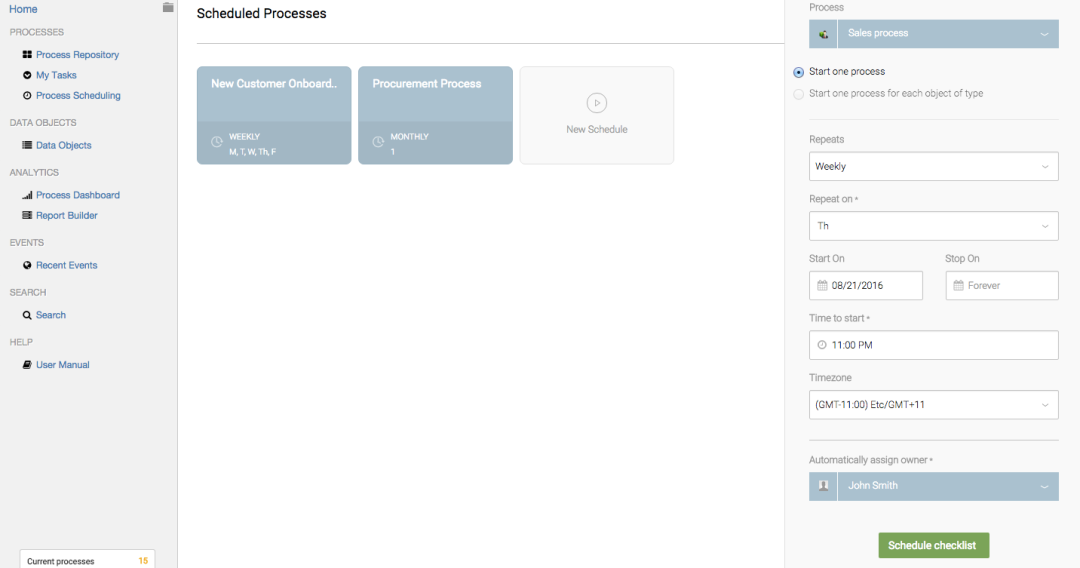New ProcessMate feature: Process Scheduling
Blog: ProcessMate
ProcessMate has developed a functional feature allowing scheduling processes for execution (initiation) based on a certain schedule – Process Scheduling. A process of a certain type may start on certain dates in a month, certain days in a week. The configuration might include fixed start and end date of the schedule, so the process will be initiated
The advanced configuration may include the following:
Limit the schedule by a certain start and end date, so processes will start only between those dates
If process refers to an object (for example, a process “Building inspection” may be configured to start for all “Building” objects on a certain day of the month or week)
The process may be assigned to a user, which will become an owner of the started process instance
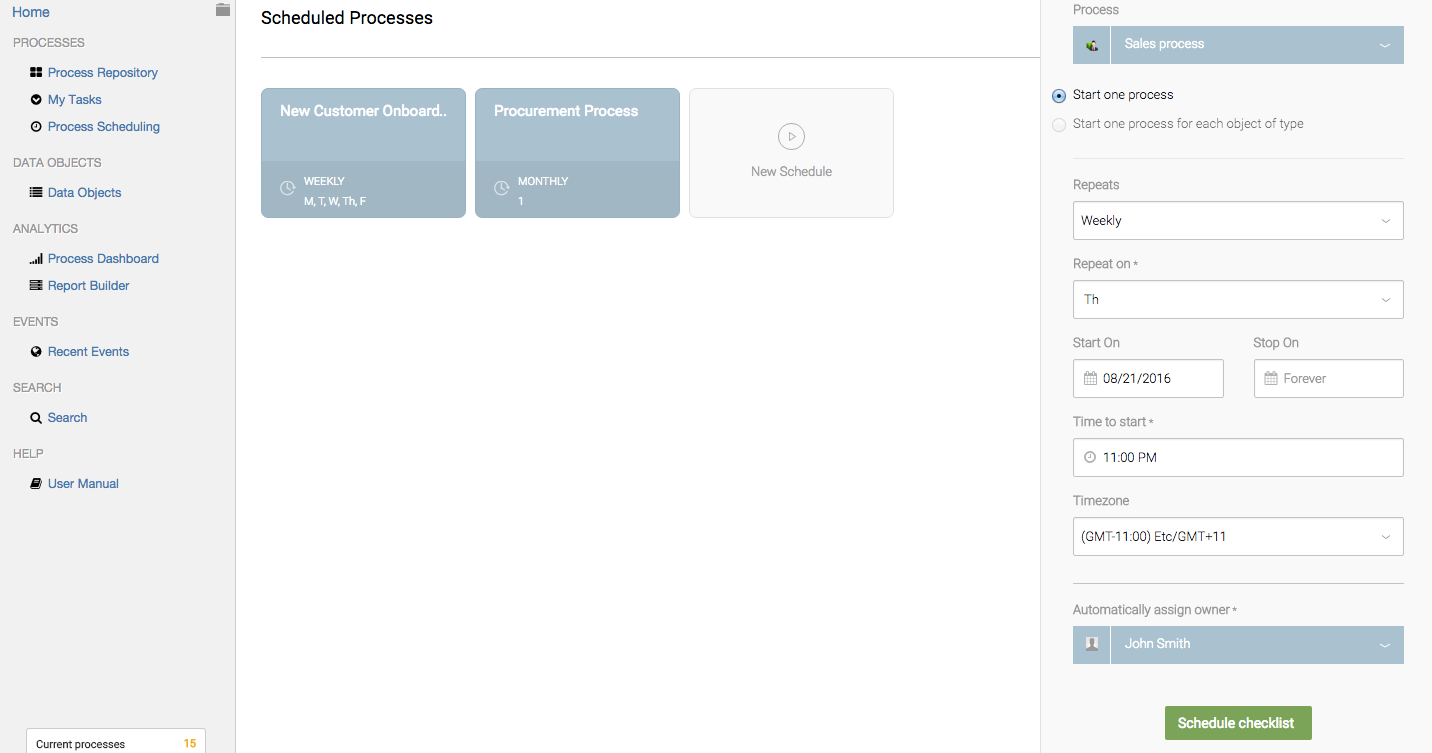
ProcessMate has developed a functional feature allowing scheduling processes for execution (initiation) based on a certain schedule – Process Scheduling.
Examples of application in industries
Accounting: Regular processes such as Payroll, Accounts Payable or Monthly/quarterly Reporting, whereby a list of activities (as a sequence or checklist) are implemented in the beginning or the end of a time period.
Real-estate management: Regular inspections of properties, as well as fees/payment collections processes.
Hedge funds, trading floors may use it to track daily checklists of activities. Checking activities are performed on time by starting certain checklists (for example for Foreign Exchange or OTC) and letting users mark tasks in those checklists as finished.
Other: Regular vehicle or equipment inspections, regular reporting, security or safety checks performed regularly, compliance checklists.
The post New ProcessMate feature: Process Scheduling appeared first on ProcessMate – Business Process Management and Workflow software.
Leave a Comment
You must be logged in to post a comment.