New intelligent suggestions for formulas and functions in Google Sheets
Blog: Decision Management Community
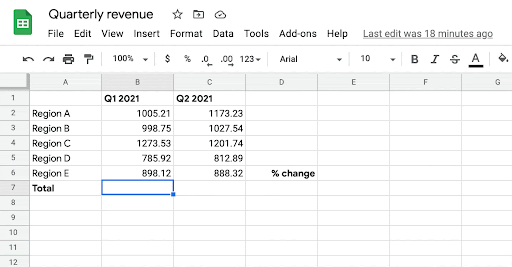
Google Sheets added the new feature that suggests possible formulas when a user starts writing a formula with the “=” sign in a target cell. The system generates possible relevant formulas for that cell by learning patterns of formulas in historical spreadsheets. The model uses the data present in neighboring rows and columns of the target cell as well as the header row as context. It does this by first embedding the contextual structure of a spreadsheet table, consisting of neighboring and header cells, and then generates the desired spreadsheet formula using this contextual embedding. The formula is generated as two components: 1) the sequence of operators (e.g., SUM, IF, etc.), and 2) the corresponding ranges on which the operators are applied (e.g., “A2:A10”). Link
Leave a Comment
You must be logged in to post a comment.








