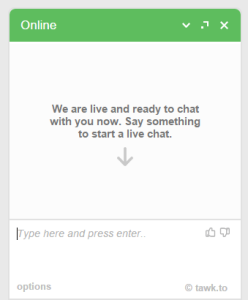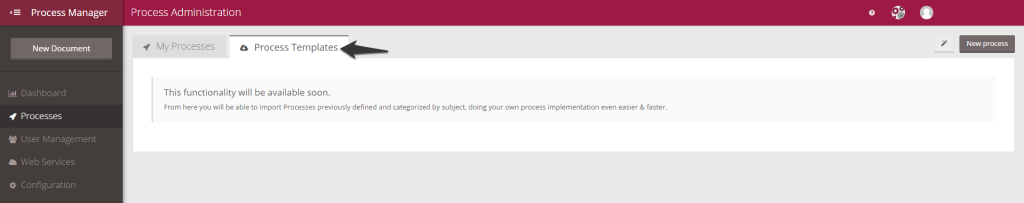New features
Blog: Flokzu
The following features were recently added to make your life simpler:
Live Chat for the Process Manager
Sometimes you just need extra help at the right time and place. In the Process Manager you can now chat with our team and ask all your questions or concerns. Do not hesitate to contact us, we are eager to help you and give you the support you need. At the bottom right corner you’ll see the following chat window:
Even more intuitive documents
We simplified documents to complete tasks easier and quicker. For those who have permission to create documents or complete tasks, the document section will automatically be displayed in edition mode. All changes will be saved every 15 seconds. Every user in your organization will know how to work on documents without wasting any time looking for the “Edit” or “Save” button.
Plus, now every document includes who created it and when and which process it is for:
Access to document history
The history of a document summarizes which tasks were completed, who completed them and when. It is ideal for accessing complete audit trails. To access the history of a document, click on this button:
Once clicked, a pop-up will display who completed which task and when.
Upcoming features
Very soon we’ll launch a special feature: Process Templates.
We’ll design the form template and the workflow process. You simply install the process you want and you can start using it and assigning tasks immediately.
Once this feature is available you’ll find it under the “Process Templates” tab in your Process Manager.
The post New features appeared first on Flokzu.
Leave a Comment
You must be logged in to post a comment.