Navigating Risk: Integrating BPM for Effective Risk Management
Blog: ARIS BPM Community - Recent forum posts
How to remove duplication using data feed editor?
syarafuddinhilmi
Forums
Is there a way to remove data duplication in ARIS Data Feed Editor? I have been trying to use the provided operators (conditional replace, filter row) but it seems impossible.
I need to combine 2 similar tables (same columns) that represent different datasets. When there is a duplication of data with only a difference in one column (e.g., status), how can I remove the duplication and keep only one row based on a specific condition?

Hi
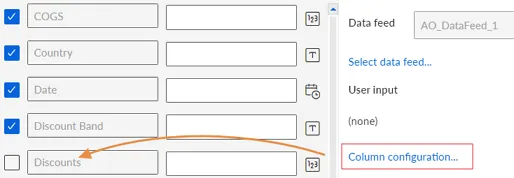
For example you have Stream1 and Stream2 which uses the same Data Feed which will load the same columns, then select the Stream2 and click in 'column configuration' and disable the column.
BR
AO
In reply to Hi For example you have… by André Vitor
This works for me too ..Thanks.
In reply to This works for me too … by Anshal121
it also works for me too.thanks
In reply to Hi For example you have… by André Vitor
Hi,
Thanks for the reply. That solution applies when using the same data feed, but in my case, both data feeds have the same columns but represent different datasets, particularly differing in the "status" column.
My goal is to have unique data by combining these feeds, but I'm facing limitations with the combine and filter row options. These limitations prevent me from keeping only one row when there is duplication. How can I achieve this given these constraints?
Hi all, I have found the solution which is to use the RAQL which then enabled me to use the SQL query which makes it a lot easier. Thank you.