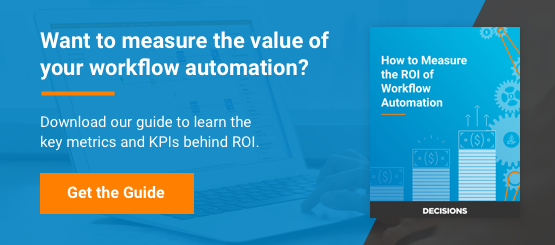Must-Know Tips to Measure the ROI of Your Workflow Software
Blog: The Data Center

If your business doesn’t already use workflow automation software to manage various projects and tasks taking place across the organization, it is easy to see the day-to-day benefit of adding this solution to your technology infrastructure. But a little added convenience isn’t enough to sell decision makers on the cost of adding a new piece of software to your internal operations.
Software upgrades and innovations need to offer a material benefit to the company, otherwise known as a return on investment (ROI). If you want to spend money on a new business solution, you need to demonstrate how the value that solution offers your company exceeds its cost.
Whether you’re trying to make the case for new workflow software or you’re trying to justify past costs to stay in good standing with your boss, here’s some straightforward advice on how to calculate ROI and prove your technology upgrade is delivering on its promises.
Why Measuring Workflow Software ROI Is Important
Any type of software or business solution needs to be evaluated and monitored using metrics that include ROI data. But workflow software is particularly reliant on ROI because it illustrates how your enhancements to back-end operations are delivering a material benefit to your business.
Infrastructure upgrades can be a hard sell at many organizations because the benefits and ROI are more indirect than upgrades directly affecting the end user experience—but that doesn’t mean they don’t offer value. ROI is the proof you need that those investments and extra efforts are paying off.
The Challenges You’ll Face When You Don’t Measure ROI
ROI isn’t just about holding people accountable for the decisions they make. Workflow software delivers the greatest value over time, as you understand how to best use this software within your business and adapt your management approach to maximize gains in productivity and efficiency.
If you aren’t measuring ROI, your ability to gain these necessary insights will be limited. ROI represents a range of metrics that can help you improve resource allocation, personnel management, task priorities, and other workflow elements to continue improving your use of this software over time. When ROI numbers are low, it can indicate problems in your management approach that may require a closer look. ROI is part of a larger focus on analytics that helps your company embrace a data-driven approach to strategy.
Tips to Measure ROI of Workflow Software
Exact ROI calculations can depend on what metrics matter most to your company and its decision makers as well as your ability to estimate value that isn’t easily conveyed as a number. Here are some tips to help you approach ROI measurement:
- Choose metrics that are easy for executive leadership to understand. Whereas finance and other departments may have their own advanced metrics they use to measure ROI for workflow and other types of software, ROI plays a central role in advocating for your department when talking to high-level decision makers. Highlight metrics that will resonate with your audience.
- Separate cost savings from gains in efficiency. Workflow software ROI is generated through increased productivity and efficiency, which increases your teams’ abilities. But it can also reduce certain types of expenses that companies can use to cut costs, even when accounting for this new software investment.
- Address the learning curve that comes with new software. How quickly does workflow software start delivering ROI? How long will it take to maximize the value coming from this solution?
- Remember: Some metrics are easier to quantify than others. Hard ROI can help build a better business case for technology because it is easy to measure, but soft ROI such as employee morale also has a material impact on your business—even if concrete numbers are hard to pin down.
The Best Value for Your Business
No business has the luxury of limitless spending. Investments into any software or business solution need to be weighed carefully, and the best choice is always the one that offers the most long-term value for your company.
Workflow automation software is a potential game changer for organizations that aren’t using modern technology to improve day-to-day operations. But don’t take our word for it; download our workflow automation e-book to find out how you can prove the ROI of this solution for yourself.
The post Must-Know Tips to Measure the ROI of Your Workflow Software appeared first on Decisions Blog.
Leave a Comment
You must be logged in to post a comment.