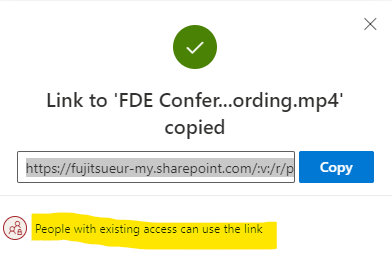MS Teams Makes Broken Hyperlinks
Blog: Collaborative Planning & Social Business
Held a long meeting over Microsoft Teams, and to be honest the telecom capabilities of Teams works very well. The end of the meeting was a set of presentations and we recorded them. This is where there is a very strange behavior.
The video was created. I can click on it, and view the video, but no way to save it. I don’t know if I am going to be able to access this site in the future. So I asked for a link to the video. I received this:

This is a link that can only be used by people who already have access to the video. In this case, this is the people who attended the meeting in teams. They already have access because such a link is placed in the chat stream for everyone. the only people who can use this link is people who already have it, so what purpose is there in giving it to me?
I have had this problem before. We have a meeting. A video is made. Then I talk to someone else who was not originally invited to the meeting (but probably should have been) and I want to send them the recording. They get the link, but can not access it. If I ADD them to the meeting, then the link works. It is not just that this extra effort, but really the problem is that I don’t know about the problem until they attempt and fail to access the recording. then they have to contact me again, and I need to add them. That extra overhead is a waste.
Access Reliability of Attachments
Consider the email attachment. You send a message, and with it is an attachment. Anyone who receives the email, can access the attachment. This is a nice behavior: you send something that you have some assurance that people will receive what you included in the message.
We would like people to use hyperlinks in email instead of attachments, because large attachments make large email and that clutters everyone’s inbox. Also, if the document changes, then you have to send the document again, while a link can be updated in place, and the recipient can download the latest version of the document at the time.
But people don’t use hyperlinks for a very good reason: you can never trust whether the recipient will be ABLE to access the document. It only takes a couple of times people calling back saying they can’t use the link before the bother forces one to use other ways of sharing documents. What we need is for links to have the access reliability of an attachment.
Settings in MS Teams
It appears that Microsoft SharePoint supports various protections on links. The link can work with (1) anyone, (2) only people in an organization, (3) only specific named users, and (4) only people with existing access.
These all seem like good ideas until you think about it. If you have a link, and send it to someone, when would you like it to be the case that it does not work? A link that does not work is a broken link. Even links which are enable only for some users is broken for everyone else. What this protection does is allow you to make broken links.
Protecting the User Against Themselves
What if the organization wants to protect the user from accidentally sharing a link too far? This is a fear held by people responsible for security, who fear that technology will allow uneducated users to make terrible mistakes. Like sending a link to everyone in the world.
What about attachments? What prevents the sending of the content as an attachment? Nothing. Is that a big problem? It certainly happens that a document is sent as an attachment when it shouldn’t, but if it was a big problem then we would be scrambling to fix that.
It is reasonable to think that users will use hyperlinks in the same way they use attachments, only it is much more convenient.
Enabling Non-Broken Links
Sharepoint / MSTeams does in fact give a way to generate links that work everywhere, but it is hidden, and usually not available. First of all they hide the information from users as much as possible. I had to spend time on other information sites to even find out where the option was. Of course the option was not available to me, it had been disabled. In this case it was because I had not created the meeting or the recording. Remember, even though I ran the meeting, I asked someone else to start the recording, which supposedly gave them extra privilege. That sound reasonable until you realize that the person who starts the recording is not always the person who should control the final access. Those are not necessarily equivalent.
Even if I had created the video, the organization can disable broad sharing, and I suspect that this has been done for the site I was using. SharePoint always starts with default that are maximally locked down, because in general accidental sharing is viewed as more dangerous than accidentally preventing access. Just ask management if you need extra access, only I have no idea how to find people with the right qualifications: (1) they understand the capability I am asking for, and (2) they have the access themselves to do something about it.
Summary
Links are broken on purpose by MS Teams in the name of protecting the user. This additional complication make people avoid using links. This is why people still print documents and hand them paper, and why we still see people making a copy of a paper document. Paper works the way we expect: when I give paper to a person, they never fail to be able to see it. The extra complication around link sounds like it is making us safe, but in the end it just make people resort to simpler methods that don’t fail.
Slowly we are learning that the overblown protection is getting in the way more than it is helping. Sites are still hacked, and that is the main source of leakage of data. We need to make it easier for people to get links that work as well as paper does.
Leave a Comment
You must be logged in to post a comment.