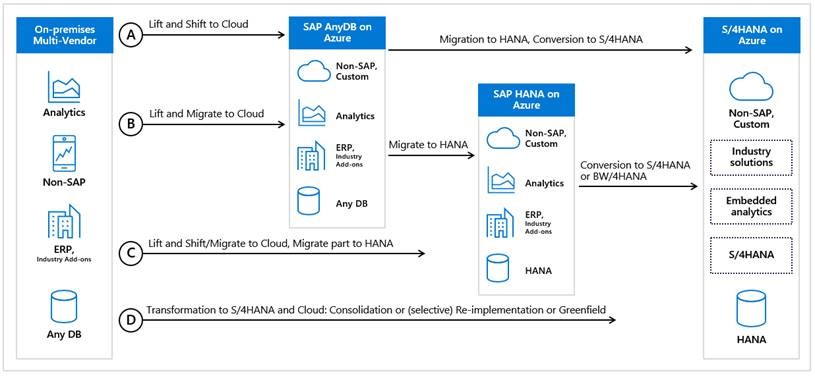Move-2-Cloud or Move-2-SAP S/4HANA, or both?
Blog: Capgemini CTO Blog
Yes, because typically an SAP S/4HANA initiative requires a dual landscape to be able to introduce an SAP S/4HANA solution that usually cannot be managed with hardware/virtual resources available in house. The natural assumption from our customers and prospects who have to introduce new infra resources is: “We are in the cloud era, cloud is secure and solid, with positive TCO and ROI. We don’t have to acquire infra resources like in the past! We must approach our initiative directly on the cloud.”
And this is the right approach!
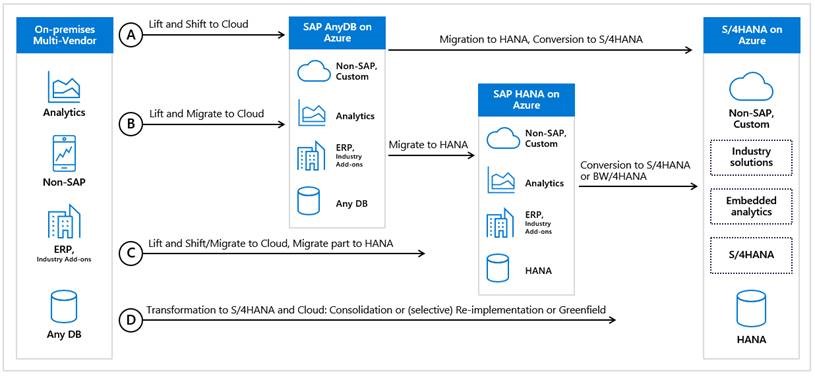 (SOURCE MICROSOFT AZURE)
(SOURCE MICROSOFT AZURE)
To simplify – from technical point of view, moving to SAP S/4HANA means exporting my data from source System-A and converting and importing it into target System-B with a new data model – as well as other technical and business tasks that we already know about from the first S/4HANA release.
Once we know that target System-B requires a new landing zone with a new environment, we can set up the target environment directly on the cloud. Data export/import can happen on the fly, from on premises to the cloud, moving from SAP ECC to SAP S/4HANA in the same business downtime – with low latency and very good performance.
The approach is valid starting from SAP ECC 6.0 EhP-x as source release; target Cloud Platform can be Microsoft Azure, or AWS, or Google, or SAP HEC: it works and can be applied to small & medium environments as well as to large and more complex environments.
Data footprint is one of the most important parameters to manage; integrations between “ground” and “cloud” systems, another one.
As Capgemini we have experiences with different Customers already live following described approach.
We are available to describe our experience and to support you on this approach!
Leave a Comment
You must be logged in to post a comment.