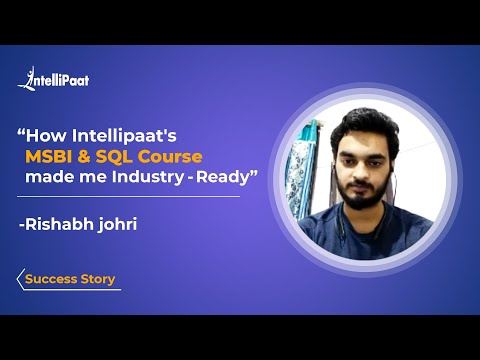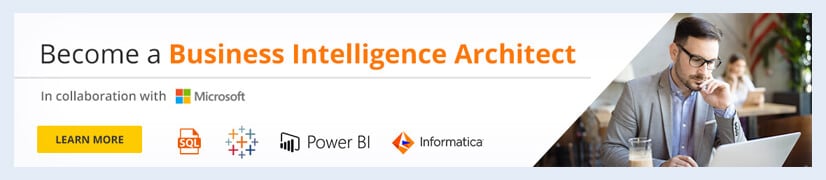Mongodb Vs Postgresql – Learn Major Differences
In this blog, we’ll contrast two comparable items and highlight their differences.
When it comes to the area of database management, most companies evaluate their edge with the most suitable DBMS, however, the choice between MongoDB vs PostgreSQL is one that is a major crossroads.
We’ll be conducting a thorough investigation of each of these databases, describing their main distinctions, and resolving the conflict between MongoDB and PostgreSQL. We’ll also serve you with a quick rundown of the features each database has to offer through this blog. We’ll wrap up by listing a few of the difficulties that could arise when dealing with each of them. You should find this information helpful in choosing the finest database for your company.
A glimpse of the Topics covered
- Introduction to MongoDB & PostgreSQL
- MongoDB
- Key Features in MongoDB
- PostgreSQL
- Key features in PostgreSQL
- Challenges of MongoDB
- Challenges of PostgreSQL
- Conclusion
For more wisdom, you may go through our informative video on
Introduction to MongoDB & PostgreSQL
On one side, we have MongoDB which is a NoSQL database that was developed by MongoDB Inc. In terms of features, it is a source-available, cross-platform, and document-oriented database program. In addition, it also uses Javascript Object Notation (JSON) like documents and optional schemas to store the data.
On the other side, we’ve got PostgreSQL which was developed by the University of California, Berkley, which is a free, open-source Relational Data Management System.
Both these systems have their own appeal when it comes to the competitive factors of the market, and how they are leveraged by diverse-tier organizations.
However, depending on the situation, the advantages of one can overcome the other.
MongoDB

MongoDB constitutes a schema-free NoSQL database that uses JSON-like documents as well as optional schemas to store data. From a Syntax and structure point of view, It is significantly different from the traditional RDMS. Developed by MongoDB inc, like all NoSQL systems, MongoDB is relatively easy to use even for individuals with no prior experience in programming. One can process even large volumes of data as it is processed in a semi-structured manner.
MongoDB was designed using Javascript, C, and C++ and is hosted on cloud platforms such as GCP, AWS, and Microsft Azure. MongoDB is known for using binary JSON and MQL, which is an alternative language for SQL. BSON allows an increased bandwidth for certain data types like long, floating-point, and date. MQL also offers additional capabilities compared to SQL.
Key Features in MongoDB
MongoDB houses a wide range of services providing it with an edge over other databases. Some of the most exclusive features of MongoDB are:
- MongoDB offers you greater support for ad hoc queries where it allows you to search by field, range query, and regular expressions. It ensures high performance as it is a schema-less database written in C++.
- Its database can be organized into groups of comparable data using an automatic load configuration tool.
- It can readily store files of any size without cluttering the stack, and it is simple to manage in the event of a failure.
- It substitutes JavaScript for Procedures.
- For high scalability and availability, MongoDB also supports the JSON data model, auto-sharding, and built-in replication.
- It is capable of indexing every field in a document and allows Master-Slave replication.
- It features an automatic load configuration function that enables it to automatically group related data in its database.
- Without endangering the stack, any big file can be managed and saved with ease.
- It also supports auto-sharding, built-in replication, and JSON data model offering high scalability and availability.
Have a look at our interview questions for job preparation on Top MongoDB Interview Questions and Answers!
PostgreSQL

PostgreSQL is a free and open-source RDBMS that is SQL friendly and offers high extensibility. With its origins at the University of California, Berkley, PostgreSQL was first released in 1996 as a successor to the Ignes database. Following the traditional SQL syntax and format, PostgreSQL’s specialty is to store data as structured objects instead of storing them like documents.
PostgreSQL is programmed in C language. It follows a monolithic architecture enabling the components to be completely united and work systematically. The system comes with the added benefits of community support as well as paid support for customers. Currently, it has found widespread applications in the healthcare, manufacturing, and banking industry thanks to its unique feature of a backup mechanism.
Key features in PostgreSQL
A distinctive set of capabilities made available by PostgreSQL make it a viable alternative to other conventional RDBMS. The following list includes some of PostgreSQL’s key features:
- It supports a wide array of data types, documents, and customizations.
- The monolithic architecture enables all the components to unite and work together automatically.
- It is an ideal database system for performing risk assessments, transactional workflows in banks, and business intelligence.
- The storage is exceptionally reliable thanks to its multiple fail-safes and redundancies.
- PostgreSQL is open source, thus available to users to use any of its features, for free of cost.
- Its processing power dependency lies on the machine it runs on offering limited scalability.
- The additional features like rows and column level security and multi-factor authentication with certificates are a testament to its robust access control system.
- PostgreSQL runs seamlessly on major Operating Systems.
Career Transition
Challenges of MongoDB
Now that you are well-versed in MongoDB’s properties and have a solid understanding of the features it provides, let’s look at some of the difficulties you could encounter when using it. The following is a list of some typical difficulties:
- You will find it difficult to uncover insights instantly and simultaneously.
- It is hard for MongoDB to integrate data from multiple different sources and store it in a common format.
- Backed by a moderate security architecture, MongoDB is vulnerable to lot a of security challenges.
- MongoDB faces issues with data governance given its difficulty with validating data.
Challenges of PostgreSQL
With a good understanding of PostgreSQL now, you must also take look at some of the challenges you might encounter while using this database system. Following is the list of common challenges faced by users:
- Despite being easy to deploy on multiple platforms, PostgreSQL seems to lack uniformity in its efficiency across every platform.
- In the event of databases needing an upgrade, PostgreSQL doubles down on its storage capacity.
- In PostgreSQL, indexes cannot be utilized to directly return the query results.
- Query execution plans are not cached.
- In the case of bulk-bounding operations, processes might become CPU bound.
- PostgreSQL lacks the high learning curve in data engineering solutions, demanded by today’s companies in terms of data and query processing.
We also provide training by our industrial experts on MongoDB Training!
Conclusion
Through this blog, we have tried to break down a comprehensive analysis of two of the most popular database technologies in today’s market. We have done a profound discussion on various parameters of both the systems, their features and limitations alike. Although, irrespective of your choice of a database system, you must always consider that the performance of each of them solely depends on the requirements, goals, and resource pool of the company. There is no right or wrong choice.
MongoDB can be an excellent choice if you are looking for a highly scalable database with good computation & processing power. It is a database that can even be used by users who don’t have any programming experience and is significantly easy to learn as it doesn’t follow the traditional SQL syntax and procedures. If you put these differences aside both databases are equally strong from a performance point of view and will serve tremendous value for any organization, customer, or business needs.
Still in a doubt? Visit us on our Community Page!
The post Mongodb Vs Postgresql – Learn Major Differences appeared first on Intellipaat Blog.
Blog: Intellipaat - Blog
Leave a Comment
You must be logged in to post a comment.