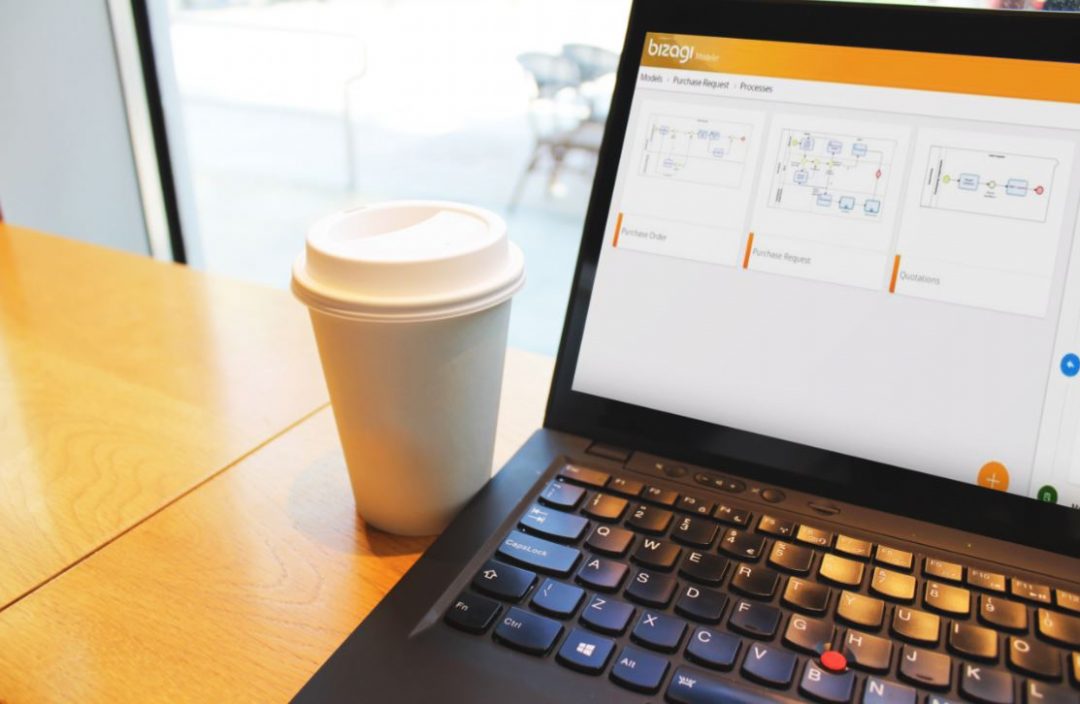Modeler Services Updates: New Professional Plan
Blog: Bizagi Blog
We are pleased to announce the launch of a brand-new service plan to Modeler Services. The new Professional plan means it’s easier than ever to work from anywhere and share your models with colleagues.
What’s the new Professional plan?
The Professional plan is designed for individual users. It offers enhanced features including premium cloud storage, the ability to publish to SharePoint, add your own custom logo, work offline, and receive dedicated support.
How do I manage my subscription?
The new payment portal offers more than just ways to pay. Users can manage all their subscriptions directly through the portal. So, if you want to update your plan to the new Professional plan, this is the place to do it!
Through the portal, you can also change the number of users for a Workgroup subscription, update your billing information and change your payment terms.
How do I know if I need to update my plan?
In Modeler version 3.3, you will be alerted and advised which plan you need to upgrade to if you want to use advanced features. You can then simply click through to the payment portal from within Modeler Services and get access to the new features in an instant.
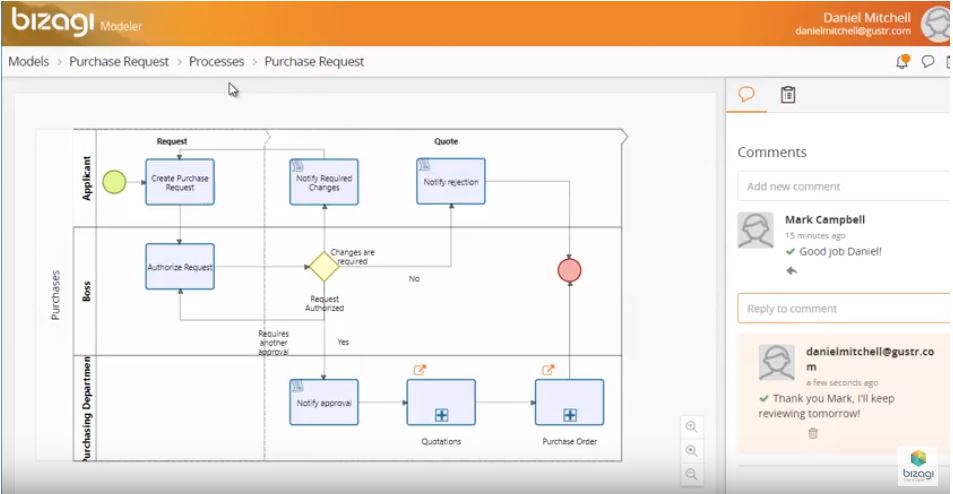
Do I need to update my payment information?
Yes, you will need to update your billing information as we are no longer accepting payment via Paypal.
You can now pay via credit or debit card instead. Subscriptions for Modeler Services are available to pay either monthly or annually – you can take advantage of discounts with the annual subscription.
The Workgroup plan for multiple users is also now better value thanks to streamlined user licensing which has reduced the per-user price. You will, however, need to start a new payment plan to receive the lower price. But don’t worry – you will not lose your models if you change your payment options, they will be saved to your user account.
What are the other options for individuals or groups of users?
Individuals can still use the Personal plan, but you will need to upgrade to Professional to take advantage of the more advanced features.
If there are two or more of you looking for team collaboration, you should use the Workgroup plan. You will then be able to invite colleagues to collaborate on process models. We advise that organizations who are looking for secure model management select the Enterprise plan.
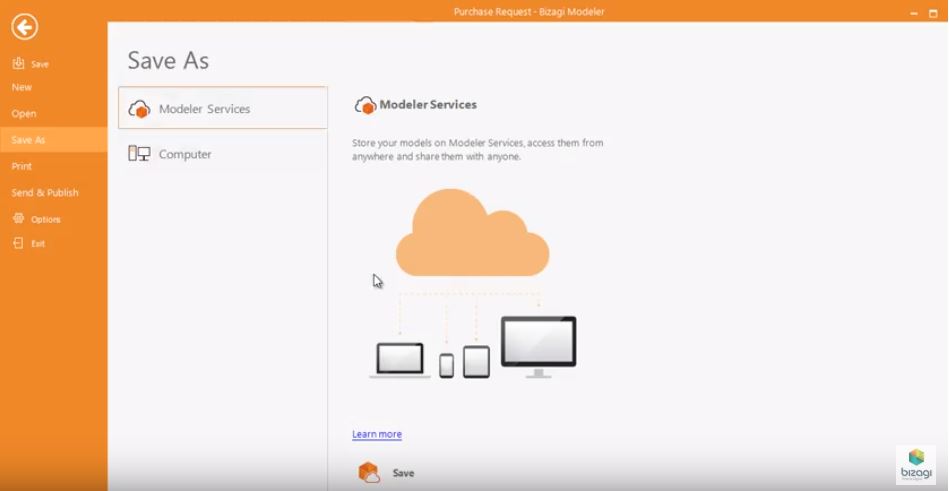
Why are there new updates to Modeler?
The new Modeler Service has additional benefits, designed to extend the software’s value with a full and rich service offering. Users can now publish, collaborate or govern process models with ease.
“The new Professional plan will be able to give single users access to a variety of more advanced features, which were previously only available on Workgroup or Enterprise,” says Product Manager Steve Tassell. “We want to be able to support all process professionals with their models and hope this will equip people with the tools they need to excel when modeling and automating processes.”
The post Modeler Services Updates: New Professional Plan appeared first on Bizagi Blog – Ideas for Delivering Digital Transformation.
Leave a Comment
You must be logged in to post a comment.