Minimizing Business downtime converting to SAP S/4HANA®
Blog: Capgemini CTO Blog
Business downtime plus technical downtime determine a window where, typically during the weekend, our customers interrupt activities on SAP ECC side to be able to restart business transactions on the renewable SAP S/4HANA®. Usually small & medium sized companies accept more flexible stops, large companies impose very short time and, in some cases, ask for a progressive movement (company-by-company, region-by-region, etc) or ask for a subset footprint on data conversion.
How do we manage these scenarios? We have different options to put in place.
As we know, converting to SAP S/4HANA, business & technical downtime run-time are determined by database footprint and functional activities like SAP S/4HANA Finance activation with CVI Business Partner conversion:
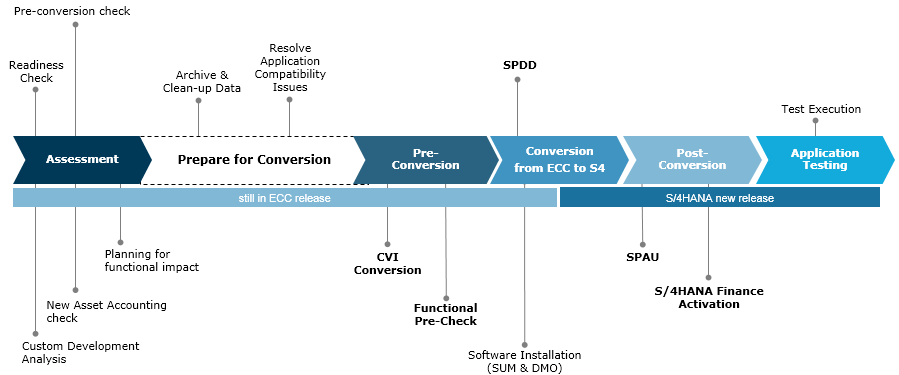
How to minimize business & technical downtime?
- Anticipate CVI Business Partner conversion on SAP ECC side in silent mode: yes, it is possible to anticipate on the SAP ECC side the CVI conversion applying a “silent mode” conversion during the business-as-usual. In this case, when SAP S/4HANA Conversion will run, Business Partner will be already in place
- Anticipate Pre-Check functional verification: yes, it is possible to anticipate check and resolution of master data and business document on SAP ECC side. In this case, when SAP S/4HANA Conversion will run, Pre-Check will solve faster the phase
- Archive business document no more relevant; purge technical non-used data from standard table. Usually different Gigabyte – in some case Terabyte – of data are persistent on SAP ECC database without any business values
- Apply NZDT Near-Zero-Down-Time SAP Service to convert with “delta reply” your SAP ECC database to SAP S/4HANA new data-model during business-as-usual activities without business interruptions, having the opportunity to convert more than 10Tb in few hours
- Apply SAP SLO Service to convert company-by-company, region-by-region or converting a subset of your SAP ECC database
- Apply the new SUM-NZDT option available starting from SAP S/4HANA 1909 toolkit to anticipate data-model conversion in uptime window
As we have different options to reduce downtime, it means we have the opportunity to consider a “move-to-cloud” approach in conjunction with SAP S/4HANA Conversion, the “en plein”!
For more insights, connect with me at Gianluca Simeone.
Leave a Comment
You must be logged in to post a comment.








