MEDDIC: How to Get Higher Close Rates and Masterfully Qualify Leads (Free Template!)
Blog: The Process Street Blog

From sales prospecting to cold calling and emailing, and qualifying leads to closing the sale, it’s a well-known fact that sales reps have their work cut out.
But did you know that, according to research by The Bridge Group, 1/3rd of salespeople fail to meet their sales quotas? Not just from time-to-time either, but on a permanent basis.
As somebody who’s at the helm of your sales team, it’s your duty to supply your colleagues with the right systems, processes, and tools. You must make sure your team succeeds.
For sales success – specifically, qualifying leads for the sales pipeline properly, getting higher close rates, meeting quotas, and dramatically boosting your bottom-line – use the MEDDIC methodology and process.
Never heard of MEDDIC before?
No sweat.
Read through the following sections in this Process Street post to get clued up:
- What is MEDDIC?
- Why is the MEDDIC sales methodology so useful?
- How to do the MEDDIC sales process properly
- Bolster your sales team’s efforts with Process Street!
Or, if you wanted to make use of our MEDDIC Sales Process Checklist Template straight away, grab it here:
Click here to get the MEDDIC Sales Process Checklist Template!
Let’s dive on in. 
What is MEDDIC?
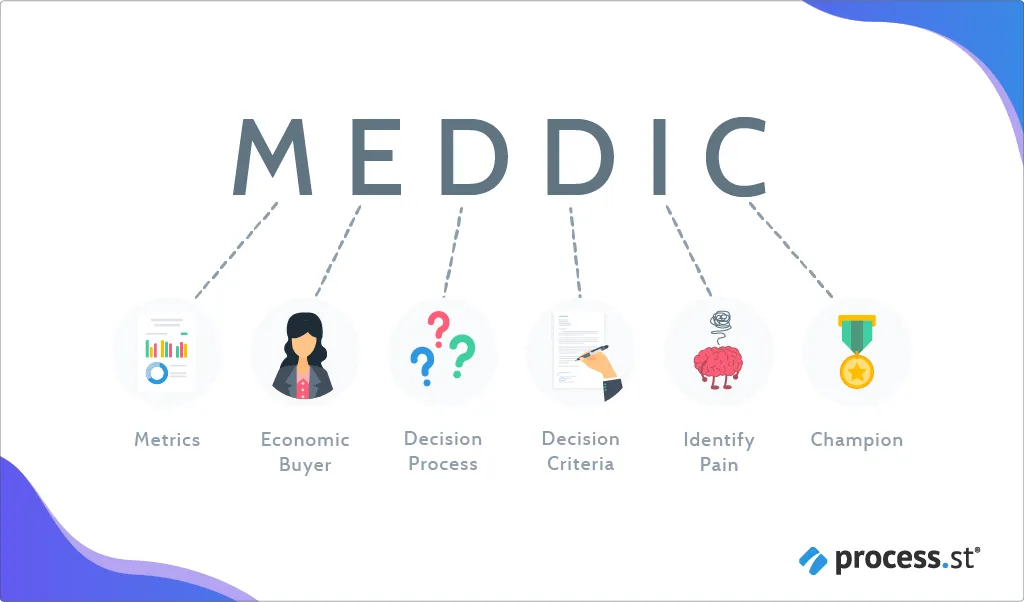
MEDDIC stands for metrics, economic buyer, decision process, decision criteria, identify pain, and champion. It’s a methodology and process that enables sales teams to effectively qualify potential customers, otherwise known as sales leads.
If you’re managing a sales team, you’ll already know why sales qualification is important. But let me quickly clarify for any readers that don’t.
If your product or solution has some kind of digital or real-world presence, there’ll be potential customers who are or could be interested in using your product/service. The operative word here, though, is “potential”. That’s because your product/service may not align well with their needs.
Obviously, you don’t want to waste precious time, labor, and perhaps even money selling your product/service to people if there isn’t a good fit between product and need.
So that sales reps can focus their efforts on solid leads (read: ones that’ll turn into long-term, paying customers) sales qualification needs to happen. Although, it can be easy to go about sales qualification the wrong way. In fact, 67% of lost sales are due to sales reps not qualifying potential customers properly! Shocking sales statistics, right?
Luckily, that’s where MEDDIC can help.
It helps you generate qualitative and quantitative data to make sure that you’re getting the right kind of customer into your sales pipeline, and ultimately closing more sales.
MEDDIC is primarily used by salespeople in the B2B sector. However, it can also be used for B2C sales. And, as a Leslie Ye at HubSpot helpfully notes:
“You should consider using MEDDIC as a qualification framework if your company sells a product that requires a transformation in behavior or average sales price is incredibly high, as understanding exactly how a prospect buys, why they would buy, and who’s championing you internally is crucial to maintaining an accurate pipeline.” – Leslie Ye, The Ultimate Guide to Sales Qualification
MEDDIC vs MEDDPIC vs MEDDPICC

MEDDIC is the OG, being developed in the 1990s by the sales team working at Parametric Technology Corporation (PTC).
I already mentioned the basics of what MEDDIC consists of, but here it is in more detail:
- Metrics: Getting quantifiable data that proves the impact your product/service could have
- Economic buyer: Discovering who the potential customer’s economic buyer is
- Decision criteria: Finding out the criteria the potential customer uses when considering a solution
- Decision process: Understanding the potential customer’s decision process when considering a solution and who’s involved with decision-making
- Identify pain: Acknowledging the potential customer’s pain points and how your product/service could ease them
- Champion: Finding a champion within the potential customer’s company.
Kevin Michaelis, the VP of Sales at Process Street, uses MEDDIC particularly for account executive pipeline reviews:
“I love using MEDDIC in account executive pipeline reviews. It’s the best way to quickly understand how confident that AE should be in forecasting an opportunity. If you’re calling a deal to close this month, and don’t know all the MEDDIC criteria, then be prepared to convince me why the opportunity should remain in a late stage (Salesforce) category.” – Kevin Michaelis
Now, there are other variations of the MEDDIC sales process and methodology, which you may (or may not) have come across.
First up is MEDDPIC.
MEDDPIC adds “paper process” into the mix. The paper process step essentially prompts the sales rep to consider what papers – such as contracts, agreements, and even SLAs – need to be prepared if the potential customer moves through the sales pipeline.
The flow for MEDDPIC, then, is this:
- Metrics: Getting quantifiable data that proves the impact your product/service could have
- Economic buyer: Discovering who the potential customer’s economic buyer is
- Decision criteria: Finding out the criteria the potential customer uses when considering a solution
- Decision process: Understanding the potential customer’s decision process when considering a solution and who’s involved with decision-making
- Paper process: Understanding which contracts and agreements should be drawn up and be ready to go
- Identify pain: Acknowledging the potential customer’s pain points and how your product/service could ease them
- Champion: Finding a champion within the potential customer’s company.
Secondly, there’s MEDDPICC.
MEDDPICC extends the previous process — MEDDPIC — by adding an extra step at the end regarding competition. With the competition step, sales reps will actively consider which other products/solutions the potential customer could be interested in. To boot, they’ll also assess if competitor products/solutions have any advantages that could cause the potential customer to go elsewhere.
MEDDPICC’s flow, then, is this:
- Metrics: Getting quantifiable data that proves the impact your product/service could have
- Economic buyer: Discovering who the potential customer’s economic buyer is
- Decision criteria: Finding out the criteria the potential customer uses when considering a solution
- Decision process: Understanding the potential customer’s decision process when considering a solution and who’s involved with decision-making
- Paper process: Understanding which contracts and agreements should be drawn up and be ready to go
- Identify pain: Acknowledging the potential customer’s pain points and how your product/service could ease them
- Champion: Finding a champion within the potential customer’s company
- Competition: Assessing which other competitors the potential customer could opt for, and if competitors have an edge.
Phew.
That’s MEDDIC, MEDDPIC, and MEDDPICC covered.
I’ll be focusing purely on MEDDIC in the rest of this post, though. That’s because it’s a fantastic starting point for those who want to try one of the MEDDIC processes but haven’t done so before. (After all, it’s the OG!)
And even if you and your sales team want to push qualification harder and follow MEDDPIC or MEDDPICC, a firm knowledge of MEDDIC is needed first.
Why is the MEDDIC sales methodology so useful?

With the MEDDIC methodology and process, the whole point is to level-up your sales team’s operations, particularly when it comes to lead qualification. You can replace whichever ill-performing, badly-managed method that was used beforehand with MEDDIC and reap a ton of rewards doing so.
While I’ve briefly touched on some of those rewards previously, here they are in full, elaborate detail:
- Qualifying sales leads like a pro.

- Getting higher close rates.

- Directly bettering your bottom-line.

- Improving your team’s accountability.

- Helping new hires qualify leads.

There’s no doubt about it: At its core, the MEDDIC sales methodology is about sales qualification, going about it in an optimized way that’s backed up by qualitative and quantitative data. And while HubSpot’s research found that converting leads into fully-fledged customers is the number one priority of 74% of companies, your team can’t go about it like a chicken that’s lost its head. Be smart. Use MEDDIC.
Once your team begins to qualify sales leads with MEDDIC – defining which potential customers should be sold to and which should be disregarded – you’ll soon find that they’re getting far higher close rates. Why? Because the sales methodology they’re using makes their approach more, well, methodical! The potential customers they’ll target will have needs that are far more aligned with what your product/service offers, and they’ll be primed to be sold to. Naturally, this means your sales team will be able to close more deals. And they’ll hit their lofty monthly sales quotas, too!
Qualified leads, higher close rates, and sales quotas being met; there’s only one thing these positives lead to, and that’s a healthier bottom-line. It’s a sales team’s mission to ensure they’re getting qualified customers on board and using a product/service. But by qualifying sales leads alone, there’ll be a domino effect that’ll end up in a bettered bottom-line for your company.
Without a process like MEDDIC, it’s easy for team members to slip up, not qualify leads properly, and ultimately not meet their sales quotas. But by implementing and then having your team follow MEDDIC, they’ve got a step-by-step process that’ll guide them through what to do when it comes to sales qualification. This means there’s no reason why they should ever wrongfully disqualify (or qualify) a potential customer again, and no reason why quotas shouldn’t be met (unless there are uncontrollable external circumstances, like COVID-19). Here’s to accountability and making sure good work gets done. Always.
Did you know that, according to LinkedIn’s report, the second-most advertised job on the platform overall is for enterprise account executives, and it’s number one in the tech sector? Suffice to say, organizations are always on the lookout for new sales staff. And after your new hires are onboarded and they get started, they’ll be able to dive immediately into their work and qualify leads properly by following the MEDDIC process. To boot, you’re saving yourself time, effort, and labor as the process will tell them and guide them through everything they need to know.
After reading the benefits above, I’m sure you’ve realized how valuable the MEDDIC process can be for you, your sales team, and how they go about not just sales qualification, but sales in general.
But hold up, reader.
Before you implement MEDDIC yourself, let me show you how your team can perform the MEDDIC process in the most efficient, effective way possible. 
How to do the MEDDIC sales process properly

At Process Street – which is state-of-the-art business process management software – we want to help our users tackle new processes by offering them checklist templates.
With these checklist templates, teams can get to grips with essential processes, and then edit them to suit their own, unique needs.
Below is a ready-made checklist template for the MEDDIC sales process. It’s been created so that, no matter if talks with the potential customer have or have not happened yet, the potential customer will always be qualified properly.
Just sign up and add it to your organization to get started!
Click here to get the MEDDIC Sales Process Checklist Template!
Here’s the flow your team will undergo when following each new checklist.
Beginning the MEDDIC sales process
Firstly, the person who launched the checklist will need to add their own, their supervisor/manager’s, and the potential customer’s basic information. This is mainly compromised of names, job titles, and email addresses.
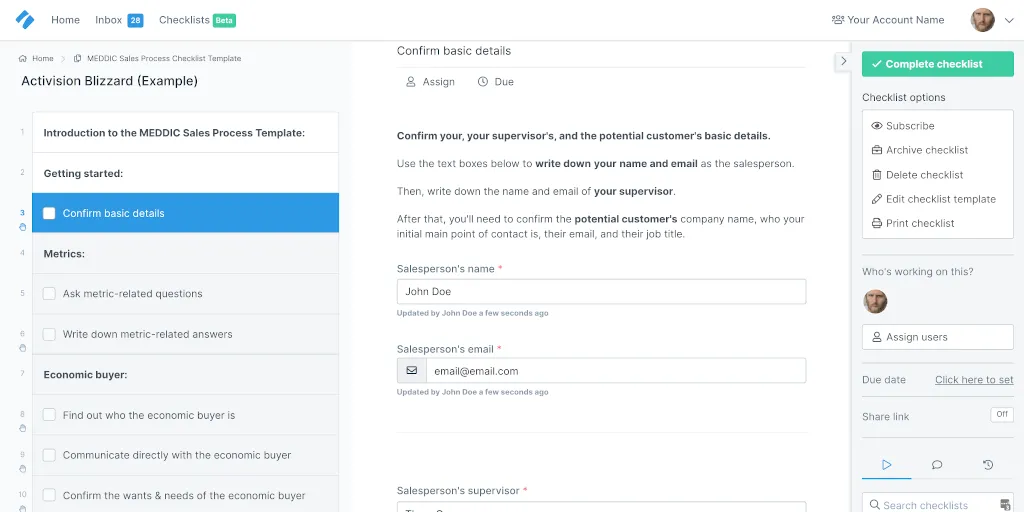
After that excruciatingly easy task has been completed, the nitty-gritty begins, starting with the metrics part of MEDDIC.
If the checklist user doesn’t already have metrics regarding the benefits your solution can provide, they’ll be prompted to ask metric-related questions.
David Weiss, whose sales prowess has made him a stellar salesperson and the Enterprise Sales Director at Outreach, suggests asking the potential customer questions such as:
“Can we agree that improving these areas will save you time, increase productivity, and grow revenue? If we make these changes, what % improvement could be seen? If we improved by that %, how much new revenue would your business save or generate?” – David Weiss, 8 Letters that Can Double Your Income: an Intro to MEDDPICC
A subchecklist has been added to this task in the checklist, meaning the above questions can be ticked off as they’re asked. (If there’s a set of different metric-related questions that you’d prefer your team to ask, editing the text in the subchecklist – and any other part of the template – is a piece of cake.)
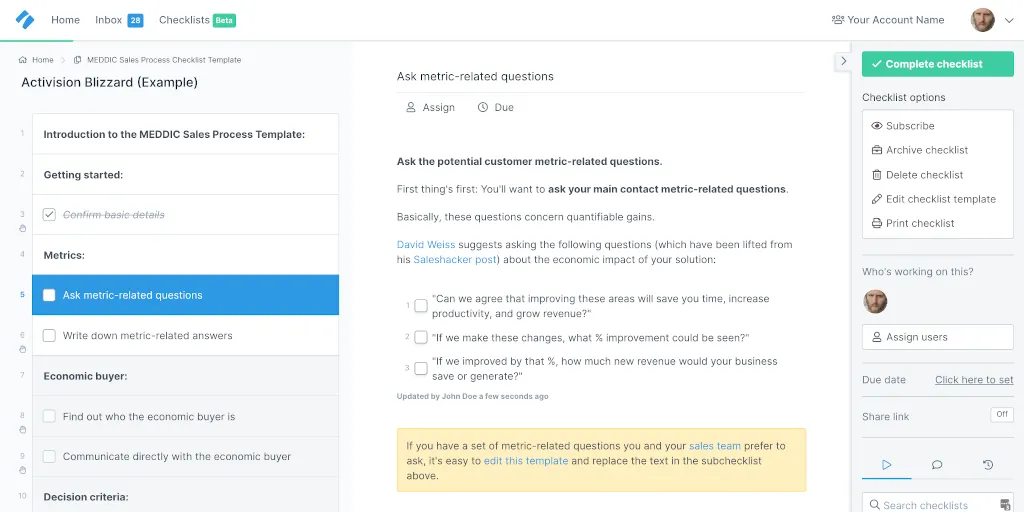
When the necessary quantitative data has been gathered, there’s a form field for the checklist user to write down their notes in the next task.
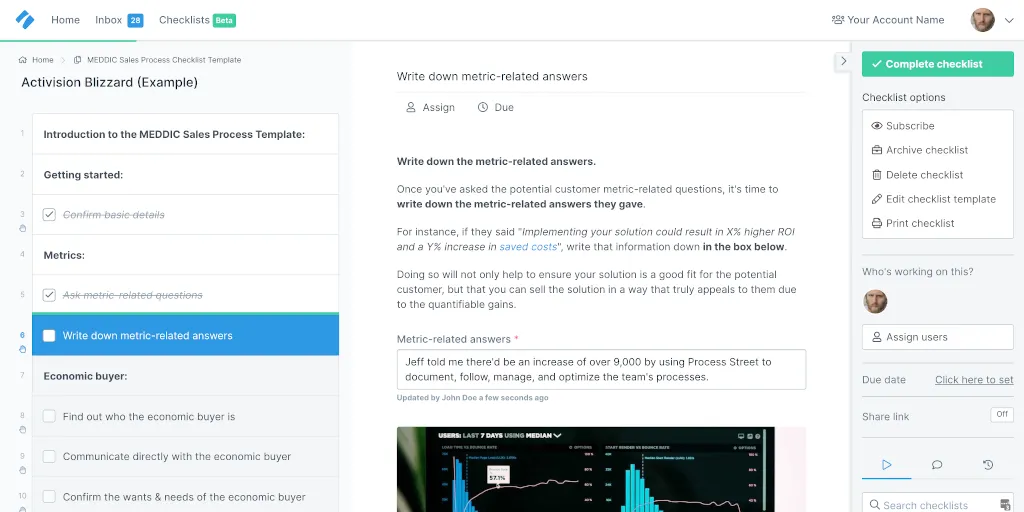
That’s the metrics section completed.
Moving onto the economic buyer, decision process, decision criteria, and identify pain tasks
The economic buyer stage is next, where the member of your sales team will find out who the economic buyer is (either by contacting their main point inside the potential customer company, or by doing independent research). They’ll note down the economic buyer’s name and confirm, via a dropdown, if they can speak to the economic buyer directly. This will dynamically change the next task in the checklist, thanks to conditional logic.
Now, it’s certainly advantageous if the member of your sales team can speak to the economic buyer and get them involved with any future talks. This is because they’re the person who has the power to say yes or no when buying your product/service. The head honcho, in this instance.
However, economic buyers usually have a lot on their plates, so it may not be possible to communicate with them directly and within an appropriate timeframe.
Either way, the checklist will prompt the user to discover the economic buyer’s wants, needs, and vision for the solution. Again, the checklist user will write all this crucial information down before moving onto the decision criteria section.
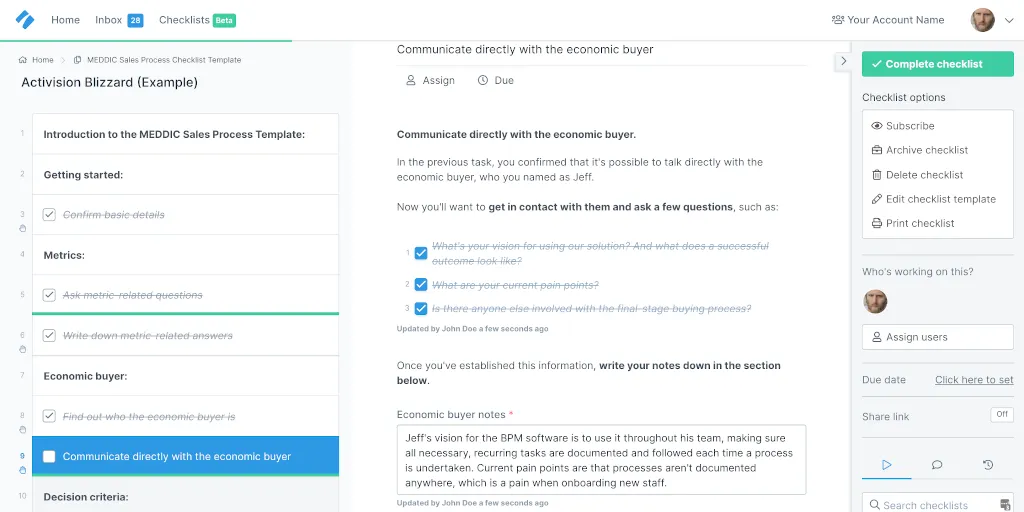
It’s the decision criteria part of the MEDDIC sales process where your member of the sales team will find out the potential customer’s solution criteria.
As the team at REDFworkshop rightly say in their post on key purchasing criteria, there are certain elements the potential customer must consider before committing themselves to one solution.
These are:
- Price
- Quality
- Service
- Speed
- Scale
- And the breadth of offerings.
By understanding the potential customer in question’s decision criteria – which will differ on a company-by-company basis – your member of the sales team will know if your product/service meets the potential customer’s criteria. Plus, if it looks like the potential customer should go through the sales pipeline, they’ll be in a solid position to sell your product/service in a way that matches the potential customer’s wishes!
The two tasks in this section encourage the checklist user to ask the necessary questions – if they don’t already know the potential customer’s decision criteria, that is – and write down relevant information.
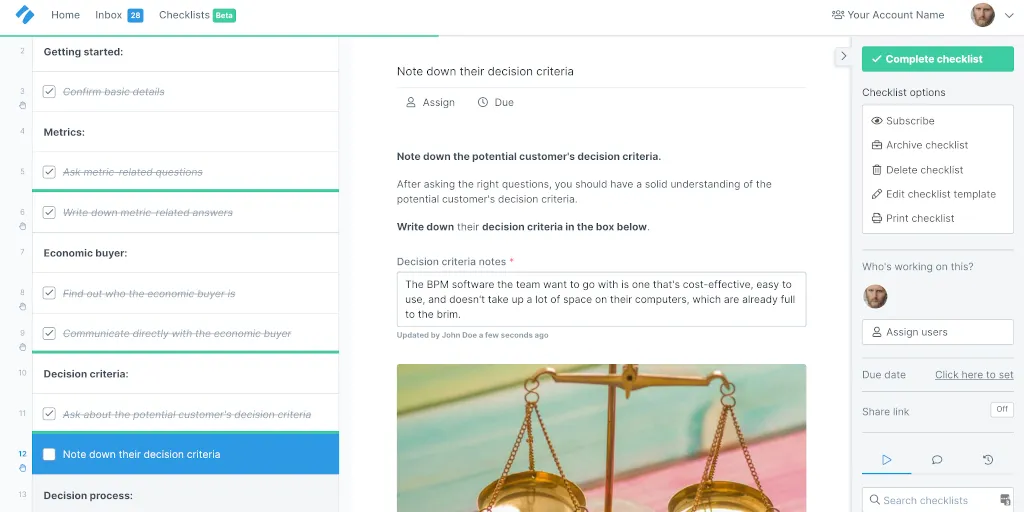
That’s half of the MEDDIC process done.
The fourth stage of MEDDIC is decision process. While it may seem similar to decision criteria, they’re not the same.
Decision process is all about uncovering the internal steps that are involved when a solution meets the company in question’s criteria. Who’s then involved with decision making? How long does the decision-making process take? What does that process look like, step-by-step?
These are the questions the two tasks for this section will prompt the checklist user to ask and then write notes about once they’ve got answers.
The penultimate part of MEDDIC is identify pain, meaning the specific pain points of the potential customer.
Pain points can be grouped into four different kinds, as the team at WordStream suggest:
“Financial pain points: Your prospects are spending too much money on their current provider/solution/products and want to reduce their spend.
Productivity pain points: Your prospects are wasting too much time using their current provider/solution/products or want to use their time more efficiently.
Process pain points: Your prospects want to improve internal processes, such as assigning leads to sales reps or nurturing lower-priority leads.
Support pain points: Your prospects aren’t receiving the support they need at critical stages of the customer journey or sales process.” – Dan Shewan, Pain Points: A Guide to Finding & Solving Your Customers’ Problems
Considering your member of the sales team may already have the information on the potential customer’s pain points from any previous – and especially MEDDIC-related – conversations, they should have a firm idea of the potential customer’s pain points.
The first identify pain task asks the checklist user to write these pains down. Then, in the next task, they’ll be prompted to figure out how your product/service can ease those pain points and make the potential customer’s life a whole lot easier. Just as they’ve done in the previous tasks, they’ll write this info in the given form fields.
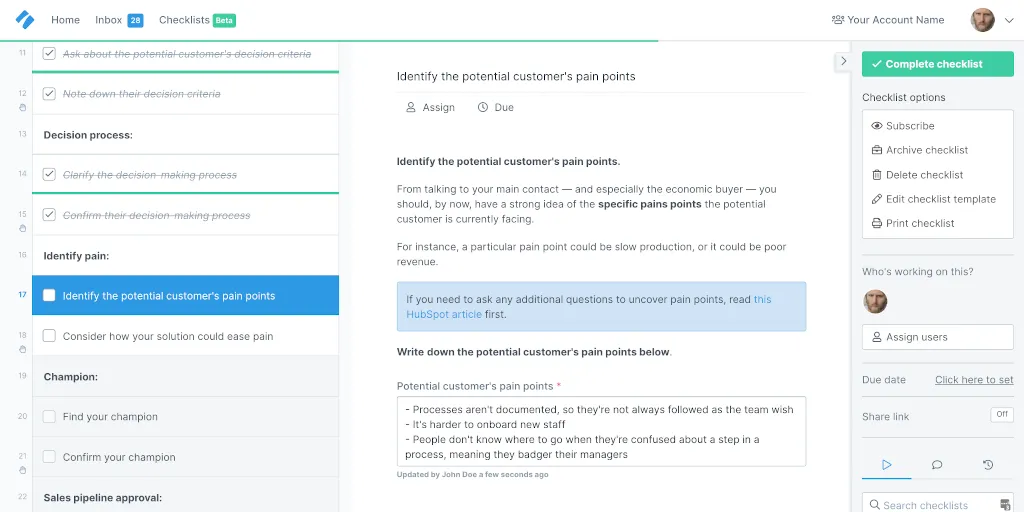
Wrapping up by confirming your champion and getting approval
The last – but by no means least – part of MEDDIC is champion.
The tasks under this section require the checklist user to pinpoint who the champion will be by asking who, in the potential customer’s company, benefits the most from your product/service, and who’ll help sell your product from the inside.
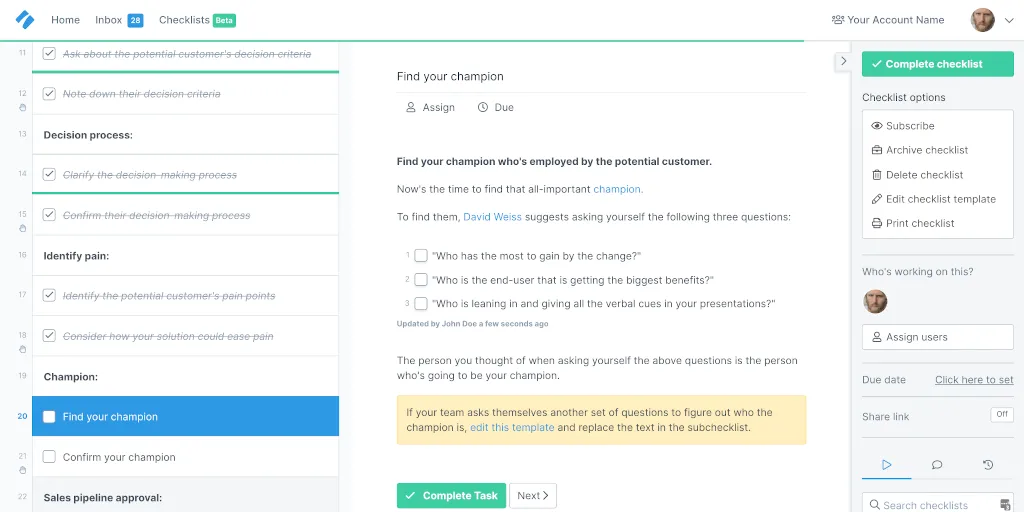
After that, your member of the sales team has figured out who the champion is, so they’ll write down the champion’s name, job title, and email address.
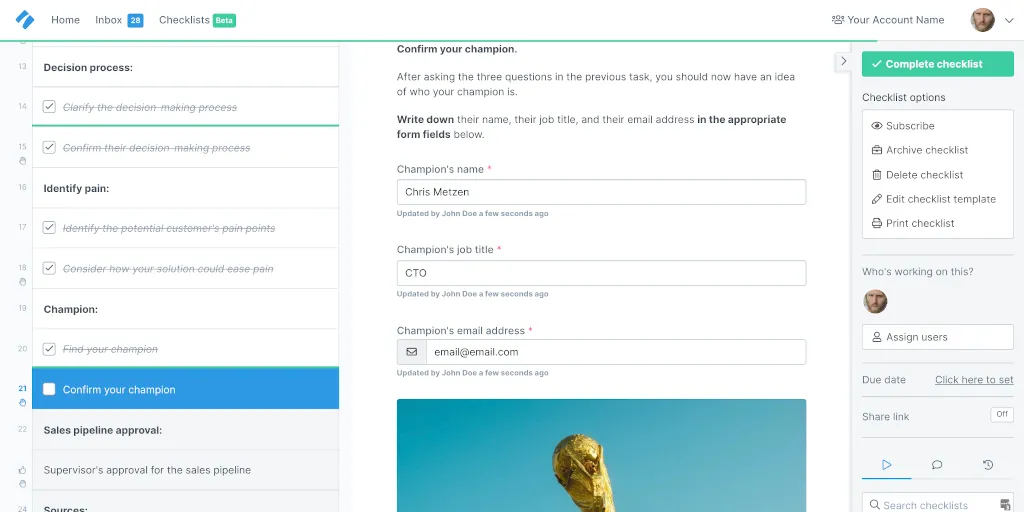
With the MEDDIC process complete, there’s enough qualitative and quantitative data to make a well-informed decision regarding the potential customer’s progression through the sales pipeline.
But to ensure that the decision is the right one, there’s an approval task at the very end of this checklist. This means you – or another manager/supervisor in the sales team – will look at all the information the checklist user has documented, and confirm whether the potential customer should go through the sales pipeline or not. Think of it as an extra quality assurance step that takes next to no time at all, and is super easy to do, as well.
To learn more about approvals, watch the video below.
That’s the flow of Process Street’s MEDDIC Sales Process Checklist Template in a nutshell.
David Weiss, who I mentioned earlier, was taught MEDDIC and MEDDPICC by an old mentor who told Weiss that, by following the process, he could double his income. Weiss says it’s changed his life.
Could it change your and your sales team’s lives, too?
To make sure it does, you’ll want to utilize Process Street‘s nifty checklist app for the MEDDIC process and all the rest of your team’s sales processes.
Bolster your sales team’s efforts with Process Street!
Process Street is superpowered checklists.
If you document workflows, business processes, and important procedures as templates, you and your teammates can launch an infinite number of checklists from those templates. Checklists ensure that processes are always done correctly and human error is severely reduced.
For a visual introduction, check out the video below.
With the MEDDIC Sales Process Checklist Template, that’s MEDDIC covered.
But what about your team’s other integral processes? Your sales training process? Your weekly sales prospecting process? The process for closing a sale?
Luckily for you, reader, you don’t have to create and document business processes like these from scratch, either.
Below, you’ll find an entire repertoire of scalable sales processes that will bolster your sales team to no end!
Sales Training Process Checklist Template
Click here to get the Sales Training Process Checklist Template!
Weekly Sales Prospecting Checklist Template
Click here to get the Weekly Sales Prospecting Checklist Template!
BANT Sales Qualification Call Process Template
Click here to get the BANT Sales Qualification Call Process Template!
Closing the Sales Checklist Template
Click here to get the Closing the Sales Checklist Template!
High-Touch Client Onboarding for SaaS Companies Template
Click here to get the High-Touch Client Onboarding for SaaS Companies Template!
Our list of super-useful, ready-made sales templates doesn’t end there.
Here are other sales-related templates for you to make use of:
- Cold Calling Checklist Template
- Sales Presentation Template
- Sales Pitch Planning Checklist Template
- Order Processing Checklist Template
- Monthly Sales Report Template
- Churn Prevention Checklist Template
- Cold Email Checklist for Sales Template
- Company Research Checklist Template
- Investor Pitch Template
- Sales Competitive Analysis Checklist Template
- Sales Forecasting Checklist Template
- Sales Onboarding Checklist Template
- Sales Service Handoff Process Template
- Upselling Process for SaaS Companies Template
- Standard Operating Procedure (SOP) Template Structure
Now, what makes all these checklist templates superpowered is the workflow automation features that have been added to them.
Specifically, these are:
- Stop tasks

- Dynamic due dates

- Conditional logic

- Task permissions

- Task assignments

- Role assignments

- Embed widget

- Webhooks

- Approvals

- And much, much more!

To explore some of these features in further detail, watch the webinar below.
To dive in and use these checklist templates and the associated features – or, if you wanted to document your sales team’s processes from scratch – all you’ve got to do is sign up.
If you’re new to Process Street, you’ll be automatically placed on a 14-day trial of our Standard plan.
Extra reading material for you and your sales team
It’s not only Process Street’s templates that are useful – it’s the content team’s blog posts, too!
By reading through, you and your sales team will pick up extra tips, tricks, and insight regarding all-things sales, processes, and process management.
- Getting Started with Process Street
- What is BPM Software? The Best Business Process Management Software (BPMS)
- Ultimate SOP Guide: Standard Operating Procedures Made Easy (Free Templates!)
- Sales Processes: 19 Top Checklists to Increase Sales in Your Business
- 22 B2B Sales Management Statistics, and the Processes You Need to Survive
- 9 Tips to Improve Sales Process Adoption in Your Organization
- Why Scaling Your Sales Team Isn’t Just About Adding Reps
- Managing Your Sales Funnel With Process Street
- Outlook Add-ins for Sales: How to Best Convert Prospects into Customers
- Learn How to Sell: Sales Basics With Champion Jeffrey Gitomer
- The 45 Best Sales Books to Learn How to Dominate Your Industry
- How to Level Up Your Sales Operations Career
- What You Can Learn from Salesforce to Hit Your Sales Goals This Year
- 7 Reasons Why Social Selling Is A Must For Every Salesperson
- Customer Engagement: How to Keep Your Customers Hooked Throughout the Sales Cycle
- 8 Account Management Checklists for Long-Term Customer Success
- 11 Free Templates to Perfect Your Sales Onboarding Processes
There you have it.
You’ve learned about MEDDIC, found out how Process Street can help with MEDDIC and your other sales processes, and got access to templates and reading material to help you out.
Here’s to not only improving how your team goes about sales qualification, but how they go about all their sales-related processes.
Have you used MEDDIC, MEDDPIC, or MEDDPICC before? If so, I’d love to hear your thoughts on how you found them and if you’re still using them to this day. Add your comments below! 
