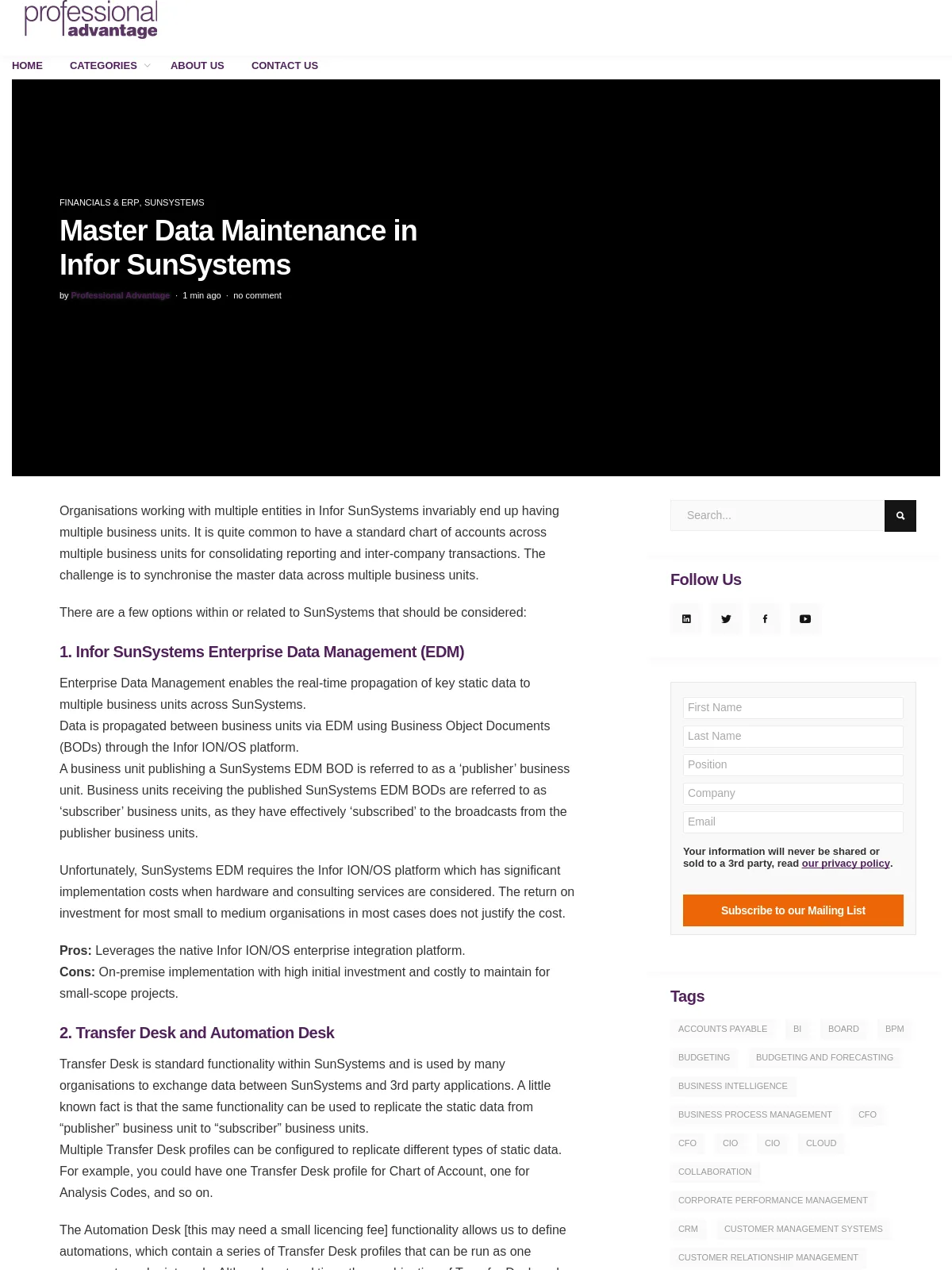Master Data Maintenance in Infor SunSystems
Blog: Professional advantage - BPM blog
Organisations working with multiple entities in Infor SunSystems invariably end up having multiple business units. It is quite common to have a standard chart of accounts across multiple business units for consolidating reporting and inter-company transactions. The challenge is to synchronise the master data across multiple business units.
There are a few options within or related to SunSystems that should be considered:
1. Infor SunSystems Enterprise Data Management (EDM)
Enterprise Data Management enables the real-time propagation of key static data to multiple business units across SunSystems.
Data is propagated between business units via EDM using Business Object Documents (BODs) through the Infor ION/OS platform.
A business unit publishing a SunSystems EDM BOD is referred to as a ‘publisher’ business unit. Business units receiving the published SunSystems EDM BODs are referred to as ‘subscriber’ business units, as they have effectively ‘subscribed’ to the broadcasts from the publisher business units.
Unfortunately, SunSystems EDM requires the Infor ION/OS platform which has significant implementation costs when hardware and consulting services are considered. The return on investment for most small to medium organisations in most cases does not justify the cost.
Pros: Leverages the native Infor ION/OS enterprise integration platform.
Cons: On-premise implementation with high initial investment and costly to maintain for small-scope projects.
2. Transfer Desk and Automation Desk
Transfer Desk is standard functionality within SunSystems and is used by many organisations to exchange data between SunSystems and 3rd party applications. A little known fact is that the same functionality can be used to replicate the static data from “publisher” business unit to “subscriber” business units.
Multiple Transfer Desk profiles can be configured to replicate different types of static data. For example, you could have one Transfer Desk profile for Chart of Account, one for Analysis Codes, and so on.
The Automation Desk [this may need a small licencing fee] functionality allows us to define automations, which contain a series of Transfer Desk profiles that can be run as one process at regular intervals. Although not real time, the combination of Transfer Desk and Automation Desk can be utilised to replicate static data across multiple business units at a frequency that suits the organisation. If preferred, the Automation process can be triggered by the user with a simple click of a button on a static data entry form. Users can be notified of success and failures, and an activity log is maintained in Transfer Desk.
Pros: Transfer Desk with Automation Desk is a low-cost solution requiring minimal user training.
Cons: File based exchange of data between other systems. Scheduled tasks need to be setup by IT.
3. PA Streams
PA Streams is a cloud-based data integration tool that can be used for Master Data Management, and the propagation can be:
- Within a SunSystems ledger e.g. creation of an Analysis code for a new customer code.
- Between SunSystems ledgers to ensure the master chart of accounts is common.
- Where master data needs to be sourced from 3rd party systems like Vendor Management Systems in contracting.
PA Streams processes all data types via data streams. Data inputs and outputs can be both API/web services and flat files (CSV etc.). A data stream comprises the following steps:
- Initially, there is the input from source. It can take data from database tables, SQL triggers, folders reading XML, CSV, and other file types.
- The next step is the contextualisation and validation. This step checks the data is correct and complete with sophisticated business rules and error handling.
- Then the update of the validated data into the target source.
- Finally, an Audit trail available for tracking and reporting.
PA Streams reports the status of the integration real time in a Digital Twin Event Board. The Event Board will supervise and control any remediation required. As a solution, PA Streams is optimal for a complex, multi-faceted, or high-volume environment.
Pros: PA Streams is application independent and has an out-of-the-box connector for the SunSystems API/Web service. Easy to own and manage with minimum consulting. Low cost of entry with simple pricing per data stream.
Cons: Cloud service only (however data does not need to be stored in the cloud).
- If you would like to know more, complete the form below and one of our experts will contact you.
- We would like to send you occasional news and relevant marketing communications. To confirm you would like to receive these communications please check the box below. You can unsubscribe at any time.
- Your information will never be shared or sold to a 3rd party. Please see our privacy policy to learn more about how we use your data.
The post Master Data Maintenance in Infor SunSystems appeared first on Enterprise Software Blog - Professional Advantage.