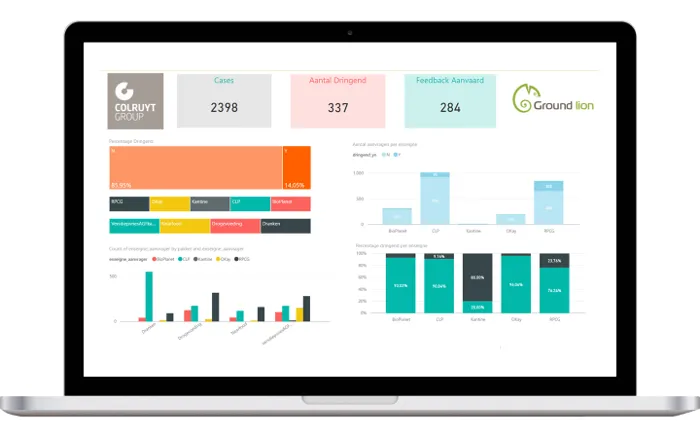Managing product information requests in retail
Blog: Groudlion
Introduction
One of Belgium’s leading retail groups is using the Ground lion platform, as detailed in our latest case study. Today we dive a bit more in depth to offer some context as to why they opted for an adaptive case management solution.
Colruyt Group consists of over forty brands for individuals and businesses and is active in Belgium, France, and Luxembourg. They’re most famous for food retailing, but also active in non-food and fuel, wholesale and foodservice. They achieve this through a whole network of self managed shops (550+), affiliated independent stores (580+), webshops, service organizations, and private labels.
A few years ago Colruyt Group founded a centralized team to handle all product changes. The ‘Service Center Product Information’ (SCPI) is responsible for managing the Product Master Data for almost every channel of the group. This means they handle thousands of requests regarding new product launches, product updates, and discontinuations of a certain product type.
Challenges Colruyt Group was facing
Most times the initial request regarding a product change is passed on the SCPI by one of the Group’s purchasing departments. Each request for change is basically a ‘case’. The knowledge workers (case workers) within the SCPI have to complete a range of tasks, but the process is adaptive. For example: some, but not all, cases require SCPI to get in touch with the supplier to receive additional product information & specifications.
Before the switch to Ground lion this was a cumbersome manual process where information was gathered piecemeal via email, ‘normal mail’, telephone,… This information was stored in shared Excel sheets; the team had to use complicated formulas in Excel to track progress. After some time these sheets started started to look like this:
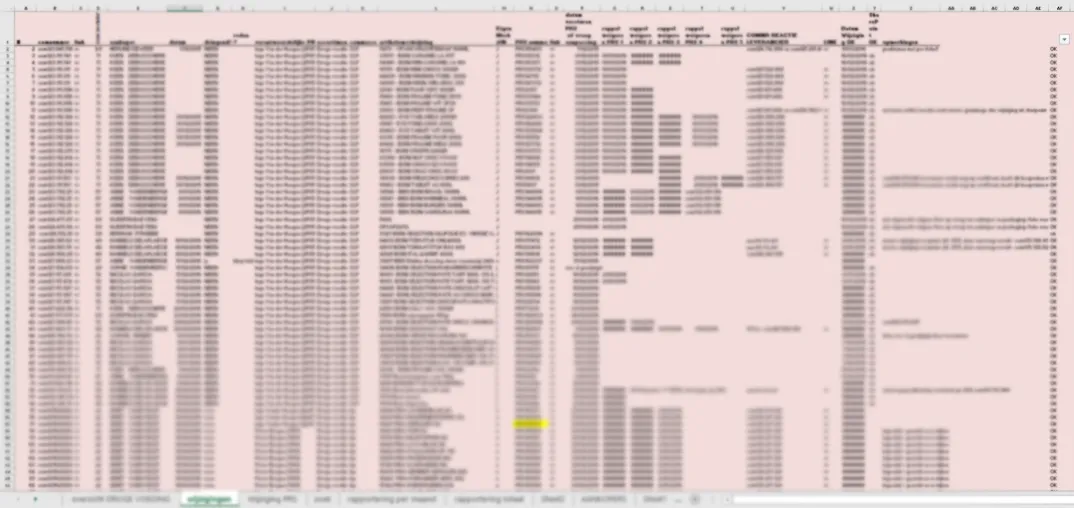
You can probably imagine the drawbacks of this way of working, here are some we can think of:
- it’s time-consuming & labor intensive
- the process is prone to errors due to typos, selecting the wrong formula, etc.
- the way of working hampered collaboration between the SCPI, and with internal & external stakeholders
The benefits of our user-friendly ACM solution
By deploying the Ground lion platform the SCPI realizes many benefits:
- Faster time-to-market for new product launches
- Lower processing time for product changes
- Less room for error during the process
- Reduced onboarding time of new hires
Below you can see a screenshot (with details anonymized) of the system. This screenshot shows a list of open service requests with details such as who requested it, who’s responsible for fulfilling the service request, etc.
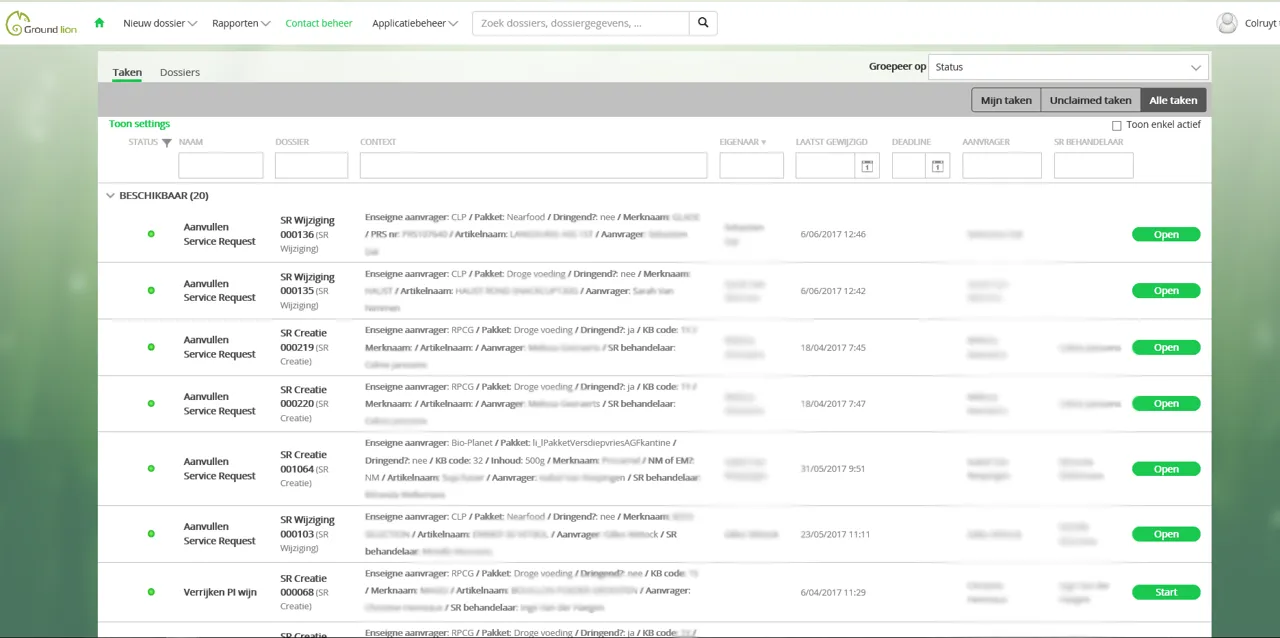
Detailed monitoring and management reporting
The SCPI team is subjected to strict Service Level Engagements (SLEs) – therefore they want to work as efficiently as possible, without mistakes, to fulfill each service request.
We started working with management to first offer basic dashboards & insights, as you can see below.
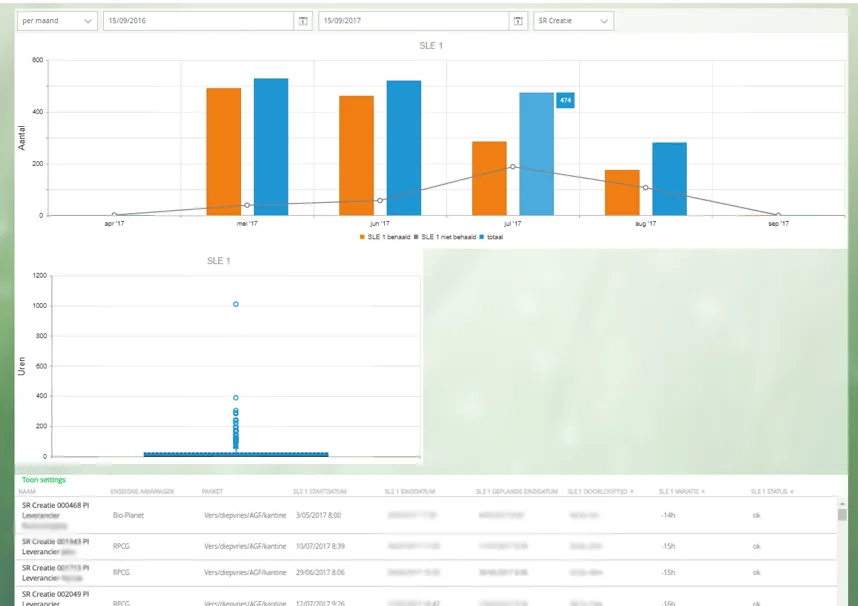
Our experts also used Microsoft Power BI to create powerful dashboards for management and team leads. These analytics allow them to spot (potential) issues and trends early on.
A (fictional) example could be that one department is marking their requests as ‘urgent’ all the time, impacting the workflow of the SCPI. In the past these arguments were often based on ‘gut feeling’, but now management has the numbers to back up their decisions.

Of course, you don’t have to take our word for it 
Here’s a testimonial of one of the managers for the SCPI about their collaboration with Ground lion:
Colruyt Group & Ground lion – a testimonial from Ground lion on Vimeo.
The post Managing product information requests in retail appeared first on Ground lion.