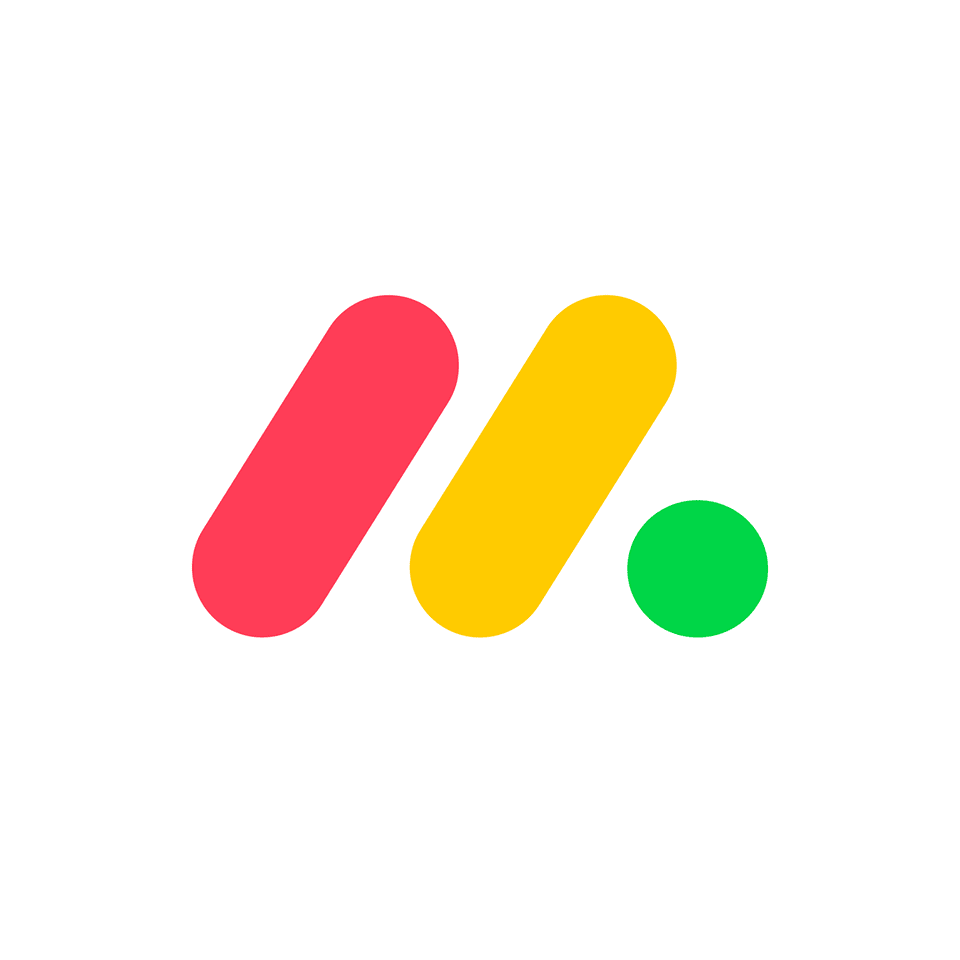Managing Multiple Projects Without The Stress — Here’s How
Blog: Monday Project Management Blog
Managing Multiple Projects Without The Stress — Here’s How
For the modern employee, the dizzying act of juggling multiple tasks is nothing new. Somehow, over time, operating in a state of overwhelm has become the norm.
As the nature of work becomes more complex and the volume of projects rises, organizations are placing greater pressure on employees to work faster and perform better. However, sticking to the timelines, standards, and requirements for multiple projects at the same time is a major challenge. For most employees, keeping tabs on all of their tasks and deadlines is exhausting.
Without a system to organize work and streamline communication, employees are ill-equipped to manage multiple projects.
Today, employees’ success depends on how well they manage multiple projects. With the right tools and culture, you can help your employees reduce the time and stress they’re spending on project management and empower them to raise their performance.
Contact us, we’re here, 24/7

The problem with managing multiple projects
The old-fashioned to-do list has become a relic of the past. For the average modern employee, managing all of their projects and related tasks would require several to-do lists with their own subsets of timelines, notes, and countless scribbled updates.
The main problem with managing multiple projects is that keeping multiple tasks, timelines, content, and communication organized consumes huge amounts of time and energy.
Often, the work of trying to manage work feels more complex than the work itself.
The underlying cause of project management stress
One major factor that contributes to the stress and confusion of managing multiple projects at once is context switching.
Context switching is what happens when an employee shifts from thinking about or working on one task to another. The sudden change in context — such as a new project’s objectives, deadlines, or requirements — temporarily disorients the employee until they’ve adjusted to their new context and can concentrate.
While multitasking often makes employees feel more productive, we know that the constant context switching that multitasking requires can actually damage productivity by up to 40%. It also leads to more errors and overall worse quality outputs.
Without a reliable, centralized system that can house all of an employee’s projects, they are left spinning from one project to the next.
For employees to succeed in a high-intensity and fast-moving workplace, they need the ability to instantly and clearly see their tasks, deadlines, progress, updates, and comments from teammates so they are always up-to-date and never need to scramble for information. With greater clarity into the details for each project, it will be far easier to manage multiple projects at the same time.
How to manage multiple projects successfully
Succeeding in high-speed and high-intensity work environments, requires all employees to quickly pivot between projects. In the modern workplace, employees need a robust digital solution that enables them to manage multiple projects seamlessly.
With a tool that allows employees to easily visualize their work, they can seamlessly shift from one project task to another without wasting time reorienting themselves. All of the relevant information, files, and communication related to a specific project are instantly visible and updated in real-time to eliminate the complexity of switching between projects.
8 benefits of project management software
Enlisting the help of a project management software helps employees better manage multiple projects in the following ways:
- Centralize task lists and all related information in one platform
- Enables numerous views of project schedules, including Calendar, Gantt, Kanban, Board Views, and more
- Creates a forum for everyone on the project team to share updates and information in real time
- Helps managers and project leaders manage expectations as they receive updates and view progress along the way
- Empowers employees to stay focused as they work on one task at a time
- Encourages better collaboration by making it easier to share content, updates, and progress
- Eliminate the hassle of searching through old email chains or messages to find the latest information or instructions
- Reduces the amount of time needed for meetings or phone calls because all information is accessible 24/7
Managing multiple priorities requires cultural change
A robust and intuitive project management solution is essential for effectively completing multiple projects, but there must also be a cultural shift: one that acknowledges that prioritization is fundamental to success.
If leaders want their employees to succeed, they must not only expect employees to prioritize their tasks effectively, but empower them to do it.
The average employee doesn’t prioritize well
Today, employees often feel that the only way they can succeed is by working beyond their limits. In fact, many employees fall victim to busyness culture, in which they strive to appear dedicated, successful, and productive by trying to do everything at once, even if it means working to the brink of burnout.
To combat the toxic culture of busyness, leaders and employees must shift their attitudes and encourage effective prioritization. By helping employees prioritize their tasks and projects more reasonably, they can help them reduce stress, confusion, and mistakes, and actually improve project outcomes.
monday.com enables better project management
monday.com is an invaluable project management tool for employees and leaders across all levels and types of work because it is designed for today’s modern worker.
By centralizing all of their project information, task lists, timelines, files, and comments on one platform, managing multiple projects is simple. Employees view each project on a separate board, where corresponding tasks, deadlines, and content are housed and updated in real time. When it’s time to move from one project to the next, employees only need to select a new board to view project information, which helps reduce the drain of context switching.
monday.com also helps teams build a healthier and more sustainable culture by making prioritization a central tenet of project management. With its clearly labeled and color-coded prioritization column, employees easily see which tasks are high-priority and which they don’t need to attend to right away. This helps workers focus on one thing at a time, improve their concentration, and ultimately, perform better across all of their projects.
Make work easier with the top project management solution
As the complexity and speed of work rises, employees need greater support organizing a high volume of tasks and projects. With digital tools that are designed for managing multiple projects, employees can transition between tasks with ease. And with an emphasis on prioritization, workers will improve focus and efficiency organically.
The post Managing Multiple Projects Without The Stress — Here’s How appeared first on monday.com Blog.
Leave a Comment
You must be logged in to post a comment.