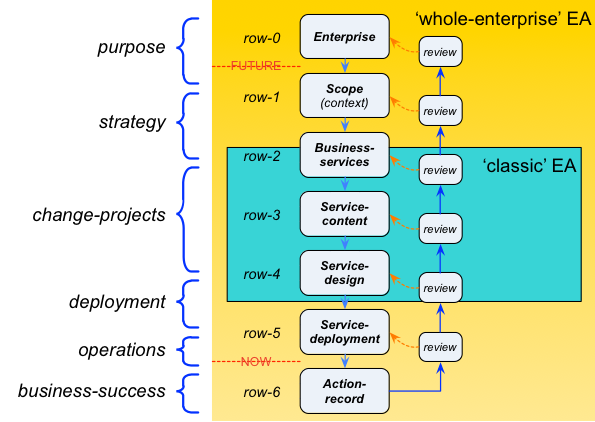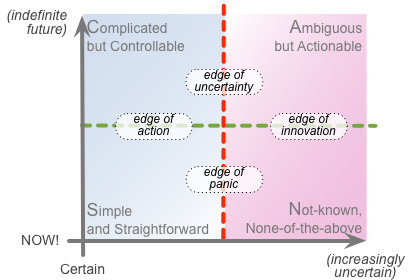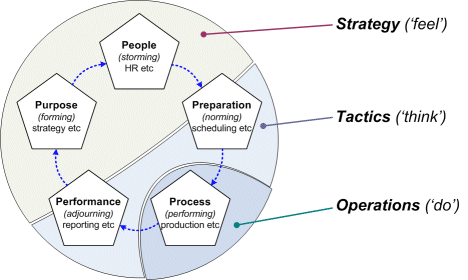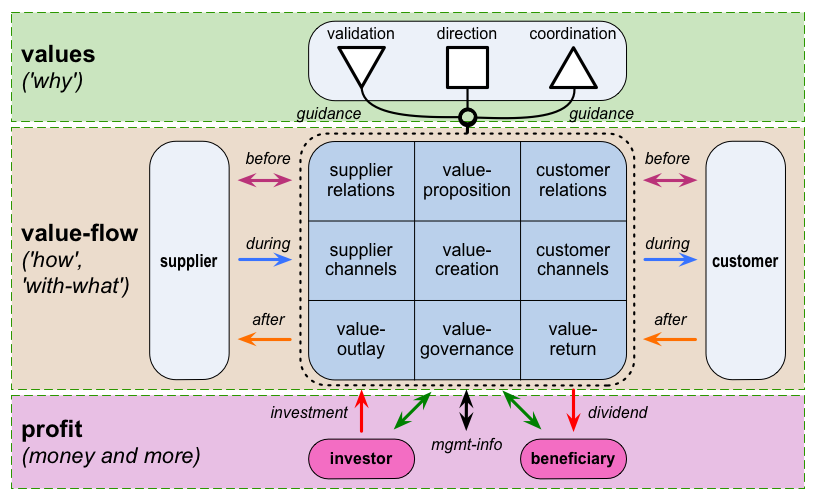Making a knowledge-base for whole-enterprise EA more accessible
Blog: Tom Graves / Tetradian
I have a problem.
One that might be relevant for you too, if you work in enterprise-architecture or related disciplines.
Here’s the situation: I have here this weblog on enterprise architecture and suchlike, built up out of almost a decade of ‘working out loud’ on those themes. All of it is open: it’s technically copyright by default, but I’m more concerned about simply getting it out there, and will probably convert the whole lot formally to Creative Commons somewhen soon. A lot of it has often been acknowledged as right out on the leading edge of the field, and I know that a fair number of people do find it useful: one even described the other day as “a treasure-trove”. In other words, probably worth making more accessible.
Here’s the complication: There’s a lot in there. More than 1200 posts, to date. At an average of around 2000 words or so per post, that’s perhaps two million words or more – equivalent to around to 20-40 full-sized books. And almost 700 graphics. And lots and lots and lots of comments, from a lot of people across the EA space and more. All with massive crosslinking between posts and elsewhere, and many of the graphics appearing in multiple posts. A bit of complexity there…
The main focus for the weblog has been on whole-enterprise architecture – the literal ‘the architecture of the enterprise’, rather than merely ‘the architecture of enterprise-wide IT’. The topics range from the deep internals of applications and frameworks to applying EA-techniques to social and other issues all the way out to the scale of an entire planet. And the detail ranges from quiet beginner-level summaries to about as technical as it gets. Pretty wide-ranging, in other words – but still with a clear, consistent, useful focus.
Yet other than the crosslinking, a simple search-box, a handful of categories and a mess of tags, there’s no easy way to find anything, or to construct a trail of sense or meaning for a single theme or topic, across the posts and years. So yeah, it’s kinda complicated…
Here’s the question: How could we make this more accessible, as a useful resource and point of reference for the EA community?
At present it’s a standard WordPress blog. So if we build whatever-it-is as a WordPress plug-in, it would also be usable for anyone else who uses a WordPress blog in this way – which could well be a lot of people in EA and elsewhere. Definitely worth doing, in that case…
Alternatively, all of the text (though not the comments, unfortunately) is also available in Markdown format – so there would be the possibility to convert all of that, and the accompanying graphics, to a standalone app for tablets and handhelds and the like.
Or both, of course – the online live shared-resource and the standalone personal-reference.
(It’s also easy to publish it in ebook-format, but that’s another story for another time.)
But if we do this, what would the user-interface be like? – the user-experience of core themes such as navigation and search? How would people build their own trails of meaning? – and share those trails and insights with others? How would it work in real-world practice? Those are real questions – really important questions, for a usable, useful in-your-hand-accessible knowledge-base.
So what’s the answer? – what’s your answer? Is this of interest to you? Would you or your colleagues find this useful?
If so, what do we need to do, to make this happen?
Over to you for your comments and suggestions, if you would?
Leave a Comment
You must be logged in to post a comment.