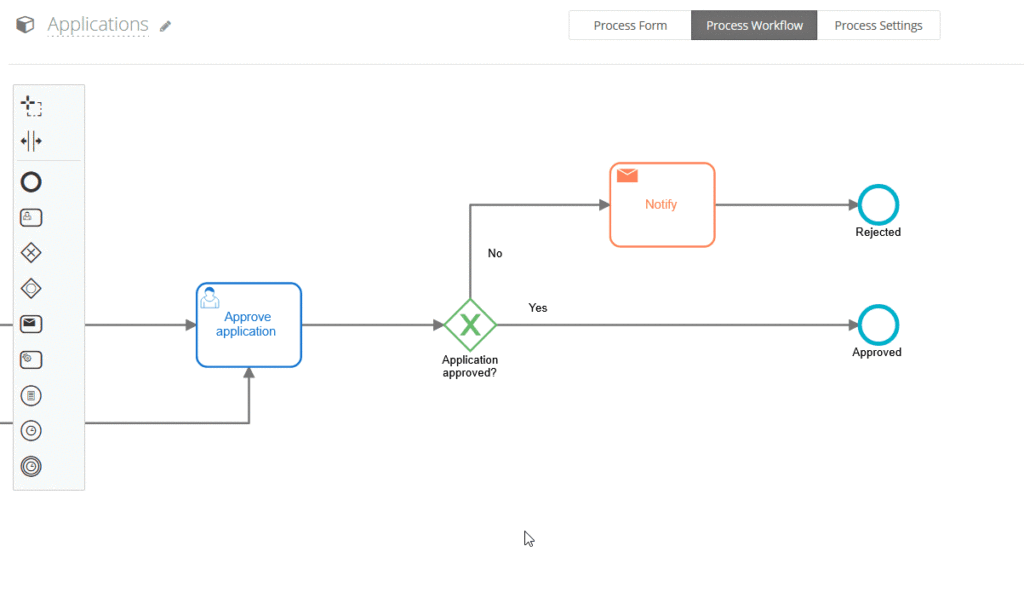Low-code/no-code technology: getting into practice
Blog: Flokzu
Business Process Management (BPM) proposes an intuitive way to visualize workflows within an organization, while allowing the creation of key performance indicators (KPIs) to measure performance, evaluate and subsequently remodel the processes to improve productivity. Using a platform with low-code/no-code technology makes this much easier.

It is essential that the BPM tool your organization chooses is easy to adapt with low-code/no-code technology, powerful in its functionalities and quick to configure.
- Easy adaptation: It must be intuitive and accessible to users. At a glance it should allow them to find what task they are expected to perform.
- Powerful: It must allow modeling different scenarios, support automations and integrations, and be able to measure performance by displaying clear and synthesized information that helps to make decisions.
- Quick to configure: The response time to changes is the differential of success. All of the above loses value if each continuous improvement cycle takes weeks because you must ask a specialized technician to implement the new process and put it into operation.
For a good use of the discipline, the cost in implementation time must be minimal and in Flokzu we care to focus on it.
In our latest update we have simplified the integrations with Flokzu Services so that any non-technical user can use and take advantage of the potential of the integrations with Databases and Process Instances.
We say goodbye to difficult to understand configurations: URL parameters, tokens, headers and other complicated technical concepts. We bring this functionality from the realm of engineers, from the more technical world, to the simple world, where no technical knowledge is required, adding simplicity and agility to your processes.
What does this improvement involve?
In the integrations menu (service tasks) we have incorporated the Flokzu Services option that allows you to interact with your Databases or instances already created, through a super intuitive and simple configuration.
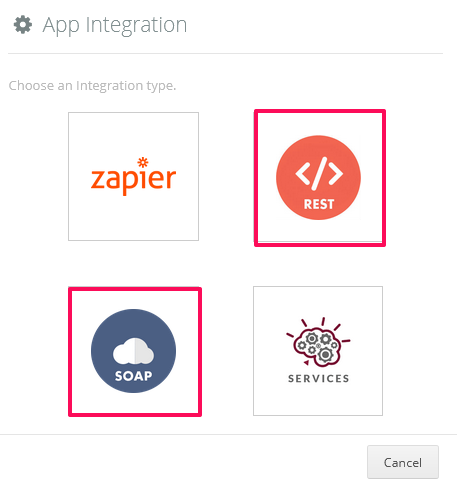
- Databases: Flokzu databases are an extremely useful tool when it comes to storing valuable information for your organization that you want to later retrieve or reuse. With this integration you will be able to consult stored data, add new records or edit existing records.
- Process instances: There are many examples where the same organization has two or more processes that by their nature are linked: Contracts and modifications; candidate nominations and appointments; supplier registration and invoicing processes, etc.. These are some of the examples where one of the processes can modify an instance of a different one. With this new functionality you will be able to perform this integration in a simple way and without being overwhelmed with technical concepts.
When to use it – Simplifying processes
One of the main advantages of these integrations is that it allows you to work with simpler processes where each one focuses on its own specificity, but at the same time can interact with the others. Another benefit is that you can easily take information acquired in one process and reuse it in the others. Let’s look at an example.
Recruitment and hiring of personnel
In this type of process it is common that the area in charge of Human Capital is the protagonist in the search and selection stage of new talent. However, once the person has been hired, other areas are involved in the onboarding process: the accounting area for managing the payment of salaries, the legal area for signing contracts, the IT department for creating mailboxes and user accounts, etc…
The use of integrations allows us to model all this great procedure in simpler and faster process implementation:
- Recruitment and selection. This process will start with the application of candidates on the company’s website and will end, either when the application has been rejected, or when it has been decided to hire the person. In this case, an integration will automatically start an instance of process 2. It is also desirable that the new member’s data be stored in an Employee Database, so that it can be reused later in other Human Resources processes.
- On-boarding. In this process we can model all the stages of the formal incorporation to the company that imply the signature of contracts, employee registration, delivery of materials, etc. However, the IT area has its own Support Requests process in which we will also automatically create the ticket for the creation of user accounts and the creation of the electronic mailbox.
- Support Requests (IT). This is a generic process used by the IT Department to receive support tickets from the entire company.
Why is it useful to use low-code/no-code technology integrations to simplify processes?
Modeling in this way offers three major advantages:
- Simplicity of implementation: Simple, localized processes with a limited number of participants are much simpler to survey and implement. Saving time in coordinating agendas for the assessment, consultations and fine-tuning.
- Reuse: Suppose an employee is promoted within the company. This will be recorded in his personal file (HR process) and it is also required to update his permissions in the IT systems according to his new role. A process such as Support Requests can be reused in this case, calling it from other processes.
- Independence from change: What happens if the IT Department changes its organizational chart? It will probably have to adjust the processes involved. By having individualized processes, a change in a specific area will be transparent to the other processes. We gain agility, simplicity and transparency.
The integrations with process instances and databases had already opened the doors to a new way of visualizing and modeling processes. A way that, as we have already seen, simplifies, reuses, and offers independence in the face of changes. This new way is now within everyone’s reach thanks to Flokzu Services, to speed up implementations, reduce costs and take full advantage of all the potential of BPM.
The post Low-code/no-code technology: getting into practice appeared first on Flokzu | Cloud BPM & Cloud Workflow.
Leave a Comment
You must be logged in to post a comment.