Love Modeling? Then You’ll Love Modeler 3.2
Blog: Bizagi Blog
We’ve listened to you and made some improvements to Bizagi Modeler. The latest release, Modeler 3.2 has been updated with you, the Bizagi Community, in mind. One of the biggest requests was for support of Visio 2016, so we’ve enabled diagram imports from Visio files.
Along with numerous performance improvements, including squashing some pesky bugs, our star new feature is the ability to create reusable sub-processes with lanes. We hope that these new features to give you the best experience in sharing, collaborating and providing governance to your process modeling environment.
New to Modeler 3.2
- Support for Visio 2016: New support for importing and exporting external modeling diagrams
- Create reusable sub-processes with lanes: Access pools added by default to sub-process canvasses
- Merge Bizagi Modeler files: Import processes from other Modeler files merging into a single file.
- RACI roles: Define new user roles within a task
Process diagramming requires a lot of dedication. Organizations often devote a significant amount of time and resources to it and may use several diagramming tools.
If this is the case and you have existing diagrammed Processes in Microsoft Office Visio or in XPDL format, all that valuable work will not be wasted. You can import your diagrams to the Bizagi Process Model and seamlessly continue to diagram and document.
You can also merge Modeler files by importing diagrams stored in a Bizagi Modeler file to other existing Modeler files.
When you’re merging your files, you can take advantage of our new sub-process feature. Sub-processes did not have pools by default included, and the community asked for them. Now, when a user inserts a sub-process to the canvas, it will have a pool by default, where lanes can be added.
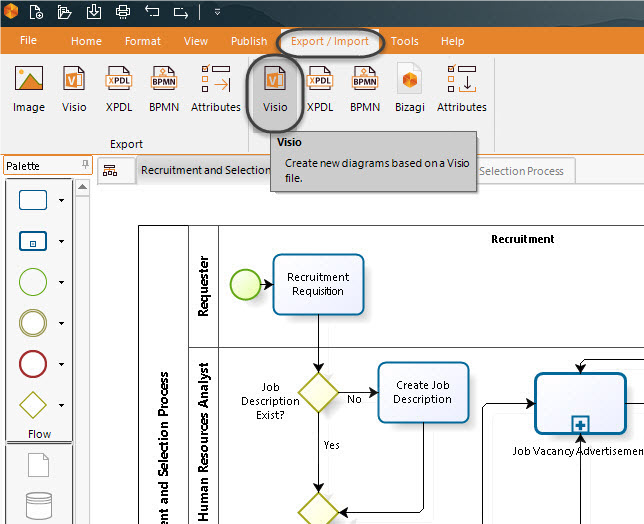
Enterprise Plan updates
If you’re one of our Enterprise users, you’ve hopefully been enjoying the new capabilities that we launched 18 months ago. Modeler 3.2 takes full advantage of the Enterprise service, making this the client for Process Modelling Governance. New features include:
- Value Chain Diagrams: Diagram your corporate value chain, analyzing every step to create products/services and increase the efficiency of the whole chain delivering competitive advantage
- The Activity Stream: Keep track of all team member model changes in rich and meaningful ways
- Advanced Search: Perform searches to find processes shared with you directly from ‘My Processes’
The value chain is a powerful strategic tool that organizations may rely on, in order to stay competitive and focus efforts efficiently towards their line of business. With Bizagi Modeler you can diagram your corporate value chain and analyze every step required to create core products or services, identify how to increase the efficiency of your chain as a whole, and create a competitive advantage.
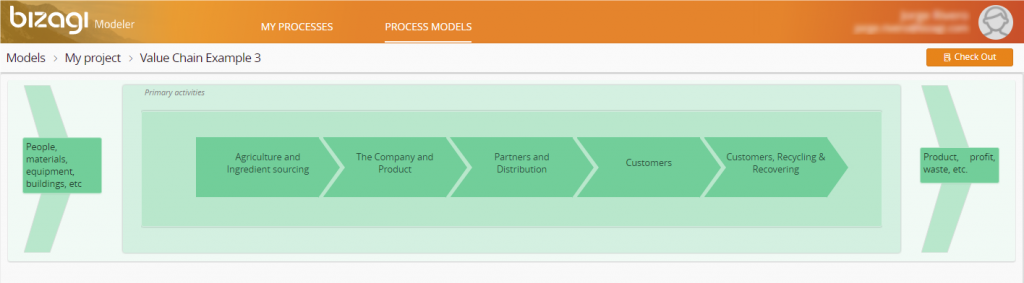
The Activity Stream is another handy tool for collaboration as it allows everyone collaborating in a model to keep track of all changes and comments performed by all team members, while being away, in a rich and meaningful way. A timeline lists all activities sorted chronologically. Each activity contains a representative icon categorizing the story types and a link to navigate easily to the object mentioned.
If you want to benefit from these new updates, then download the Modeler 3.2 update and fall in love with modeling all over again.
That’s a quick overview of the new features of Bizagi Modeler 3.2. To see them in action, watch the video below.
If you’d like to know more about Modeler 3.2, you can learn about the new features here.
The post Love Modeling? Then You’ll Love Modeler 3.2 appeared first on Bizagi Blog – Ideas for Delivering Digital Transformation.
Leave a Comment
You must be logged in to post a comment.







