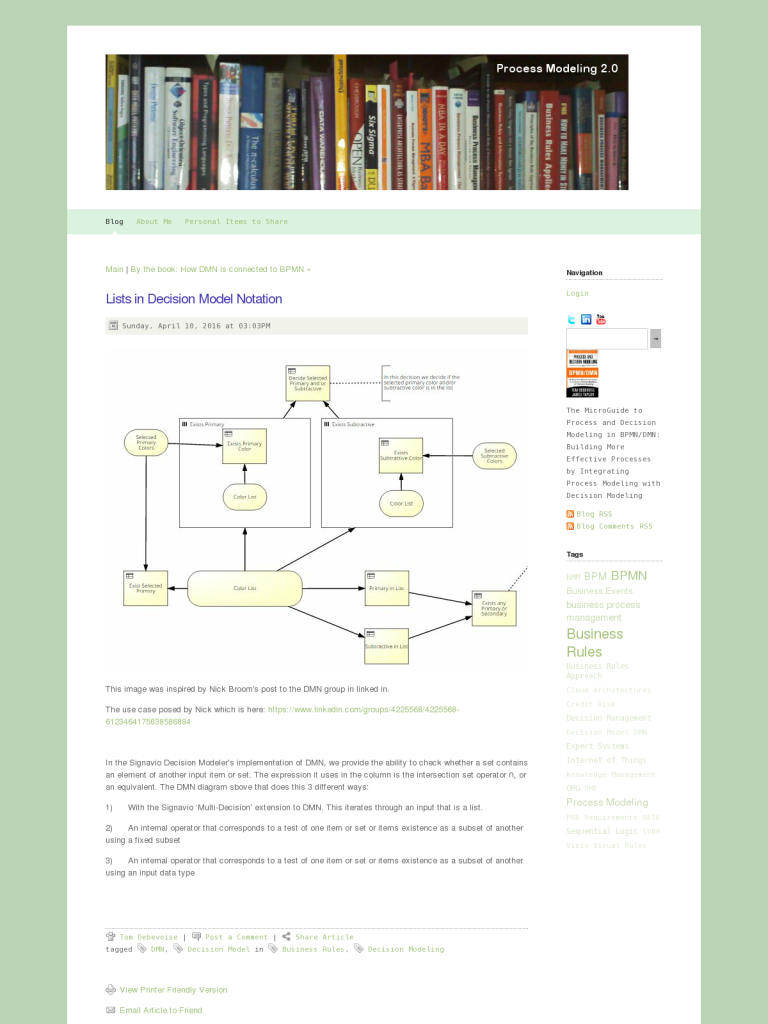Lists in Decision Model Notation
Blog: Process Modeling 2.0
This image was inspired by Nick Broom’s post to the DMN group in linked in.
The use case posed by Nick which is here: https://www.linkedin.com/groups/4225568/4225568-6123464175038586884
In the Signavio Decision Modeler’s implementation of DMN, we provide the ability to check whether a set contains an element of another input item or set. The expression it uses in the column is the intersection set operator ∩, or an equivalent. The DMN diagram sbove that does this 3 different ways:
1) With the Signavio ‘Multi-Decision’ extension to DMN. This iterates through an input that is a list.
2) An internal operator that corresponds to a test of one item or set or items existence as a subset of another using a fixed subset
3) An internal operator that corresponds to a test of one item or set or items existence as a subset of another using an input data type
Leave a Comment
You must be logged in to post a comment.