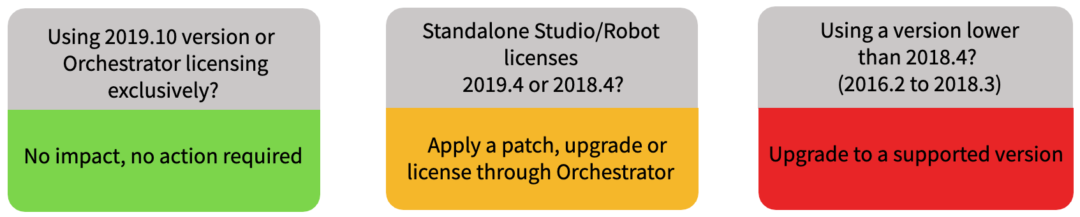Licensing Server Migration: All the Information You Need for a Smooth Transition
Blog: UIPath.com
While continuously expanding our Platform capabilities we’ve outgrown our current licensing implementation. To be able to deliver a better experience for all of our customers, we’ve transitioned to an in-house licensing solution.
The first improvements were delivered with our 2019.10 release offering:
-
An improved process to license UiPath Orchestrator
-
Technical enhancements to our licensing models
The 2019.10 release offering is also a first step towards a centralized licensing model for our entire Platform, including better options for self-license management and better licensing insights (coming soon).
For supported versions lower than 2019.10, software updates are being made available to ensure a seamless license migration to the new solution and no impact on your current UiPath deployment. Please update your software before September 30th, 2020 to minimize any potential issues or operational outage.
Starting this October, unsupported versions of UiPath Enterprise RPA Platform will no longer be compatible with the current licensing implementation.
Not sure if you’re on a supported version? Check your software version on our product lifecycle and get more details related to mainstream and extended support.
Questions (and answers) to upgrade scenarios
Am I impacted?
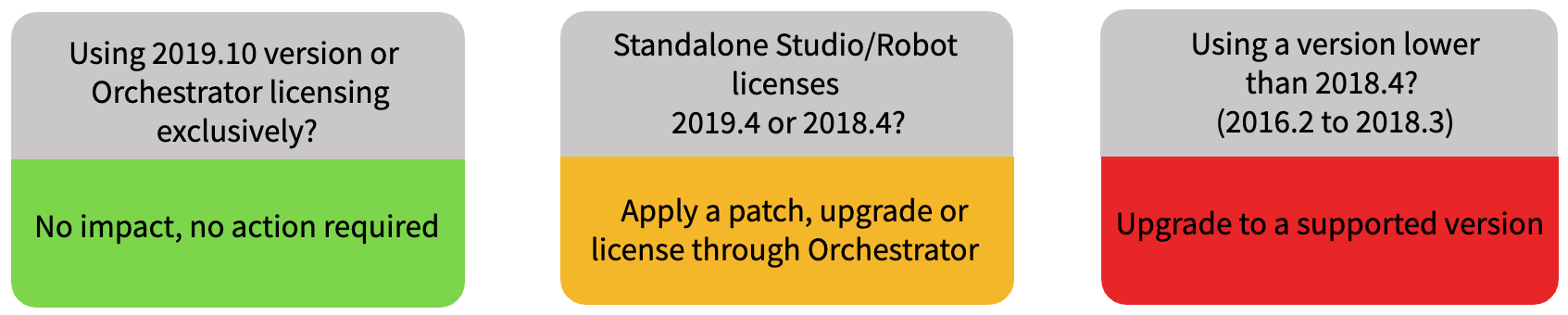
What is the difference between upgrading and updating UiPath software?
Updating your software requires applying a patch but does not provide any new features (licensing patches are available for UiPath versions 2018.4. and 2019.4).
Upgrading your UiPath software may be a more complex process, while at the same time allowing you to enjoy all the new capabilities we’ve been working on.
Are there any additional costs implied by this migration?
Your company will incur no extra costs. The change only targets licensing implementation and not the commercial model.
What are the benefits of being on a supported version of UiPath software?
UiPath wants to make sure you’re always able to get the most out of your UiPath software by ensuring you’re on a supported version. There are many benefits of being on the latest version, including:
-
Automatic deployment of the latest features and improvements
-
Incident support
-
Support updates
For more information on our support models—and criteria to make sure you make the best decision—read our article on our overall release strategy.
Start planning your upgrade now
Upgrading your UiPath software is one effective way to benefit from our latest features while also ensuring full license compatibility.
Watch our video to see what the latest release of the UiPath Platform has to offer:
Consider the following steps to make sure the process goes as smoothly as possible.
Start the process
-
Make an inventory of your currently installed versions of UiPath software
-
Decide if an upgrade or a patch is right for you
-
Questions? Reach out to your UiPath contact or to our support team
Plan for success
Read our documentation (links below) and plan the best course of action.
Implement effectively
-
Communicate the decision to internal teams
-
Get the new UiPath Academy training for all staff
-
Install the new versions (these will be also be made available via email)
-
Enjoy the latest features
Questions?
We hope this article helped give you more information on our upcoming licensing migration and provided additional resources about our version support options, planning an upgrade, and understanding the implications of various upgrade scenarios. If you have any questions, please contact us or reach out to your UiPath contact.
Leave a Comment
You must be logged in to post a comment.