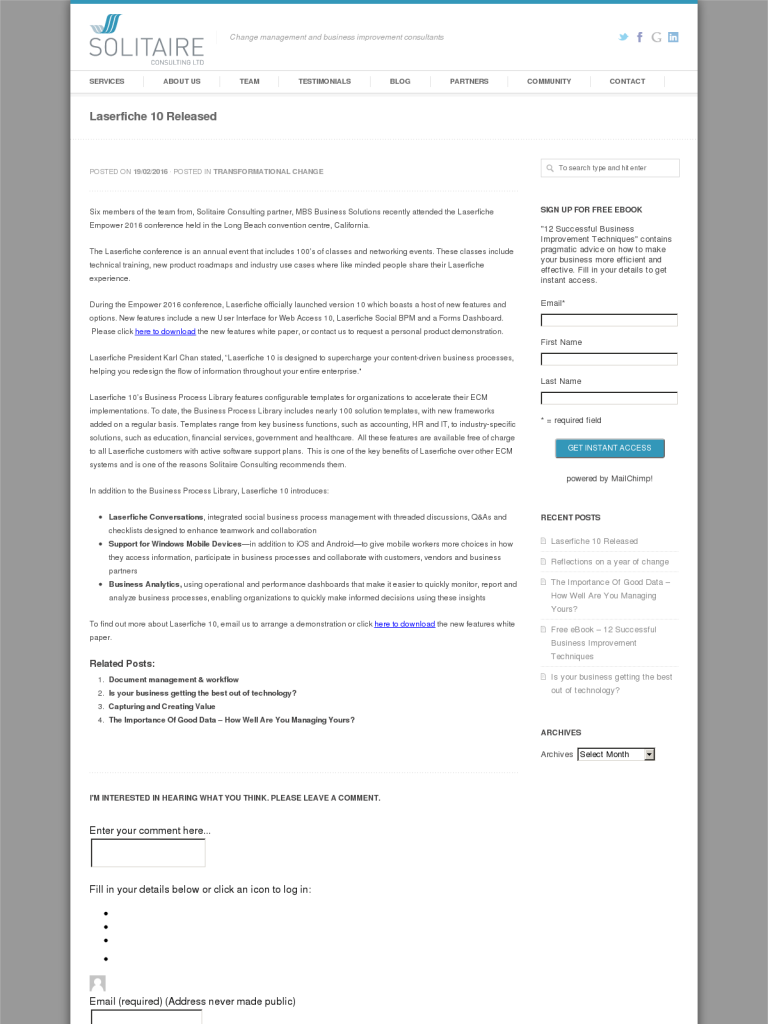Laserfiche 10 Released
Blog: Solitaire Consulting Blog
Six members of the team from, Solitaire Consulting partner, MBS Business Solutions recently attended the Laserfiche Empower 2016 conference held in the Long Beach convention centre, California.
The Laserfiche conference is an annual event that includes 100’s of classes and networking events. These classes include technical training, new product roadmaps and industry use cases where like minded people share their Laserfiche experience.
During the Empower 2016 conference, Laserfiche officially launched version 10 which boasts a host of new features and options. New features include a new User Interface for Web Access 10, Laserfiche Social BPM and a Forms Dashboard. Please click here to download the new features white paper, or contact us to request a personal product demonstration.
Laserfiche President Karl Chan stated, “Laserfiche 10 is designed to supercharge your content-driven business processes, helping you redesign the flow of information throughout your entire enterprise.”
Laserfiche 10’s Business Process Library features configurable templates for organizations to accelerate their ECM implementations. To date, the Business Process Library includes nearly 100 solution templates, with new frameworks added on a regular basis. Templates range from key business functions, such as accounting, HR and IT, to industry-specific solutions, such as education, financial services, government and healthcare. All these features are available free of charge to all Laserfiche customers with active software support plans. This is one of the key benefits of Laserfiche over other ECM systems and is one of the reasons Solitaire Consulting recommends them.
In addition to the Business Process Library, Laserfiche 10 introduces:
- Laserfiche Conversations, integrated social business process management with threaded discussions, Q&As and checklists designed to enhance teamwork and collaboration
- Support for Windows Mobile Devices—in addition to iOS and Android—to give mobile workers more choices in how they access information, participate in business processes and collaborate with customers, vendors and business partners
- Business Analytics, using operational and performance dashboards that make it easier to quickly monitor, report and analyze business processes, enabling organizations to quickly make informed decisions using these insights
To find out more about Laserfiche 10, email us to arrange a demonstration or click here to download the new features white paper.
Leave a Comment
You must be logged in to post a comment.