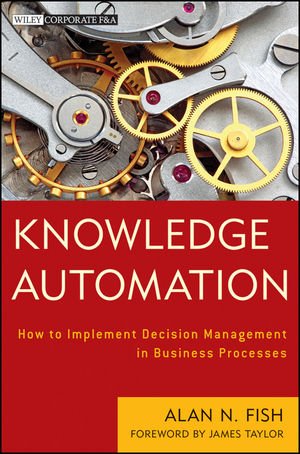Knowledge Automation: How to Implement Decision Management in Business Processes
A proven decision management methodology for increased profits and lowered risks
Knowledge Automation: How to Implement Decision Management in Business Processes describes a simple but comprehensive methodology for decision management projects, which use business rules and predictive analytics to optimize and automate small, high-volume business decisions. It includes Decision Requirements Analysis (DRA), a new method for taking the crucial first step in any IT project to implement decision management: defining a set of business decisions and identifying all the information business knowledge and data required to make those decisions. * Describes all the stages in automating business processes, from business process modeling down to the implementation of decision services * Addresses how to use business rules and predictive analytics to optimize and automate small, high-volume business decisions * Proposes a simple “top-down” method for defining decision requirements and representing them in a single diagram * Shows how clear requirements can allow decision management projects to be run with reduced risk and increased profit
Nontechnical and accessible, Knowledge Automation reveals how DRA is destined to become a standard technique in the business analysis and project management toolbox.
Leave a Comment
You must be logged in to post a comment.