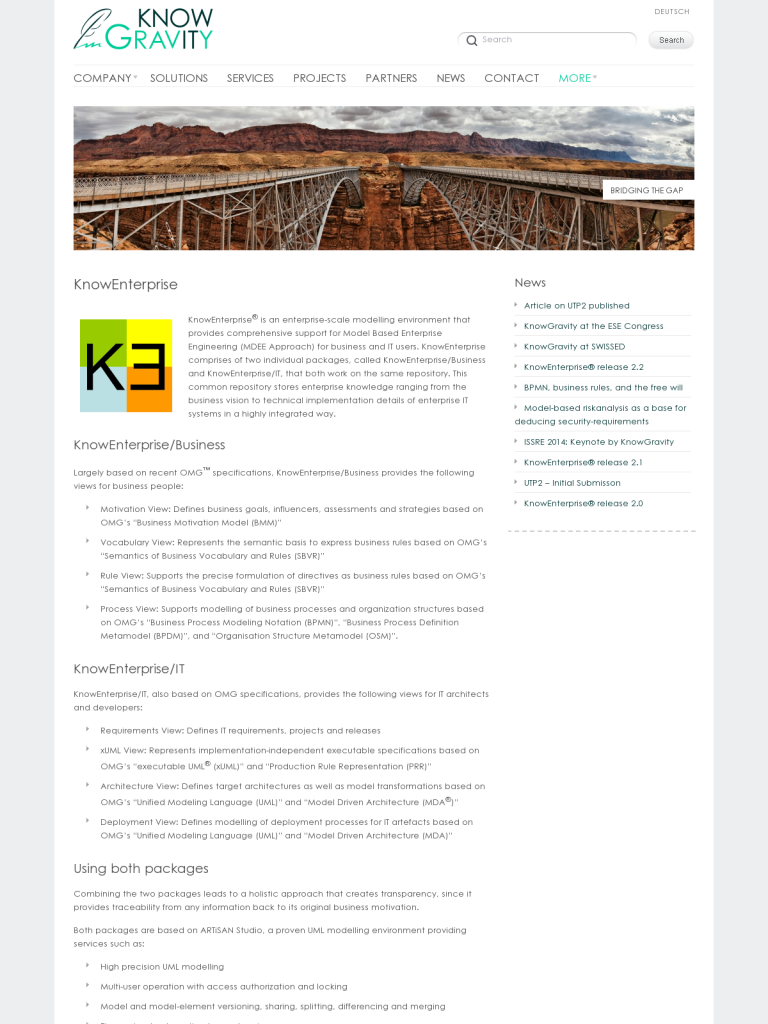KnowEnterprise | KnowGravity Inc.
KnowGravity Inc. Bridging the Gap between Business and IT. A small group of experts and consultants in Requirements Engineering, Business Modelling, Model Driven Enterprise Engineering using UML. Member of the OMG.
KnowEnterprise® is an enterprise-scale modelling environment that provides comprehensive support for Model Based Enterprise Engineering (MDEE Approach) for business and IT users. KnowEnterprise comprises of two individual packages, called KnowEnterprise/Business and KnowEnterprise/IT, that both work on the same repository. This common repository stores enterprise knowledge ranging from the business vision to technical implementation details of enterprise IT systems in a highly integrated way.
Largely based on recent OMG™ specifications, KnowEnterprise/Business provides the following views for business people:
Motivation View: Defines business goals, influencers, assessments and strategies based on OMG’s “Business Motivation Model (BMM)”
Vocabulary View: Represents the semantic basis to express business rules based on OMG’s “Semantics of Business Vocabulary and Rules (SBVR)”
Rule View: Supports the precise formulation of directives as business rules based on OMG’s “Semantics of Business Vocabulary and Rules (SBVR)”
Process View: Supports modelling of business processes and organization structures based on OMG’s “Business Process Modeling Notation (BPMN)”, “Business Process Definition Metamodel (BPDM)”, and “Organisation Structure Metamodel (OSM)”.
Leave a Comment
You must be logged in to post a comment.