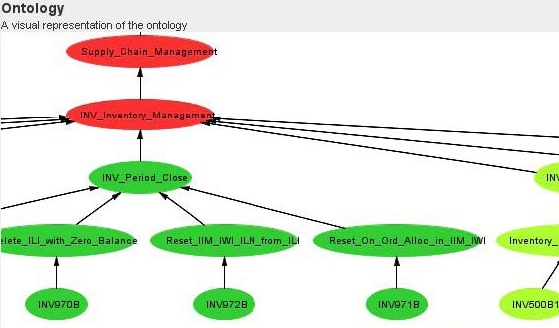Just don’t call it ‘ontology’
The ambitious goal of the recently completed SUPER project was to:
raise Business Process Management (BPM) to the business level, where it belongs, from the IT level where it mostly resides now.
If you watch this fluffy promo video to the end, then you can briefly see some of the tools developed by our process mining group at TU/e, which participated in the European research project.
George Varvaressos has now applied these tools to the BPCS ERP system. He created a so-called ontology that maps the low-level transaction codes logged by the ERP application to higher-level concepts that can be understood by non-technical people as well (see picture below). As a result, the frequency or the timing of business activities can be visualized in this hierarchy. But also the mined process models can be shown on different levels of abstraction.
Read his blog post for more details on the case study.
![]()
Part of the BPCS ontology from George’s blog post
What strikes me in this whole discussion about “semantics” is how much confusion the term ‘ontology’ creates for people. In principle, ontologies can be more than just hierarchies. (And some insist that if they are not, then they should—technically—be called ‘taxonomies’.) But the way ontologies are used, the semantic grouping into a hierarchy reflecting different levels of abstraction is often the most dominant, if not the only aspect.
Once familiar with the concept of semantic web, semantic mining, or semantic BPM, however, people tend to quickly pick up the term and just use it like an ordinary English word everybody should know: “Oh, we use ontologies to do xyz”. Someone who is new to the topic has no chance of guessing what this could be.
Perhaps it is a general problem of jargon. But if you want non-technical people to bear with you, make sure to explain what it is good for, and use other, more general terms that can be understood more intuitively: For example, what about ‘hierarchy’ or ‘knowledge representation’?
Now, one might ask why to do ‘automated process discovery’ (another word for process mining) if you have to manually create the ontology? The point is that it can be re-used. Now that George has built the BPCS hierarchy, he can apply the semantic mining to all BPCS systems out there. The same could be done for other off-the-shelf products, where the recorded logs are too complex and too technical to be mined directly (think of SAP). And the best thing is that he could probably re-use most of his BPCS application hierarchy for other ERP systems, since they will share concepts that are common in the domain.
But besides the promise of a shared vocabulary, hierarchies are simply a great way to visualize data in a really understandable way. For example, yesterday I talked with a client for whom I had created a diagram showing the customer service activities projected into a product hierarchy. He was intrigued to see his product categories in this hierarchical way. People love to look at hierarchies because they are so natural and easy to grasp. In fact, I had automatically generated an ontology from the product hierarchy information (which I could get out of the data), but I did not call it that way.
Leave a Comment
You must be logged in to post a comment.