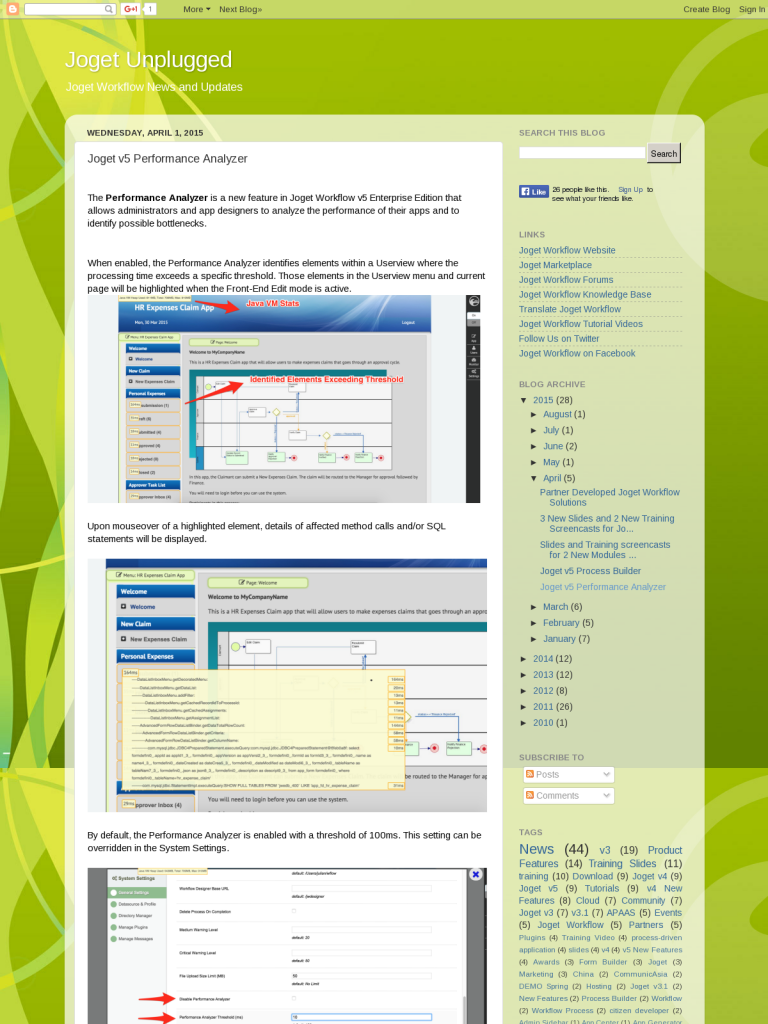Joget v5 Performance Analyzer
Blog: Joget Unplugged
The Performance Analyzer is a new feature in Joget Workflow v5 Enterprise Edition that allows administrators and app designers to analyze the performance of their apps and to identify possible bottlenecks.
When enabled, the Performance Analyzer identifies elements within a Userview where the processing time exceeds a specific threshold. Those elements in the Userview menu and current page will be highlighted when the Front-End Edit mode is active.
Upon mouseover of a highlighted element, details of affected method calls and/or SQL statements will be displayed.
By default, the Performance Analyzer is enabled with a threshold of 100ms. This setting can be overridden in the System Settings.
Leave a Comment
You must be logged in to post a comment.