Joget No-Code/Low-Code Platform in a Non-Profit Laboratory Project for Doctors without Borders
Blog: Joget Unplugged
Building a prototype of a Laboratory Information Management System (LIMS) for bloodstream infection analysis.
Article contributed by Baptiste, Engineering Coordinator for the Mini-Lab Project
Our non-profit, Doctors without Borders has recently chosen Joget Workflow for the Mini-Lab project. This project aims at developing a transportable, all-in one, cost-effective laboratory for bloodstream infection analysis. The laboratory would be deployed in Low to Middle Income Countries (LMIC) in order to address the issue of Antibiotic Resistance (ABR), the World Health Organization (WHO) having identified this as a global health threat. One of the reasons of the emergence of ABR in the developing world is the lack of microbiology laboratories. Doctors without Borders thus initiated the Mini-Lab project to fill that gap.
The first version of our Joget app was used as a demonstrator recently in Brussels during the first presentation of the Mini-Lab. It allowed exploring the different features of Joget.

The Mini-Lab team and Partners during the first demonstration of the Mini-Lab in Brussels (Feb. 2019, ©MSF)
Currently the project is in prototype phase. Our first field study will start over the summer 2019 in one of our field hospitals. The next step with Joget is to build the app that will be used by a team of three people, on the field, to collect data for a study on the analysis of blood samples. Joget allows us to tailor the process inside the app to that of the laboratory. Let us see how.
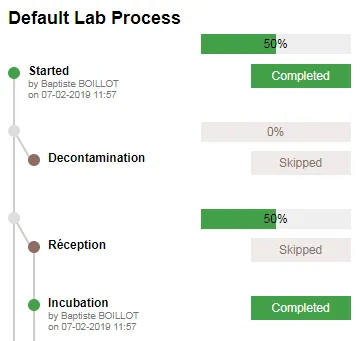
Our laboratory will receive blood samples from patients in the hospital. What we want to do is to follow the sample throughout its analysis in the laboratory. The default process starts with the registration of a new sample.
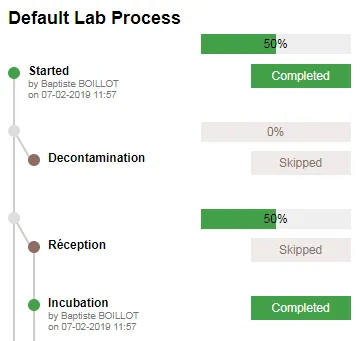
We then use process routing and activities to mimic the analysis of the sample in the laboratory. Using this, we know exactly at what stage of the analysis the sample is and what is the next action to perform on that sample.
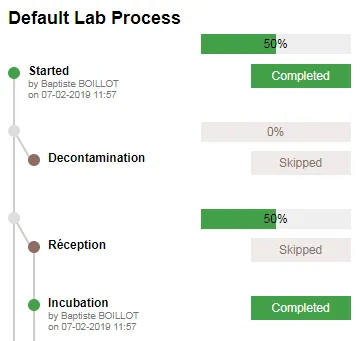
The process status formatter is also very convenient to follow the progress of the analysis of a single sample.
The process builder allows us to reproduce the decision tree the Lab technician has to follow. This is great because in the end it will help guide the technician through the different steps of the analysis. Moreover, we can also implement some interpretation algorithms, which are too complicated for one to master completely.
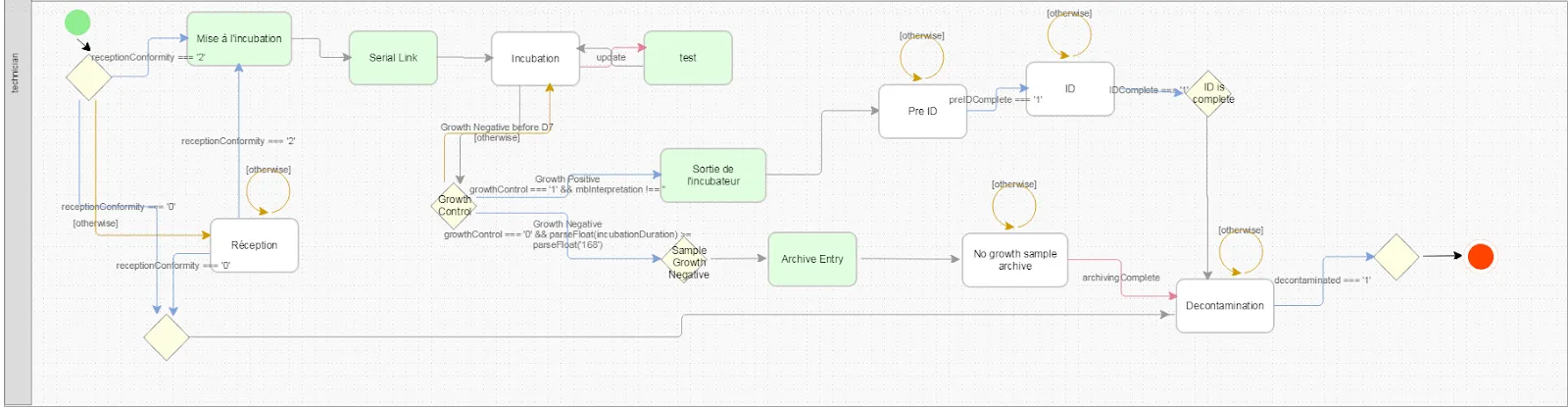
The use of JasperReports also has great benefit. It allows printing standardized PDF reports such as the bench sheet for the technician or the clinical report to the doctor. We also use it to print a series of labels that contain the barcode for each sample.

The ability of quickly building an app that meets our need makes Joget a precious resource for us. We are looking forward to collaborating more with Joget in the future. We will also share our work on the Joget Marketplace when it is stable and ready.
