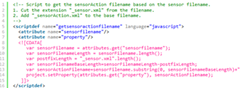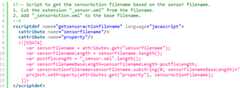Javascript in ANT by Martien van den Akker
Blog: PaaS Community
Earlier I wrote about an ANT script to scan JCA adapters files in your projects home, subversion working copy or github local repo.
g
In my current project we use sensors to kick-of message-archiving processes, without cluttering the BPEL process. I’m not sure if I would do that like that if I would do on a new project, but technically the idea is interesting. Unfortunately, we did not build a registry what BPEL processes make use of it and how. So I tought of how I could easily find out a way to scan that, and found that based on the script to scan JCA files, I could easily scan all the BPEL sensor files. If you have found the project folders, like I did in the JCA scan script, you can search for the *_sensor.xml files.
So in a few hours I had a basic sript. Now, in a second iteration, I would like to know what sensorActions the sensors trigger. For that I need to interpret the accompanying *_sensorAction.xml file. There for, based on the found sensor filename I need to determine the name of the sensor action file. Read the complete article here.
For regular information on Oracle PaaS become a member in the PaaS (Integration & Process) Partner Community please register here.
![]() Blog
Blog ![]() Twitter
Twitter ![]() LinkedIn
LinkedIn ![]() Facebook
Facebook ![]() Wiki
Wiki
Technorati Tags: SOA Community,Oracle SOA,Oracle BPM,OPN,Jürgen Kress
Leave a Comment
You must be logged in to post a comment.