Java 2019 Licensing Explained
Blog: Decision Management Community
If you try to download the latest Java, you may be scared by the following warning: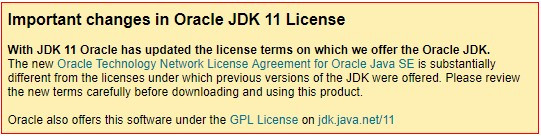 The question: is Java not free anymore? Dec-2018 issue of Java Magazines explains the changes in Oracle Java Licensing policy. In particular, it says: “If you are accustomed to getting Java SE binaries for free, you can simply continue doing so with OpenJDK builds fromOracle avaiable at jdk.java.net“. However, this link tells you: “This page provides production-ready open-source builds of the Java Development Kit, version 11.0.2, an implementation of the Java SE 11.0.2 Platform under the GNU General Public License, version 2, with the Classpath Exception.” But GNU GPL license requires your application to also be open-sourced or you need to use the Commercial builds of JDK 11.0.2 from Oracle under a non-open-source license.
The question: is Java not free anymore? Dec-2018 issue of Java Magazines explains the changes in Oracle Java Licensing policy. In particular, it says: “If you are accustomed to getting Java SE binaries for free, you can simply continue doing so with OpenJDK builds fromOracle avaiable at jdk.java.net“. However, this link tells you: “This page provides production-ready open-source builds of the Java Development Kit, version 11.0.2, an implementation of the Java SE 11.0.2 Platform under the GNU General Public License, version 2, with the Classpath Exception.” But GNU GPL license requires your application to also be open-sourced or you need to use the Commercial builds of JDK 11.0.2 from Oracle under a non-open-source license.
Leave a Comment
You must be logged in to post a comment.








