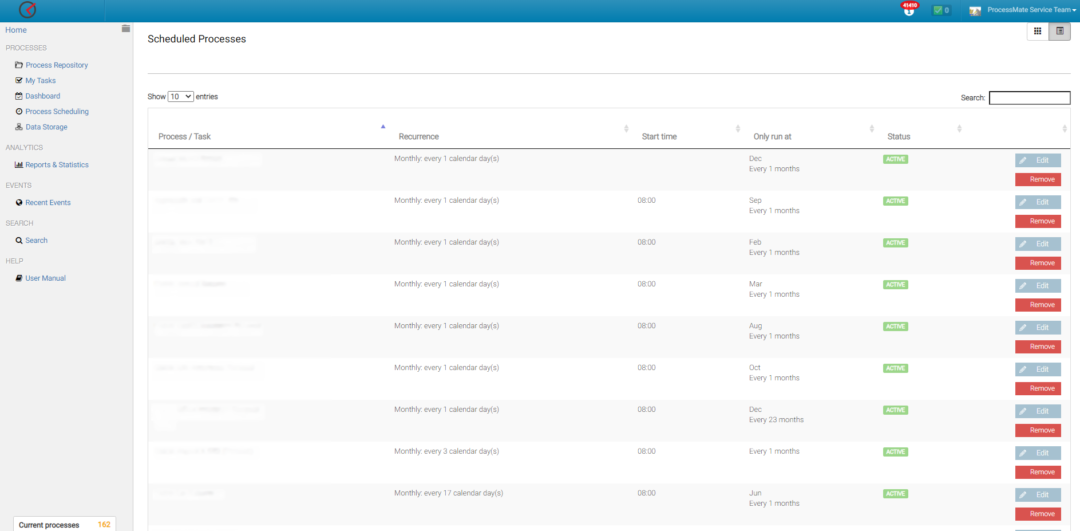January 2021 product update
Blog: ProcessMate
Recently we have delivered a number of product updates. These are both infrastructural improvements and functional.
Better, more reliable infrastructure
Our infrastructure team worked hard to fully transform the infra setup of ProcessMate. Now, the platform runs on the new container-based infrastructure. This makes the platform faster and more reliable.
On top of that, all major frameworks, operating systems and databases used in ProcessMate have been upgraded to the most recent ones.
This has been delivered with a downtime of only 15 mins over the week-end.
Process and task scheduling: improved customer experience
For companies that schedule multiple tasks per month or even per day, we developed a new view with the improved user interface for scheduling processes and tasks. It is a tabular view of all process schedules, with an ability to search by the process name.
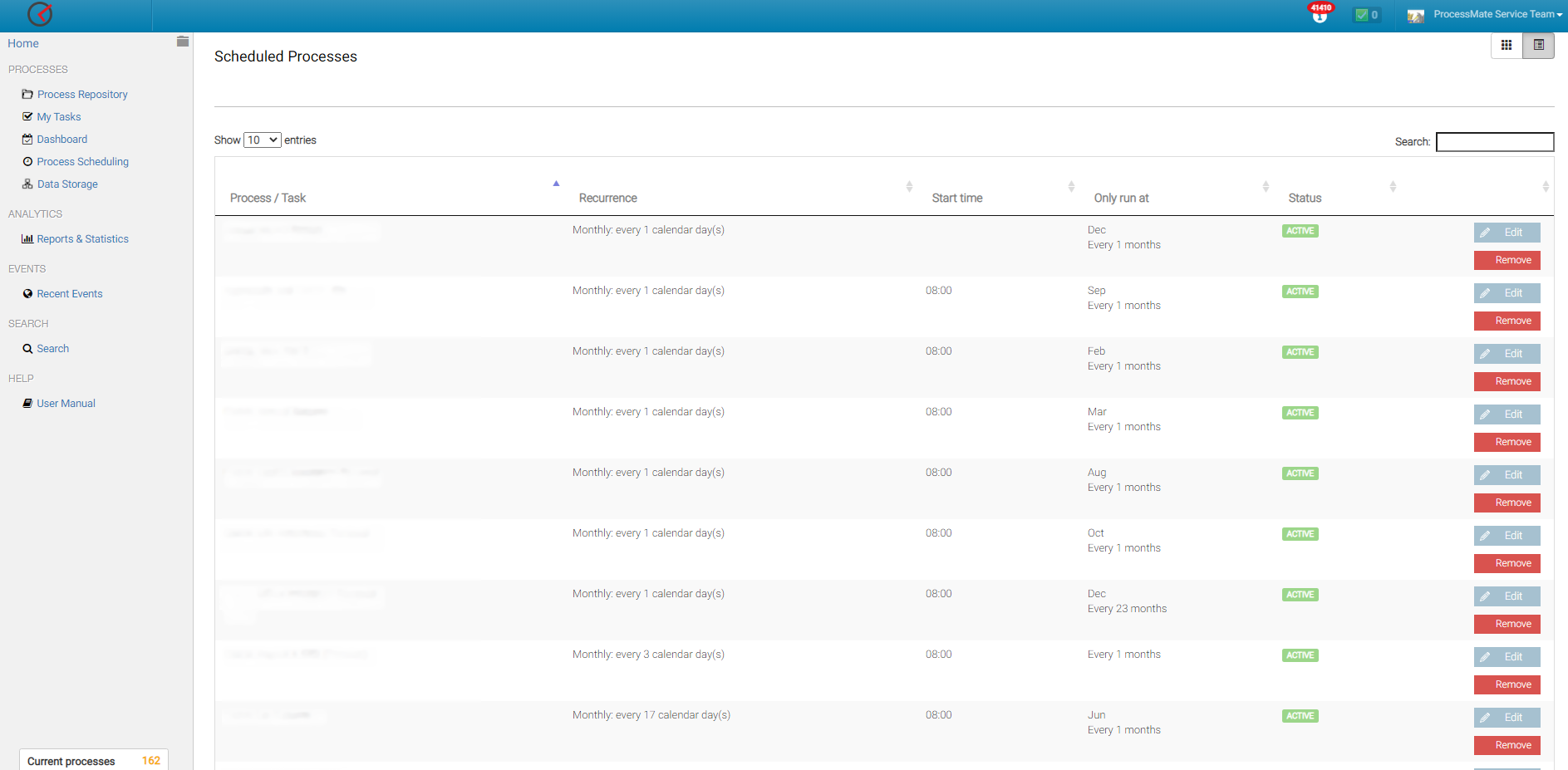
Scheduled processes in a tabular view
Further improvements for Customer Portal
We have introduced a number of functional features and fixed a number of bugs in the Customer Portal feature. This is a feature that enables our customers to build customer portals to digitize their relationship with their clients. The end customers may requests quotes, directly place orders and service requests, view the progress of such quotes, orders and requests. The customer portal can be flexibly configured, branded with your logo and corporate costs.
We will not stop there and we will be adding further functions.
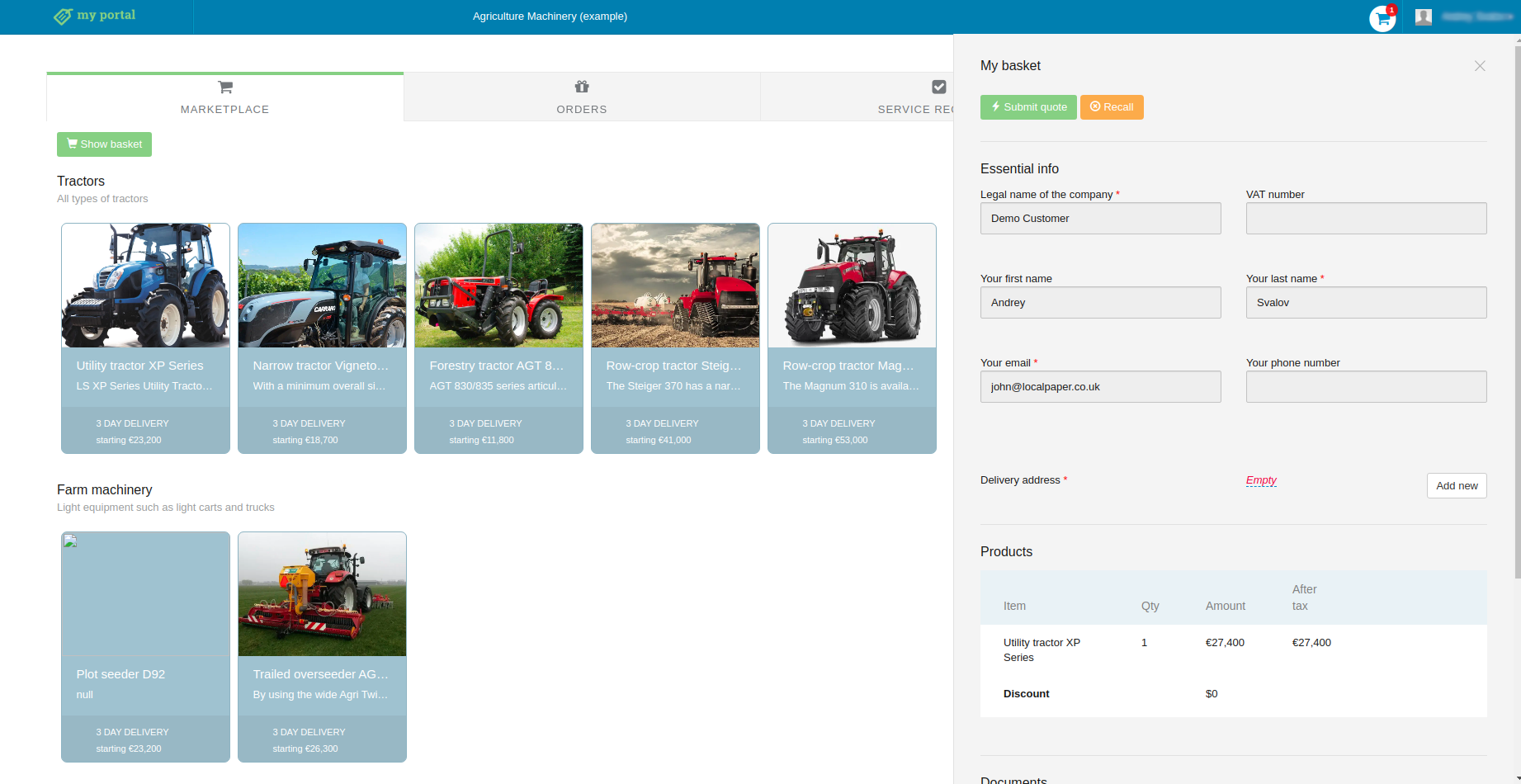
Example: a screenshot of a customer portal sales view for heavy agricultural equipment
The post January 2021 product update appeared first on Process Management in cloud.
Leave a Comment
You must be logged in to post a comment.