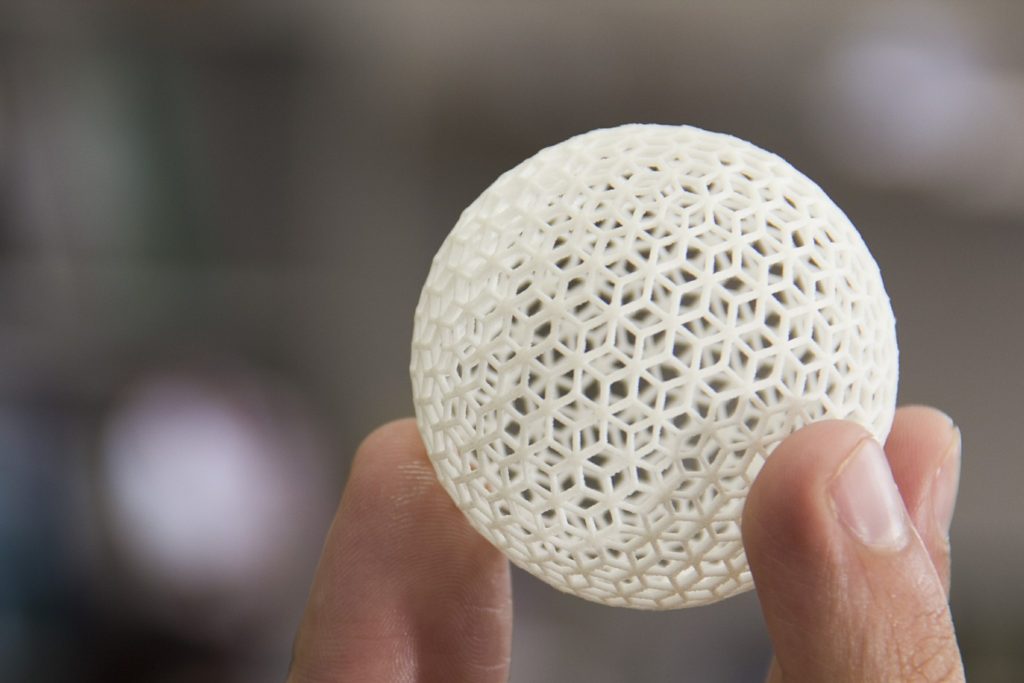Is there a way to make additive manufacturing more productive?
Blog: Apriso Blog
07Now that powder bed techniques are turning out parts for all kinds of fabricators, can we make it more productive and profitable? Its advantages are clear, but there’s plenty of room for improvement. Tailoring the process to the product, even for an experienced manufacturing engineer, typically takes repeated passes to get to an acceptable process. And there may still be room for improvement—tweaks to strengthen supports, avoid springback, or reduce materials costs.
The traditional process: the engineer selects a build tray, manually positions and orients parts on it, creates the support structures and the slicing process, and orders a trial run to see the results. It may take several runs—and a great deal of time and resources—to get to optimized production.
How can we fix this?
What kinds of tools do engineers need to streamline preparation and create a process that works on the first pass? Think about automation and simulation in a menu-driven 3D environment.
To start with, we can save time and costs by adding previously used build trays to the menu for reuse. With the build tray selected, the engineer doesn’t need to spend time with parts placement. This step can be automated, with a display that identifies the zones, edges and points where supports are needed and minimizes support on functional services. Automatic generation of the support structure, in selected formats, would follow. The engineer could make manual adjustments at any time.
At this point, 3D simulation tools are invaluable. Simulated slicing in virtual space can reveal opportunities to reduce support material, add strength or improve heat transfer. To simulate, adjust and repeat in this manner replaces the cost and delay of multiple real-world production trials.
Can we streamline production the same way?
With the optimized build-tray template in hand, let’s look downstream at the production process. Here, a menu-driven solution in a 3D display can speed and simplify decision-making. The manufacturing engineer selects a part (or multiple parts with the same material requirements), a 3D printer with the right characteristics (the number of lasers, their specifications, and the available working envelope), and material (particle size, fusion point, melting point, and other factors).
At this point, the engineer needs a laser path based on these parameters. It must include all the complex motions required—back-and-forth, helical, contouring, morphing. Ideally, a software solution generates this path automatically and lets the engineer run 3D simulations to validate the process and adjust characteristics like laser power, speed, spot diameter and melting depth. Effective simulations can show what happens when supports are removed, enabling the engineer to adjust for thermal stress and springback and avoiding costly rework.
Finally, the program should be able to output the finished template to an additive machine in whatever format you select, and save it for reuse to make future processes more efficient.
How will additive manufacturing impact your manufacturing efficiency? Tell us what you think in the comments below.
DELMIA has created a pair of 3DEXPERIENCE tools— Additive Manufacturing Programmer and Additive Manufacturing Engineer—that combine all these capabilities to make powder bed fabrication a faster, more customer-productive process.
Continue the conversation by joining our DELMIA Communities on SwYm. Membership is free.
Leave a Comment
You must be logged in to post a comment.