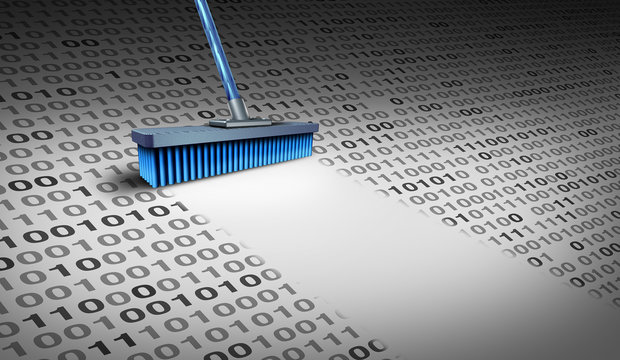Introducing TIBCO Clarity 3.0.0
Blog: The Tibco Blog
TIBCO Clarity brings self-service data cleansing capabilities to anyone in the enterprise. Available as a cloud service or desktop application, Clarity cleanses data for a wide range of purposes. Examples include loading analytics into TIBCO Spotfire, cleaning customer data in Spotfire, and preparing data for consolidating in a master data management solution such as TIBCO MDM. Clarity serves as a single solution for business users to handle large messy data across various sources, applications, and systems, including support for databases, cloud storage, Jaspersoft, Spotfire, ActiveSpaces, MDM, Marketo, and Salesforce. Clarity makes it easy for business users to profile, validate, dedup, standardize, transform, and visualize data so that trends can be identified and smart decisions can be made quickly.
TIBCO Clarity 3.0 delivers additional capabilities to the existing Clarity platform. The key new features in this latest release include:
- Support for multiple users in a single instance (enterprise edition only)
- Support switchable connection configurations to easily move from test to live data
- A new “Refresh” function to reload new data into an existing project
- New option for exporting batch result to databases
- Support the complete exporting and importing of a whole dataset for sharing
Try TIBCO Clarity in the cloud FREE for 90 days! Find much more information on TIBCO Clarity below:
TIBCO Clarity overview and features
More than 40 Clarity demo videos
TIBCO Clarity support email and contact us forms
Leave a Comment
You must be logged in to post a comment.