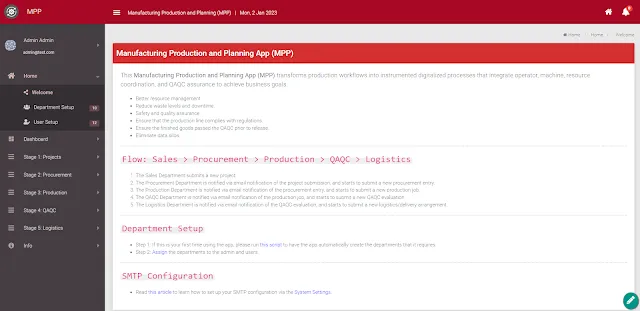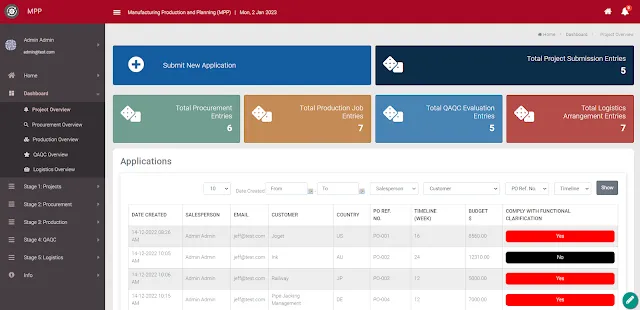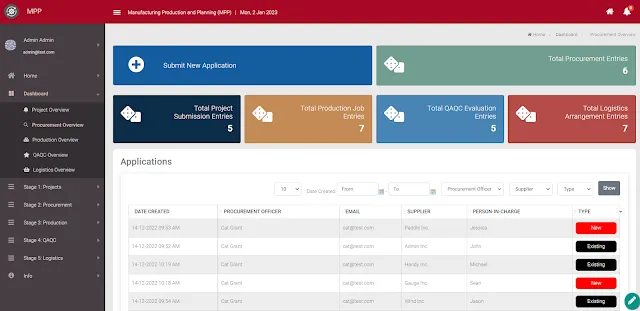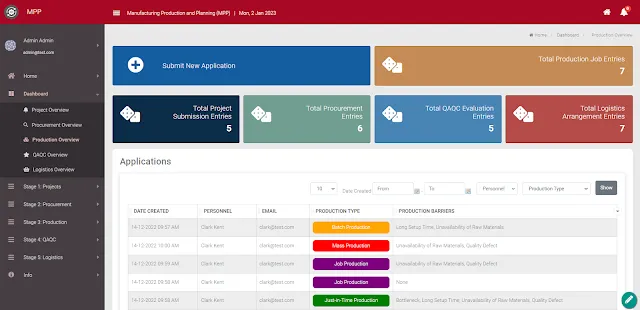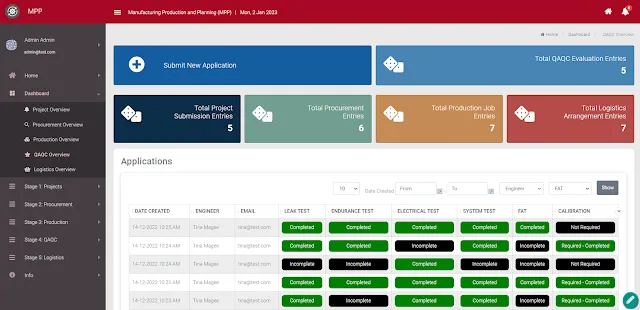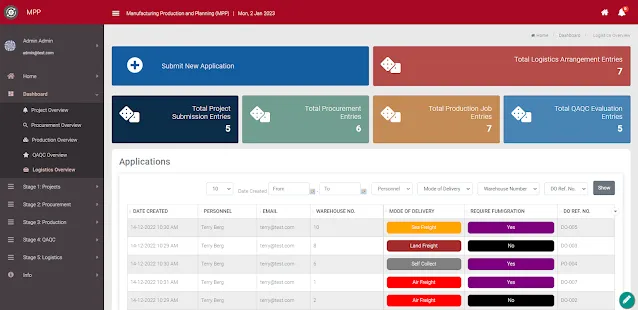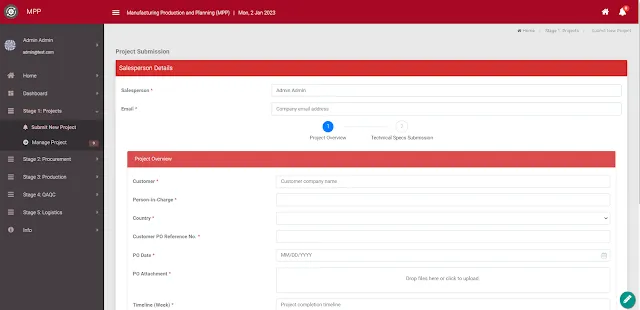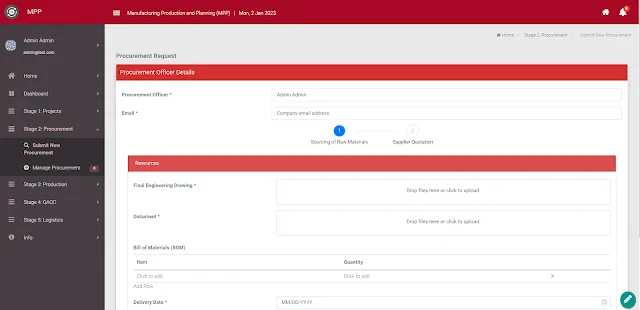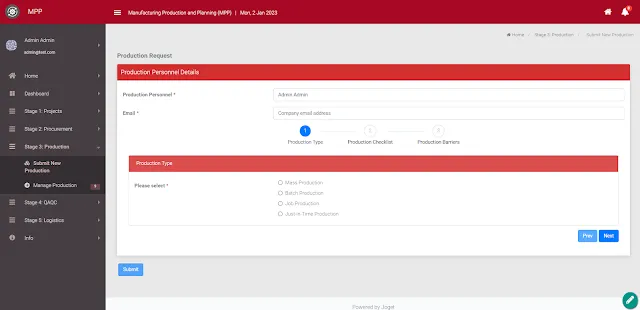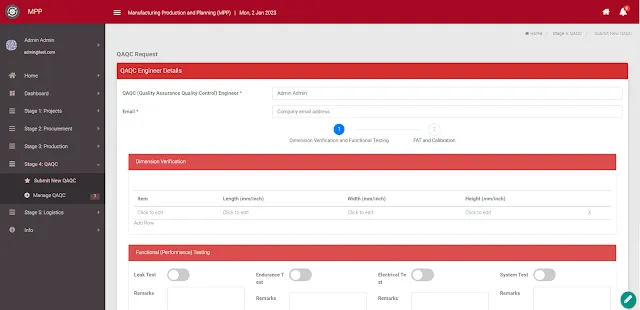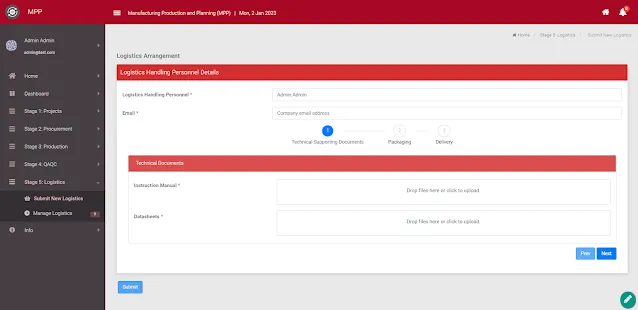Introducing the Manufacturing Production and Planning App
Blog: Joget Unplugged
As manufacturing processes continue to evolve and adapt to changing market demands, the need for efficient and effective production and planning processes becomes increasingly important. Fortunately, the emergence of no-code/low-code platforms like Joget DX has made it possible for businesses to quickly and easily build custom applications to streamline and orchestrate these processes.
Introducing the Manufacturing Production and Planning (MPP) app, which helps businesses to seamlessly transform production workflows into instrumented digitalized processes that connect operator, machine, resource coordination and QAQC assurance into a single ecosystem to achieve operational efficiency.
The Benefits
Improved Visibility: With consistent data updates on project initiations, procurement requests, production checklists, dimension verification and functional testing, and logistics arrangement, the MPP app provides a comprehensive view of your production processes. This can help you identify bottlenecks and barriers, and make informed decisions to improve overall efficiency.
Enhanced Collaboration: The MPP app facilitates effective communication and collaboration between different departments, enabling information to be quickly shared and distributed amongst stakeholders for greater transparency and smoother operations.
Increased Productivity: With the visibility, collaboration, and transparency enabled by the MPP app, businesses can benefit from increased workflow productivity, faster response times to meet deadlines and improved production quality.
Seamless Customization: Joget DX is an open source no-code/low-code application platform, allowing its users to customize the app to fit their specific business needs and requirements with the platform dynamic plugin architecture. This flexibility enables organizations to tailor the application to their particular use case while maintaining scalability and agility.
Flow: Sales > Procurement > Production > QAQC > Logistics
- The Sales Department submits a new project.
- The Procurement Department is notified via email notification of the project submission, and starts to submit a new procurement entry.
- The Production Department is notified via email notification of the procurement entry, and starts to submit a new production job.
- The QAQC Department is notified via email notification of the production job, and starts to submit a new QAQC evaluation.
- The Logistics Department is notified via email notification of the QAQC evaluation, and starts to submit a new logistics/delivery arrangement.
Get Started
The app is free for any organization to download, use and customize according to your business needs. Sign up for a free account on Joget Cloud and directly install the Manufacturing Production and Planning App from the Joget Marketplace via the App Center.
Other resources to help you get started:
- Try Joget DX 8 - Joget DX 8 is now available as a public beta.
- Joget Demo - Experience the Joget DX platform and witness how a POC can easily be built in no time.
- Joget DX Video Tutorials - Quick overview and build your first app.
- Joget DX Knowledge Base - User and developer reference, samples and other documentation.
- Community Q&A - Ask questions, get answers, and help others.
- Language Translations - Translations for more than 20 languages.
- Joget Mindshare™ Series - Information sharing and educational content ranging from whitepapers, webinars, video tutorials, customer success stories and more.
- Joget Academy - Self-paced online learning and certification.
- Joget Marketplace - Download ready made apps, plugins, templates and more.
- Joget Events - Upcoming and past Joget events & webinars.
- Joget Press - Joget press releases.
- Joget Reviews - Joget reviews and customer testimonials.
Follow us for the latest news and updates: