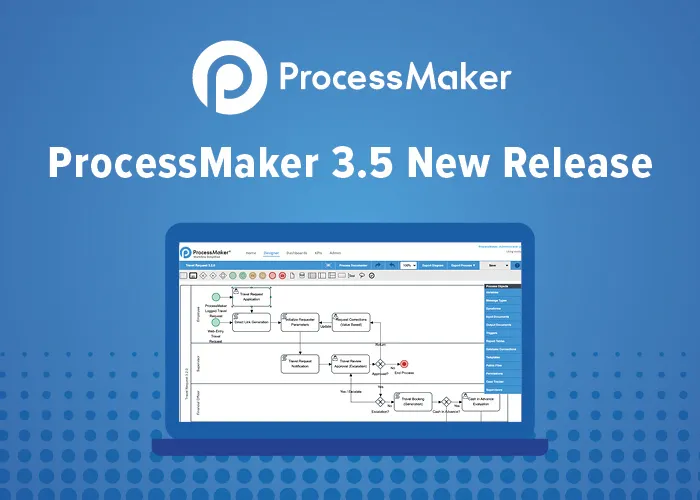Introducing ProcessMaker 3.5
Blog: ProcessMaker Blog
We are proud to announce our latest release: ProcessMaker 3.5! Take advantage of the newly released Task Scheduler that empowers you to schedule tasks without cron jobs. This version also includes updates such as the ability to add files to case notes as well as an improved view for new cases. Further changes in this release include making existing functionality asynchronous such as routing cases and report generation. These are just a few of the improvements and additions we’ve made to the platform. Read on to learn about more.
At ProcessMaker, our passion for innovation is at the heart of everything we do. Innovation leads to better experiences for you, our customers, and the people who interact with our platform every single day. Our product team has been hard at work to implement valuable feedback from the ProcessMaker community. We hope you enjoy our new release and look forward to continuing to improve the platform to deliver the best possible experience to our customers!
See a full list of new features, improvements and updates to the ProcessMaker platform in below.
New Features:
- Task Scheduler
- ProcessMaker activities are now executed with Task Manager instead of using cron jobs.
Improvements:
- Attachments for Cases Notes.
- Ability to add a maximum of five files for internal discussion of cases on every note.
- Asynchronous routing.
- Now the routing for cases is sent in the background using the Task Manager, which includes script, service tasks, and sub-processes.
- Folder view highlight for unassigned cases.
- A performant way of displaying new cases for the unassigned tray.
- Report tables regeneration asynchronously.
- Asynchronous regeneration of report tables in batches to be efficiently performant.
- Variable Reference Improvements.
- Referencing variables dependency inside grids.
- Referencing date-time dependency properties within grids.
- Get different calculations in grids using a PMFunction “PMFTotalCalculation” for triggers.
- Code auto-completion functionality for variables.
- Variables with default label name in dynaforms.
- PM Table Reference using variables.
- Elements in grids can establish a relationship to independent fields inside or outside the grid.
- Dependent fields memory cache storage.
Bug fixes:
- 11 clients bug fixes
ProcessMaker 3.5.0 Enterprise: ProcessMaker 3.5.0 Enterprise
ProcessMaker 3.5.0 Community: ProcessMaker 3.5.0 Community
ProcessMaker 3.5.0 Release Notes: ProcessMaker 3.5.0 Release Notes
Case Archive 4.0.0
Database archiving of cases with friendly UI to see all the archives.
(Available from ProcessMaker 3.4.11 in the license server)
Release Notes: Case Archive 4.0.0 Release Notes
Data Reporting Tools 1.1.16
Report generation asynchronously in the background and send it to the user’s email.
- 1 Bug fixed
(Available from ProcessMaker 3.5.0 in the license server)
Release Notes: Data Reporting Tools 1.1.16 Release Notes
The post Introducing ProcessMaker 3.5 appeared first on ProcessMaker.