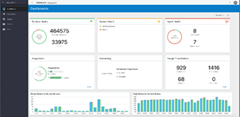Integration Monitoring and Scheduling pages – Progressive Web App UI Experience by Arya Sanyal
Blog: PaaS Community
Pre-requisites
These pages were made public on June 8th, 2020.
What’s New
New Oracle Integration (OIC) monitoring and scheduling UI is built using Oracle JavaScript Extension Toolkit (Oracle JET) utilizing full benefits of JavaScript, CSS3 and HTML5 design and development principles. This UI is compliant with latest UX standards and offers consistent user experience across all Integration pages.
Following are the highlights of the new features and enhancements included in the new UI:
· Monitoring UI:
· Progressive load of data on all pages
· System health information displayed on Dashboard
· Search feature in Activity Stream page
· New page for Design time Audit with full search capabilities
· Aborted instances count included in Integrations page
· Summary of all instances displayed in Integrations page
· Integrated Activity Stream in Tracking page
· Scheduled Run information now displayed in Tracking page
· Inline display of error messages in Errors page
- Scheduling UI
- Reorganized Future Runs and Schedule page
- Ability to search for older completed requests
- Ability to select timezone while defining schedules
Toolbar, table-view layout and search and filtering consistency maintained across Designer and Monitoring pages. Please check Integration pages – Progressive Web App UI Experience blog for in-depth details about these items and also about the new Navigation scheme.
Dashboard
- Runtime Health card shows total number of received and failed messages. The chart shows the success rate
- ‘System Health’ card shows status of Service Instance and Agents
- A new ‘Agent Health’ card has been added which shows total number of agents and how many agents are down. The chart shows the the percentage of available(up) agents. Read the complete article here.
For regular information on Oracle PaaS become a member in the PaaS (Integration & Process) Partner Community please register here.
![]() Blog
Blog ![]() Twitter
Twitter ![]() LinkedIn
LinkedIn ![]() Facebook
Facebook ![]() Wiki
Wiki
Technorati Tags: SOA Community,Oracle SOA,Oracle BPM,OPN,Jürgen Kress
Leave a Comment
You must be logged in to post a comment.