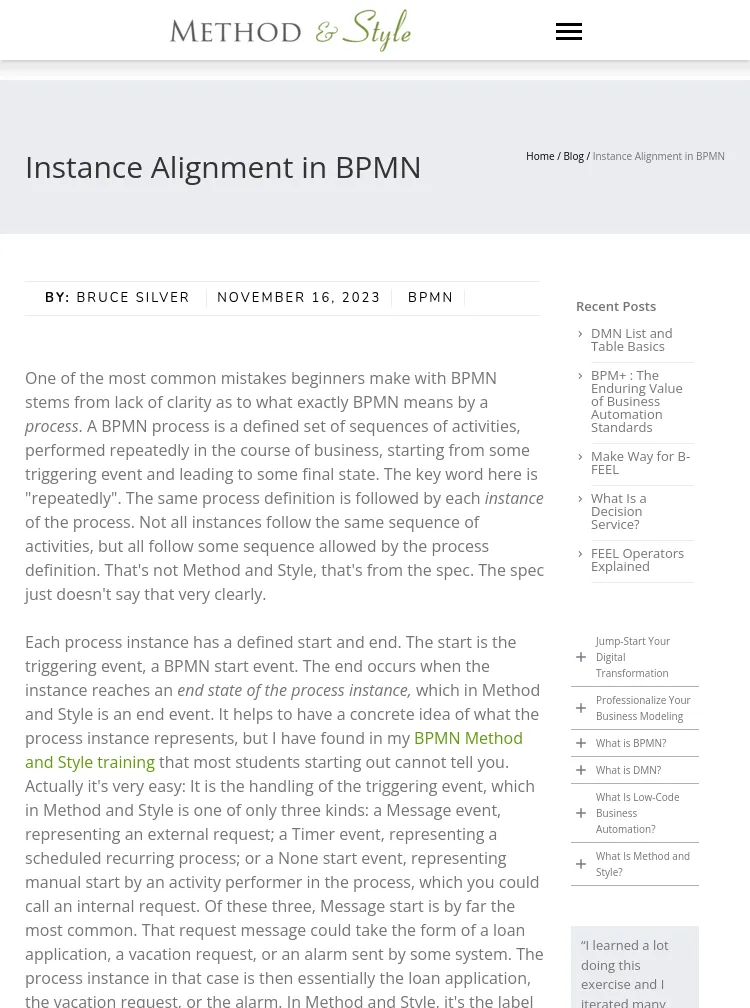Instance Alignment in BPMN
Blog: Home on Method And Style
One of the most common mistakes beginners make with BPMN stems from lack of clarity as to what exactly BPMN means by a process. A BPMN process is a defined set of sequences of activities, performed repeatedly in the course of business, starting from some triggering event and leading to some final state. The key word here is "repeatedly". The same process definition is followed by each instance of the process.