Industrializing the IoT Edge
Blog: The Tibco Blog
As I begin writing this third part in TIBCO’s take on IoT and our strategy, there is a piece of news that is gaining significant interest. Avis and Waymo announced a partnership where Avis will manage the latter’s autonomous vehicle fleet in Phoenix, Arizona—the first city to see a public trial of their commercial self-driving car service. Not only does this provide Waymo a partner capable of providing crucial logistical and on-ground support in rolling out such a service commercially, but also how traditional car rental vendors such as Avis might position themselves, leveraging existing investments, in the future of self-driving cars.
While this kind of change and impact is not specific to the automotive and car rental industry alone, it is, however, particularly fascinating since it demonstrates disruption on both the product/technology and on the business side. And let’s face it—this disruption is coming to your industry. How ready are you to address it? Or even better, how can you be proactive and leverage it to your advantage?
What is the IoT edge?

The IoT edge popularly refers to every small thing (device) that can either sense (read), act (write), send/receive information (transfer data), or process logic (compute)—locally within the internal components and with an external cloud solution (where the heavy lifting gets done). Such capabilities can either be provided by the device manufacturers themselves or be fitted later in a custom way.
Let’s map these various roles to the actual logical units that make up the smart edge device.
Thing is the actual device. This could be anything from a light bulb or a TV or a car.
Sensor tends to read data or information that relates to physical attributes such as temperature, brightness, distance.
Actuator performs the task based on commands. This would imply things such a switch to open/close a circuit or perform a software update/write.
Controller, as the name suggests, controls the data transfer and actions on the device.
Communicator would be a component responsible for establishing and exchanging any data/information with an external cloud solution.
At the very core, these are the basic set of components that would help transform a device into a smart one. There can be additional components that perform more specific actions such as managing some local storage, display the output from readings and measurements, and so on.
Beyond these logical units, there are physical factors and attributes that limit or constrain what can be done on a particular device:
1. Limited storage and processing (compute) capacity.
2. Rare, expensive and unreliable network bandwidth or communication.
3. Low power or energy supply.
With these aspects in mind, we created Project Flogo from the ground up to be native to such an environment and at the same time be able to effectively leverage what these devices can potentially offer. This same approach has led us to build and announce Flogo Edge Apps at TIBCO NOW Berlin so that we can allow developers to not only build complex logic and integration on most standard devices, but also create event listeners, triggers, and conditional logic on the tiniest of microcontrollers in a zero-code environment.
With that said, let’s take a quick look at where can you use Project Flogo in our previous smart edge device in order to provide rich application logic and to control behavior.

In reality, the two key components, controller and communicator represent a collection of software pieces, each of which provides a set of capabilities. For example, the controller would include telemetry services, state and lifecycle management, and data services (validation, transformation, filtering). The communicator, on the other hand, would have pieces that perform connectivity to the external cloud system and perform security functions.
Further, in this case with Flogo Edge apps, the application that can model can be compiled to C or a program native to the device. In such cases, by flashing it to the device, you can run Flogo on the thing itself.
These capabilities, though, get more specific as we start at looking at industrial use-cases and for that we have IOTA™.
IOTA™
We announced TIBCO® IOT App Engine (IOTA™) at Berlin and this is a commercially supported application framework built on top of Flogo for Industrial IoT Edge use-cases such as the following:
- Device connectivity: Ability to connect to various individual devices and send/receive data from them, connect them to various systems and enrich the behavior of such devices. This would also comprise of exposing the functionality on such devices via managed API endpoints that can then be used by developers and partners to further augment the capabilities of the device.
- Edge intelligence: Using deep learning frameworks to build out machine learning models that can then be interpreted and used in a variety of ways at the devices, including use-cases such as that of the autonomous car discussed at the beginning of this blog post.
- Asset Management: Ability to monitor and perform actions on assets at scale to perform tasks such as hardware analytics, performance tracking and machine maintenance.
In order to meet these use-cases, IOTA aims to provide a set of different services and utilities. Let’s look at what they might be like and the functionality that they would likely provide.
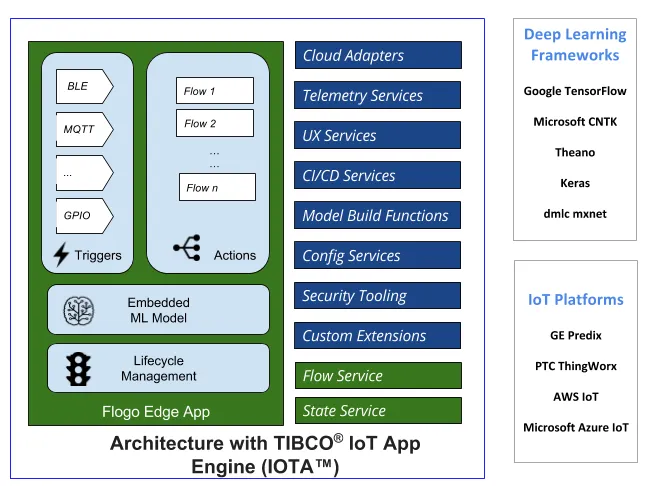
The components in green are indicative of what’s part of Project Flogo, while those in blue indicate aspects that are likely to be addressed by IOTA. As such, IOTA provides commercial support for functionality within Project Flogo in addition to a set of extensions, services, and activities that help build and manage a complete IoT solution.
Apart from this, by working with our numerous partners (both hardware and software), we are building an open ecosystem which allows the user to pick the best-of-breed without getting locked into a particular stack.
Next steps
If you haven’t already, the first thing to do would be to check out Project Flogo and pull the Docker image from Docker Hub to spin up the Web UI and start building.
Secondly and more importantly, we are very keen to hear your feedback. If there is a potential project you have in mind or a use-case that we can work together on, let us know! You can drop a comment here or even tweet it to us!