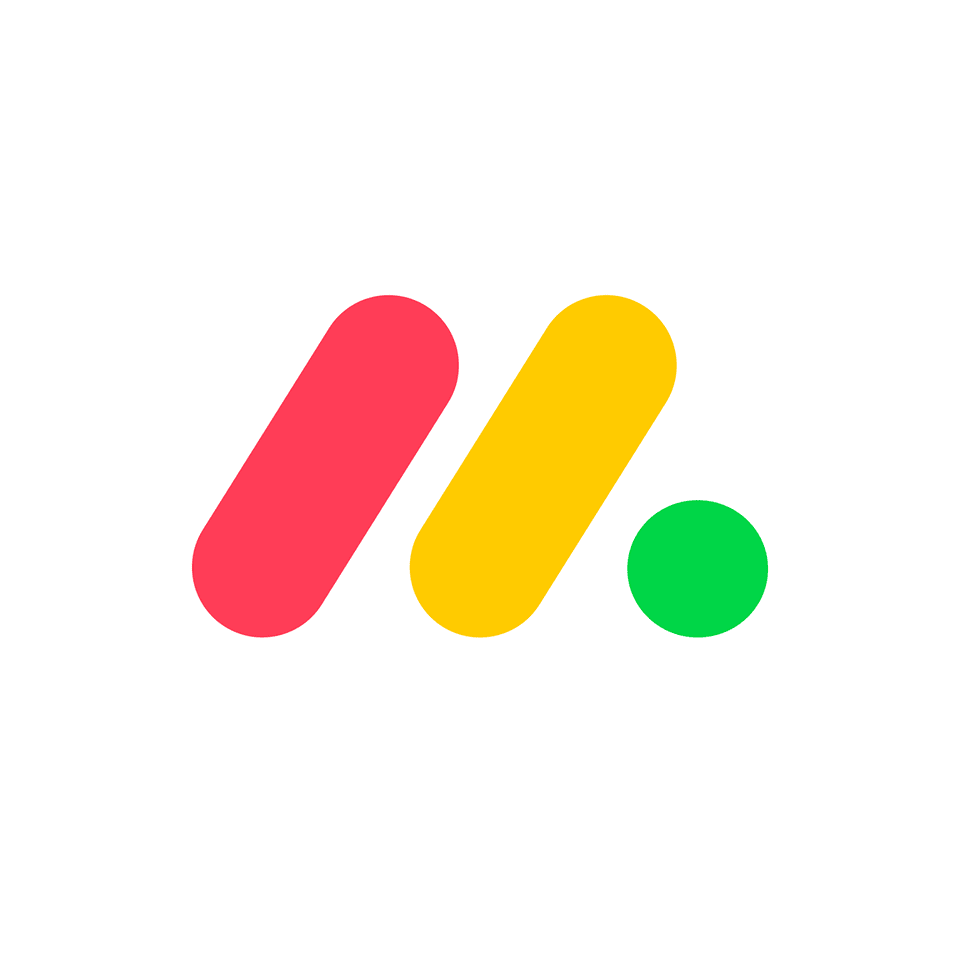Incorporate the principles of project management for sales success
Blog: Monday Project Management Blog
If you work in sales and have trouble juggling all the stages of the sales process, you’re not alone. Generating leads, getting them qualified, matching your company’s offerings to their needs, and closing the sale all involve different skills and activities. Fortunately, there’s an easier way to keep everything under control.
In this article, you’ll learn how to use the principles of project management for sales activities. We explain how to use different stages of the sales process as milestones, describe the benefits of sales project management, and share some templates to help you apply project management principles to your sales process.
How the different stages of the sales process can serve as project milestones
Project management involves planning projects and organizing project resources. Although project managers are especially common in the technology and engineering industries, any company that uses projects to achieve its objectives can benefit from hiring employees with extensive project management skills.
In project management, a milestone is the planned completion of a major event in a project. By reviewing milestones, it’s possible to determine if the project is likely to finish on time or identify team members who need additional resources to complete assigned tasks.
As a sales rep or sales manager, you can benefit from applying the principles of project management to your current process. The first step is to use the key stages of the sales process as milestones. With this approach, prospecting, qualifying, making a proposal, closing the deal, and implementing the proposed solution are viewed as milestones to be completed.
The sales process has five key stages: prospecting, qualifying, making a proposal, closing the deal, and implementing the proposed solution.
Prospecting
For most sales professionals, prospecting never truly ends. You always need new prospects in your pipeline to replace customers lost to attrition. If you’re thinking like a project manager, however, it’s good to set a goal that can act as a milestone. Depending on your typical conversion rate, you may want to set a goal of finding 100 new prospects before moving to the qualifying stage, for example.
Qualifying
Qualifying is one of the most important sales activities, as it helps determine if your prospects have a need for your products or services. It also helps you assess whether a prospect can afford to buy from your company. As you bring in new prospects, you need to qualify them to determine if you should spend time developing a proposal for each one. To apply the principles of project management here, set a goal for the number of qualified prospects you want to reach before moving to the proposal stage.
Proposal
The success of any sales department often comes down to the ability to develop successful sales proposals. When you write a proposal, you need to educate your prospective customer about their needs, convince the qualified prospect that your company offers the best solution, and explain why the prospect should invest in the recommended product or service. At this stage of the sales cycle, each proposal you complete should be a separate milestone.
Deal closure
Sales teams have many responsibilities, but closing deals is essential for the success of the department and the organization as a whole. After all, your company relies on you to close deals and bring in revenue that can be used for all kinds of other activities, creating value for the entire company. If you view the sales process from a project manager’s perspective, closing a deal — in writing, not just on a handshake — is the next milestone to track.
Implementation
If your sales strategies are effective, you’ll eventually have to implement the solution you recommended to your new customer. This is the last milestone of the sales cycle. Now that you know how to use the stages of the sales process as project milestones, it’s time to learn more about how applying the principles of successful projects can help you make more sales.
Sales project management benefits
Anyone involved in setting up successful sales processes can benefit from understanding how sales and project management are alike. Remember that the essential components of project management are planning and organizing resources. As a sales rep, you spend much of your time planning how to reach your goals. Whether it’s planning how many prospects to call or planning the best way to convince a qualified prospect to become a paying customer, good planning is essential for success.
You also spend a lot of time organizing resources. Customer relationship management software, lead lists, and other sales team members are just a few of the resources you need to coordinate to make your sales department a success. Viewing sales through the lens of project management helps you do a better job of allocating resources and reaching your milestones.
Following the principles of project management can also help sales teams collaborate more effectively. By viewing the sales cycle as a project, team members gain visibility into what their colleagues are doing, increasing accountability. Setting up milestones and tracking project-related tasks also helps team members understand what they need to do and when they need to do it. Sales project management tools increase visibility even further, resulting in more effective collaboration.
Common tools for sales project management
Customer relationship management (CRM) software is one of the most common tools for project management in sales. This type of software combines several functions and gives team members access to the same set of data, making it easier to coordinate activities across the sales and marketing departments. Sales teams use CRM software to automate their workflow, log each contact with prospects and customers, manage leads, and use real-time data to personalize customer interactions.
Sales analytics tools are also common, as they help sales professionals make better decisions. These tools make it easier to identify trends and assess sales performance, making them valuable for sales managers and company executives. Descriptive analytics focuses on historical data, such as the amount of revenue generated by each salesperson, allowing managers to compare sales reps based on their performance. Predictive analytics uses sales data to make predictions about future trends, which may help sales teams better anticipate their customers’ needs.
CRM software and sales analytics tools help sales professionals track milestones, plan their activities, and do a better job allocating resources where they’re needed most. If you’re looking for a single Work OS with sales, project management, and CRM functions, monday.com offers a variety of tools, integrations, and widgets.
monday.com as a sales project management tool
monday sales CRM allows you to track every stage of the sales cycle in one place, increasing accountability and making it easier for sales managers to assess employee performance. It also integrates with Gmail, Mailchimp and other email marketing tools, giving users access to email templates, customer data, and other features.
If you’re ready to apply the principles of project management to your sales process, monday projects offers access to a variety of project management tools. Color-coded tags enable project managers to view task assignments and understand how project resources have been allocated, while the built-in toolkit has features to help with risk management, project planning, and project approvals. Both tools also have templates to streamline your workflows and free up time for making sales.
Related templates
Successful project management starts with in-depth planning. Once you have a project plan in place, templates can help you keep track of milestones, task assignments, and resources.
Project management plan template
Our Project Management Plan Template includes customizable fields for milestones, timelines, status updates, and board descriptions. This template can help you track each stage of the sales process and quickly identify potential bottlenecks.
Single project template
If you want to track each sales project individually, our Single Project Template allows you to put every project-related deadline, budget, and stakeholder in one place. You’ll be able to track due dates, find out who’s responsible for completing each milestone, and determine whether you need additional resources to meet your sales targets. This template also offers several options for data visualization, including Gantt charts, maps, and calendars.
Make more sales by taking a project management approach
Businesses spend billions of dollars per year training their salespeople to be more effective. That’s why it’s so important to adopt project management principles that can help your sales team create additional value. monday.com offers tools and templates to help you combine sales activities with effective project management.
The post Incorporate the principles of project management for sales success appeared first on monday.com Blog.
Leave a Comment
You must be logged in to post a comment.