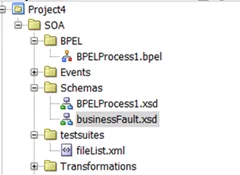Import and Export MDS artifacts in SOA 12c by Pranav Davar
Blog: PaaS Community
Oracle SOA-MDS (Metadata Store) repository can be used to access artifacts that can be shared among various SOA composites. For example, we have one common schema for a business fault that is consumed by various applications. Instead of having a localized copy of that schema file in each SOA composite, we can have it in a centralized repository (SOA-MDS). Another benefit of using SOA-MDS is that we can change the file at runtime and need not redeploy the complete code.
While developing SOA composites, we use SOA design-time repository, later these changes can be synced to the SOA servers. In this article, we will discuss 2 ways to sync the artifacts available in the SOA design-time repository and the SOA servers.
- Establishing the connection to SOA-MDS in Jdeveloper.
- Using SOA em console or Fusion Middleware control console.
Moving a file between SOA composite to SOA design-time MDS repository
Let’s assume, we created a businessFault.xsd which will be used by various SOA composites or projects. Before moving this file to the SOA server MDS location, we need to first push it to the SOA design-time repository. Read the complete article here.
For regular information on Oracle PaaS become a member in the PaaS (Integration & Process) Partner Community please register here.
![]() Blog
Blog ![]() Twitter
Twitter ![]() LinkedIn
LinkedIn ![]() Facebook
Facebook ![]() Wiki
Wiki
Technorati Tags: SOA Community,Oracle SOA,Oracle BPM,OPN,Jürgen Kress