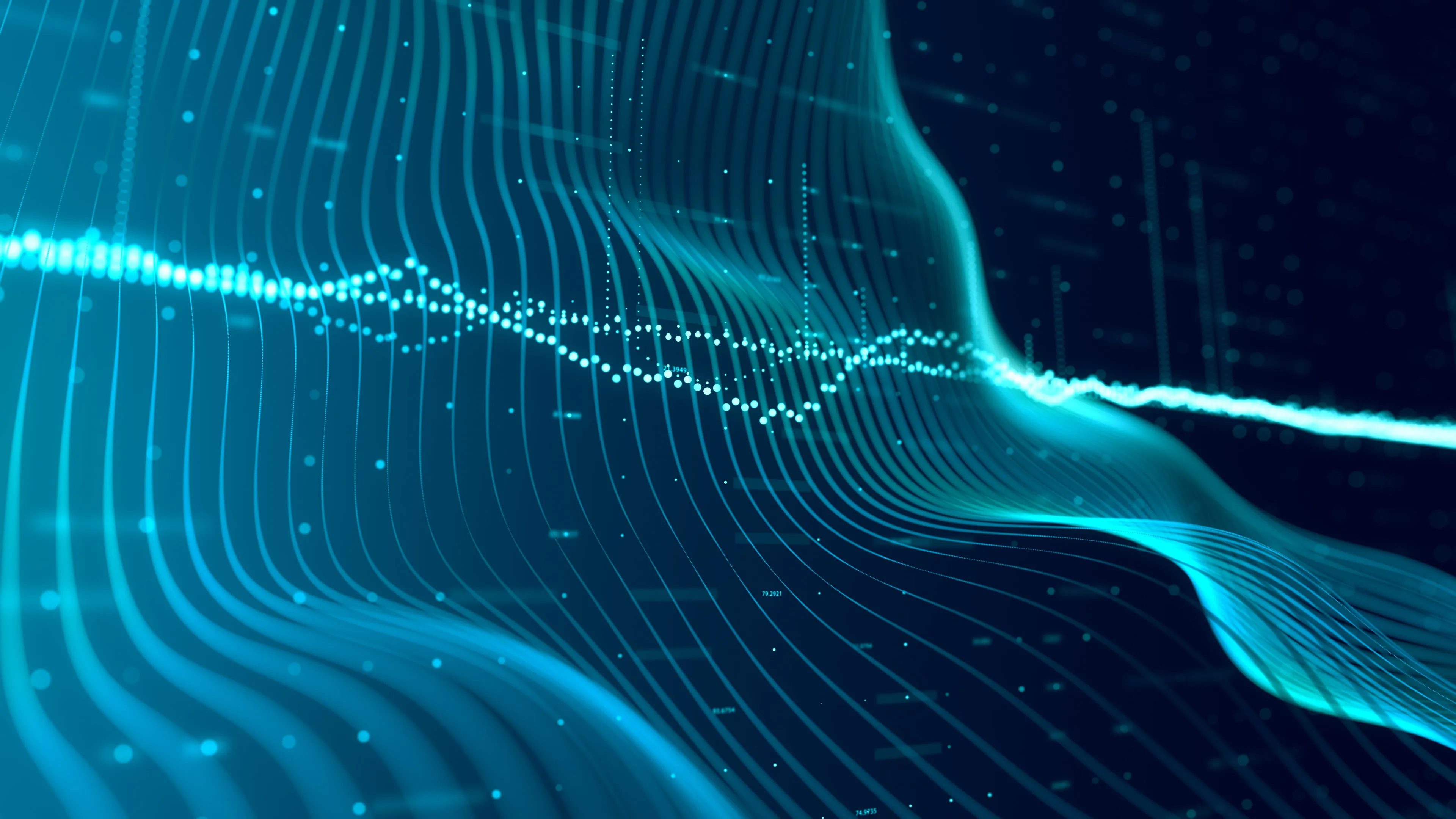IHS Markit Increases Energy Production Outputs with Spotfire Data-Driven Predictions
Blog: The Tibco Blog
Using data intelligently to predict and optimize outcomes is a smart business these days. And the energy industry is at the forefront of this accelerating trend by using data to predict drilling outcomes and optimize production yields, for example. With over 50,000 customers, including the who’s who of the energy industry, IHS Markit is a leading source of data and information to address strategic and operational challenges.
Always innovating their offerings, IHS Markit wanted to add new analytics capabilities that complemented in-house offerings for geology and geophysical data interpretation, engineering reservoir characterization, and directional drilling. The company’s main goal was to provide customers with greater insights at every stage of energy exploration and drilling.
To meet this need, IHS Markit partnered with TIBCO to deliver advanced analytics capabilities that provide more meaningful and accelerated insights by making vast amounts of energy data more readily available, as well as speeding up the exploration of data with Spotfire® analytics.
This enhanced solution combines TIBCO Spotfire® analytics with IHS Markit’s Kingdom Analytics and Harmony Analytics to create a cohesive energy insight platform that provides customers with numerous benefits including:
- Predictions that increase production outputs. Customers can now better understand the relevance of each variable and thus better predict production outcomes.
- Greater ease of use. Customers can now see data in new and different ways, making it easy to apply advanced algorithms or machine learning without having to connect tables, import data functions, or edit scripts.
- Accelerated time to solution. Before TIBCO, it would take customers days to sift through attributes from conventional and unconventional reservoirs. Now, they take just an hour or less depending on the degree of resolution required.
To learn more about how IHS Markit uses Spotfire to provide data-driven value for its customers, read the full case study.