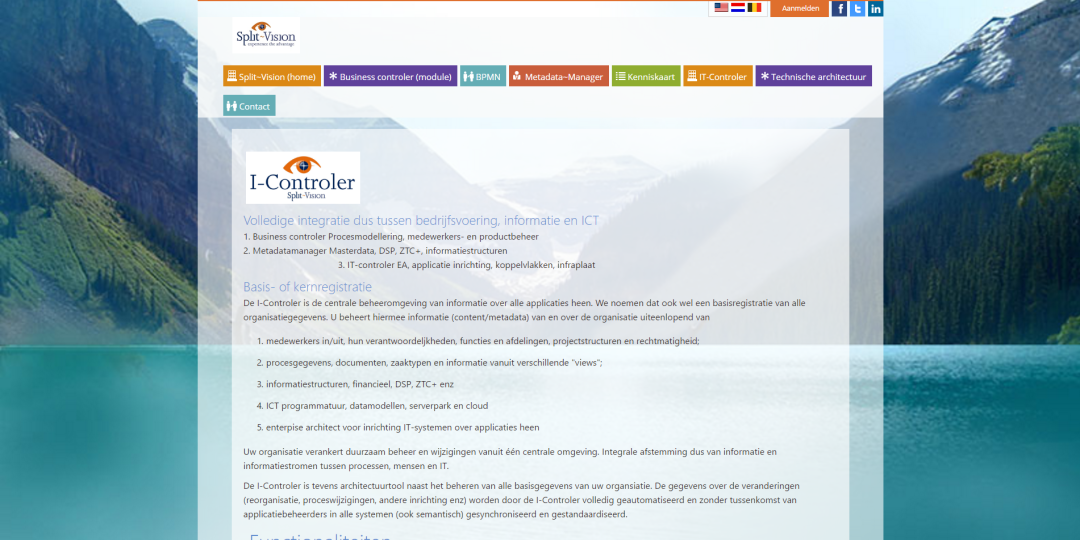I-Controler | Split Vision
Volledige integratie dus tussen bedrijfsvoering, informatie en ICT
1. Business controler Procesmodellering, medewerkers- en productbeheer
2. Metadatamanager Masterdata, DSP, ZTC+, informatiestructuren
3. IT-controler EA, applicatie inrichting, koppelvlakken, infraplaat
Basis- of kernregistratie
De I-Controler is de centrale beheeromgeving van informatie over alle applicaties heen. We noemen dat ook wel een basisregistratie van alle organisatiegegevens. U beheert hiermee informatie (content/metadata) van en over de organisatie uiteenlopend van
medewerkers in/uit, hun verantwoordeljkheden, functies en afdelingen, projectstructuren en rechtmatigheid;
procesgegevens, documenten, zaaktypen en informatie vanuit verschillende “views”;
informatiestructuren, financieel, DSP, ZTC+ enz
ICT programmatuur, datamodellen, serverpark en cloud
enterpise architect voor inrichting IT-systemen over applicaties heen
Uw organisatie verankert duurzaam beheer en wijzigingen vanuit één centrale omgeving. Integrale afstemming dus van informatie en informatiestromen tussen processen, mensen en IT.
De I-Controler is tevens architectuurtool naast het beheren van alle basisgegevens van uw organsiatie. De gegevens over de veranderingen (reorganisatie, proceswijzigingen, andere inrichting enz) worden door de I-Controler volledig geautomatiseerd en zonder tussenkomst van applicatiebeheerders in alle systemen (ook semantisch) gesynchroniseerd en gestandaardiseerd.
Leave a Comment
You must be logged in to post a comment.