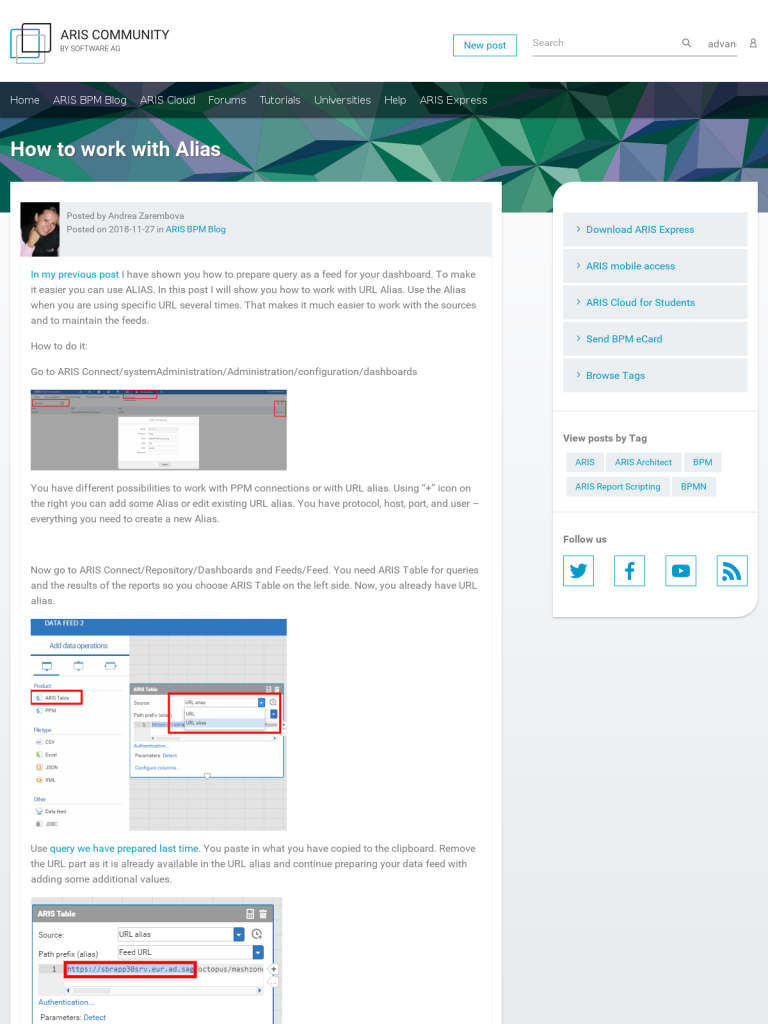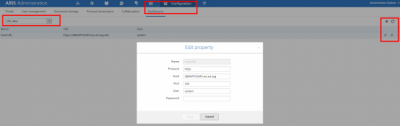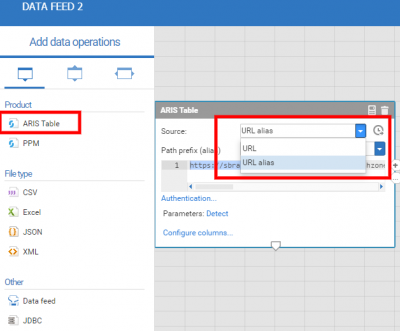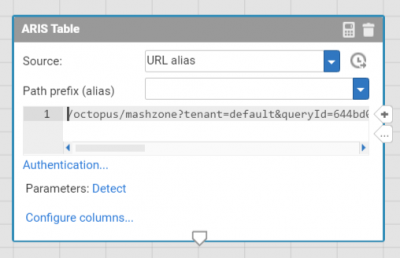How to work with Alias
Blog: Aris BPM Blog
In my previous post I have shown you how to prepare query as a feed for your dashboard. To make it easier you can use ALIAS. In this post I will show you how to work with URL Alias. Use the Alias when you are using specific URL several times. That makes it much easier to work with the sources and to maintain the feeds.
How to do it:
Go to ARIS Connect/systemAdministration/Administration/configuration/dashboards
You have different possibilities to work with PPM connections or with URL alias. Using “+” icon on the right you can add some Alias or edit existing URL alias. You have protocol, host, port, and user – everything you need to create a new Alias.
Now go to ARIS Connect/Repository/Dashboards and Feeds/Feed. You need ARIS Table for queries and the results of the reports so you choose ARIS Table on the left side. Now, you already have URL alias.
Use query we have prepared last time. You paste in what you have copied to the clipboard. Remove the URL part as it is already available in the URL alias and continue preparing your data feed with adding some additional values.
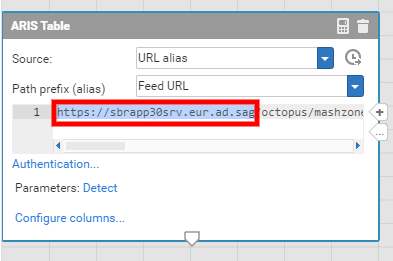
After deleting the URL it will look like this:
Leave a Comment
You must be logged in to post a comment.