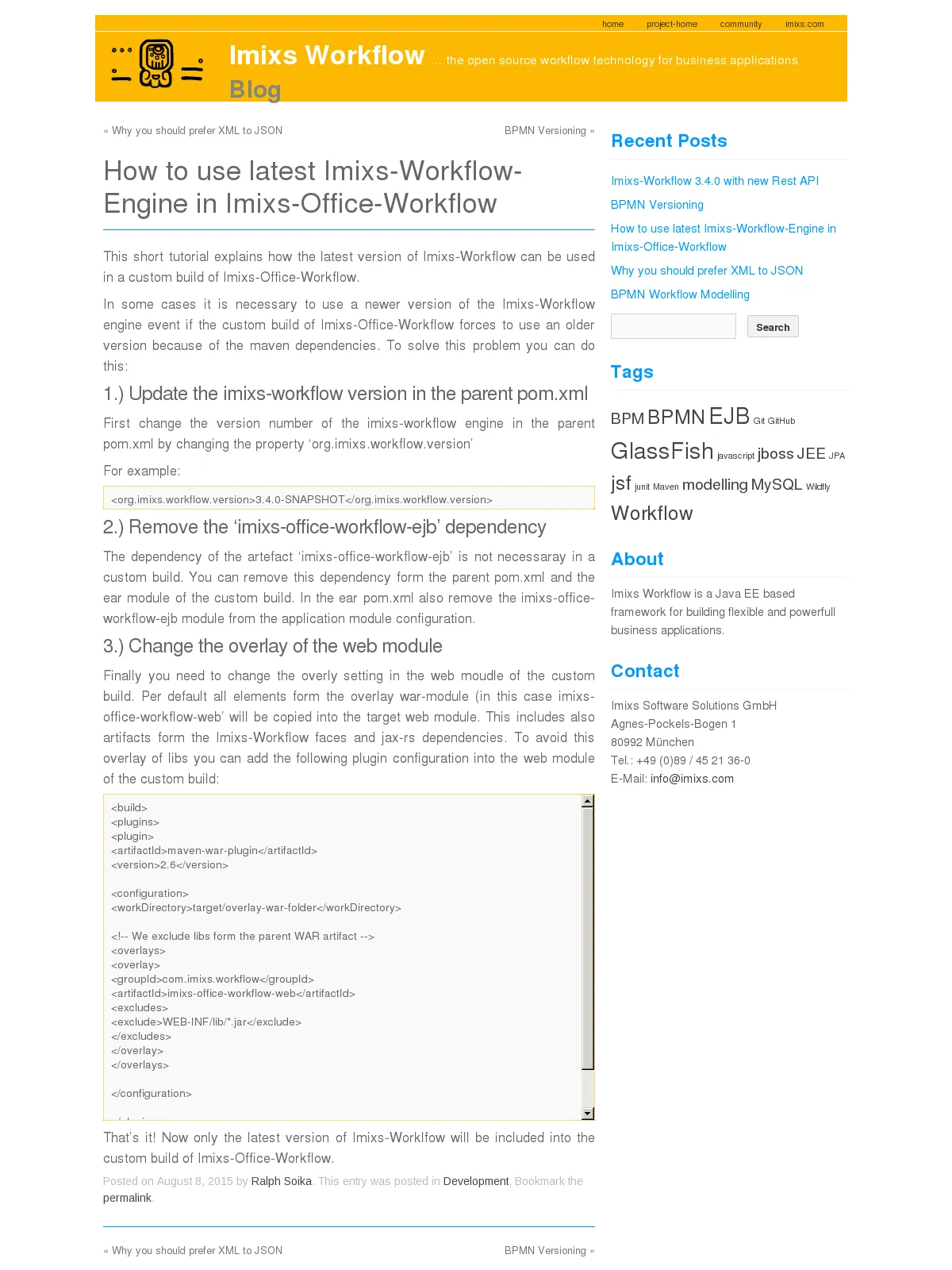How to use latest Imixs-Workflow-Engine in Imixs-Office-Workflow
Blog: Imixs Workflow Blog
This short tutorial explains how the latest version of Imixs-Workflow can be used in a custom build of Imixs-Office-Workflow.
In some cases it is necessary to use a newer version of the Imixs-Workflow engine event if the custom build of Imixs-Office-Workflow forces to use an older version because of the maven dependencies. To solve this problem you can do this:
1.) Update the imixs-workflow version in the parent pom.xml
First change the version number of the imixs-workflow engine in the parent pom.xml by changing the property ‘org.imixs.workflow.version’
For example:
<org.imixs.workflow.version>3.4.0-SNAPSHOT</org.imixs.workflow.version>
2.) Remove the ‘imixs-office-workflow-ejb’ dependency
The dependency of the artefact ‘imixs-office-workflow-ejb’ is not necessaray in a custom build. You can remove this dependency form the parent pom.xml and the ear module of the custom build. In the ear pom.xml also remove the imixs-office-workflow-ejb module from the application module configuration.
3.) Change the overlay of the web module
Finally you need to change the overly setting in the web moudle of the custom build. Per default all elements form the overlay war-module (in this case imixs-office-workflow-web’ will be copied into the target web module. This includes also artifacts form the Imixs-Workflow faces and jax-rs dependencies. To avoid this overlay of libs you can add the following plugin configuration into the web module of the custom build:
<build> <plugins> <plugin> <artifactId>maven-war-plugin</artifactId> <version>2.6</version> <configuration> <workDirectory>target/overlay-war-folder</workDirectory> <!-- We exclude libs form the parent WAR artifact --> <overlays> <overlay> <groupId>com.imixs.workflow</groupId> <artifactId>imixs-office-workflow-web</artifactId> <excludes> <exclude>WEB-INF/lib/*.jar</exclude> </excludes> </overlay> </overlays> </configuration> </plugin> </plugins> </build>
That’s it! Now only the latest version of Imixs-Worklfow will be included into the custom build of Imixs-Office-Workflow.
The post How to use latest Imixs-Workflow-Engine in Imixs-Office-Workflow appeared first on Imixs Workflow.