How to use Azure CDN (Content Delivery Network)?
A CDN is a network of servers that can deliver web contents to users quickly and efficiently. To reduce latency, CDNs cache content on edge servers in close proximity to end users known as point-of-presence (POP) sites. Azure CDN works the same way to provide content to its global resources and users.
Check out this YouTube video to get started with Azure Content Delivery Network (CDN) :
You will learn more about Azure content delivery network in this blog through the following topics:
Overview of Azure CDN
Azure CDN provides developers with a global solution for delivering high-bandwidth content to users by caching it at strategically-positioned physical nodes throughout the world. By exploiting multiple network improvements employing CDN POPs, It can also speed up dynamic material that cannot be cached.
Azure CDN is available in standard and premium tiers with different providers such as Standard CDN with Microsoft, Standard or Premium CDN with Verizon, and Standard CDN with Akamai.
Azure CDN Features
- Fast content delivery: Caching static content at locations near to the user base improves the speed with which user requests can be completed.
- Dynamic site acceleration: With the increasing requirement for delivering personalized content to users, CDNs also need to provide a solution to deliver dynamic content quickly as they cannot be cached.
Azure content delivery network, with the help of Azure Front Door, provides dynamic site acceleration through route optimization, TCP optimization, object prefetch, adaptive image compression, etc.
- High availability and highly reliable uptime: This really speeds up loading times while providing best-in-class security. The availability of Azure CDN is a crucial aspect that contributes to its use. The service is available all around the world and the uptime is extremely consistent.
- Significant increase in load times: The vast network of edge servers from Microsoft Azure, makes up for significant increase in load times for applications that serve global audiences.
- Easy to set up and manage: Azure CDN leverages Microsoft’s global presence to deliver content at astonishing speeds all the while remaining very easy to set up with low maintenance requirements.
If you want to learn Azure concepts, please refer to our blog on Azure Tutorial!
How to use Azure CDN?
When a user requests data from a website, the DNS sends this request the appropriate POP, which is usually the one that is geographically closest to the user. If the requested data is not present in a server on the POP, the server requests the data from the origin server. The origin can be a resource in Azure. The data is sent to the server in the request location and is cached there and returned. The user will then get this cached data.
The advantage of caching this data is that any number of users who request the same kind of data from then will get a cached copy of the data until its life cycle in the POP server is over. This makes for the efficient delivery of content to the users.
Caching is done on static content only but Azure CDN can also deliver dynamic content at high speeds through dynamic site acceleration.
When an endpoint is created in Azure content delivery network, it can be optimized for the following depending on the provider:
- General web delivery
- General media streaming
- Video-on-demand media streaming
- Large file download
- Dynamic site acceleration
Create Azure CDN
Azure App Service, Azure storage account, Azure cloud services, etc., can be used to configure the CDN.
This section will explain how to configure CDN from the Azure storage account. For that, first a storage account needs to be created.
Get certified in Microsoft Azure with this Azure Administrator certification course!
Creating a Storage Account
- The first requirement is an Azure Account to which you should sign in. Go to portal.azure.com and log in with your credentials.
- Search for Storage Accounts and click on Create
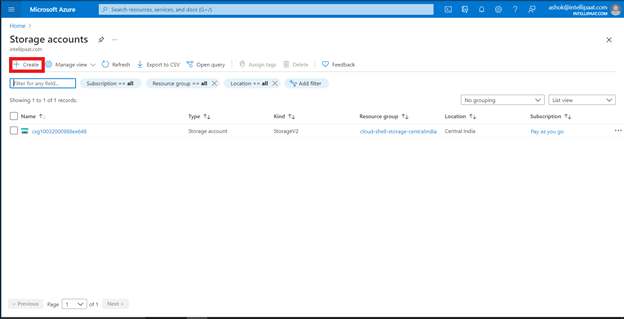
- Enter the details in the Create Storage Account panel.
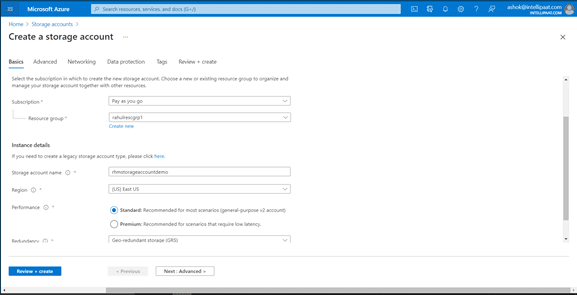
- Add the subscription type you prefer. Give the name of the resource group if it already exists or create a new resource group here. The name of the storage account should be unique as it is used as an identifier for the storage account created. You can keep the rest of the settings in default and go forReview and Create.
- Creating the resource can be time-consuming. Once complete, click on Go to resource.
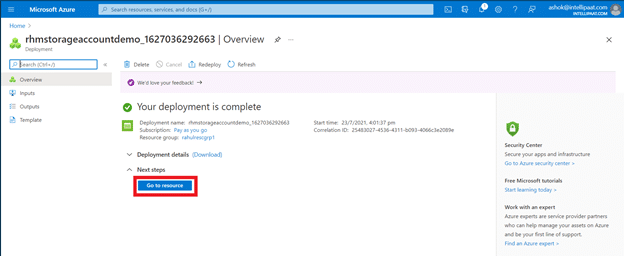
Enabling Azure CDN for the Storage Account
- On the resource page, select Azure CDN from Security + networking in the left-hand menu and enter the details in the New endpoint section.
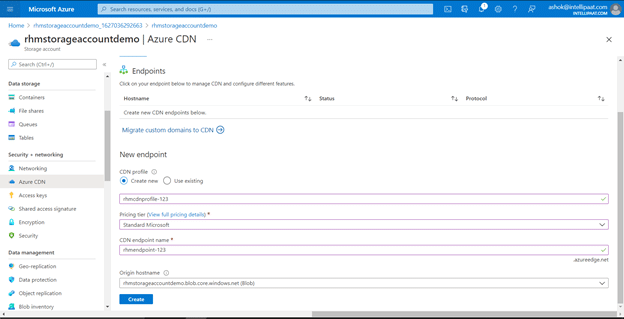
- Select Create New and enter a name for the CDN profile. The profile is a collection of endpoints. Then select a pricing option. After that, give a unique name for the endpoint.
- Click on Create to deploy the CDN. The created endpoint can be seen in the list as running.
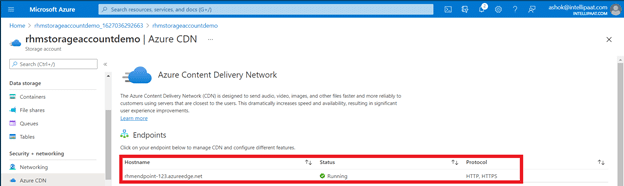
Why use Azure CDN?
A large percentage of web traffic is static content such as images, text, videos, etc. So, delivering content for all requests coming into the origin server will be hectic for the server. Instead, if the content is cached in locations near the users, the load on the origin server can be transferred to these globally-located POPs. This reduces the need of having to keep powerful and costly infrastructure for the origin server.
Advantages of Azure CDN
The main advantages of using Azure CDN are:
- High performance in delivering web content
- No need to spend high amounts for setting up infrastructure
- Easy configuration and maintenance
- Decrease load on the main server and offload it to the edge servers
Disadvantages of Azure CDN
The disadvantages are of using Azure CDN are:
- The edge servers in a CDN can become points of failures, which can cause the web content from not being delivered
- Caching and replicating sensitive data might prove to be unwanted
Preparing for job interviews? Have a look at our blog on Top 50 Azure interview questions and answers curated and asked by Industry experts!
Courses you may like
Azure CDN Pricing
Azure CDN is available in Standard Microsoft, Standard Verizon, and Standard Akamai in India.
| Outbound Data Transfers | Zone 1 | Zone 2 | Zone 3 | Zone 4 | Zone 5 |
| First 10 TB/Month | ₹5.8357 per GB | ₹9.2939 per GB | ₹16.7866 per GB | ₹9.3659 per GB | ₹11.3832 per GB |
| Next 40 TB (10–50 TB/Month) | ₹5.4034 per GB | ₹8.7175 per GB | ₹13.4005 per GB | ₹9.0778 per GB | ₹8.7175 per GB |
| Next 100 TB (50–150 TB/Month) | ₹4.0346 per GB | ₹8.0691 per GB | ₹12.1037 per GB | ₹8.0691 per GB | ₹7.3487 per GB |
| Next 350 TB (150–500 TB/Month) | ₹2.6657 per GB | ₹6.7003 per GB | ₹10.7348 per GB | ₹6.7003 per GB | ₹6.7003 per GB |
The pricing given here is for Standard Microsoft, Standard Verizon, and Standard Akamai. For data transfers above the specified limits, you need to contact Microsoft Azure Sales for pricing details.
Other pricing plans depending on the provider are also present for which you can refer to Azure CDN pricing.
Conclusion
Azure CDN gives a low-cost solution for setting up fast content delivery for your applications or services. CDN can help to significantly reduce the cost and effort in setting up an application or service that serves a global audience. The outstanding caching and dynamic content acceleration capabilities of CDN takes care of the rest and provide superfast content for your users.
If you have any queries regarding Microsoft Azure, reach out to us at our Azure Community!
The post How to use Azure CDN (Content Delivery Network)? appeared first on Intellipaat Blog.
Blog: Intellipaat - Blog
Leave a Comment
You must be logged in to post a comment.










