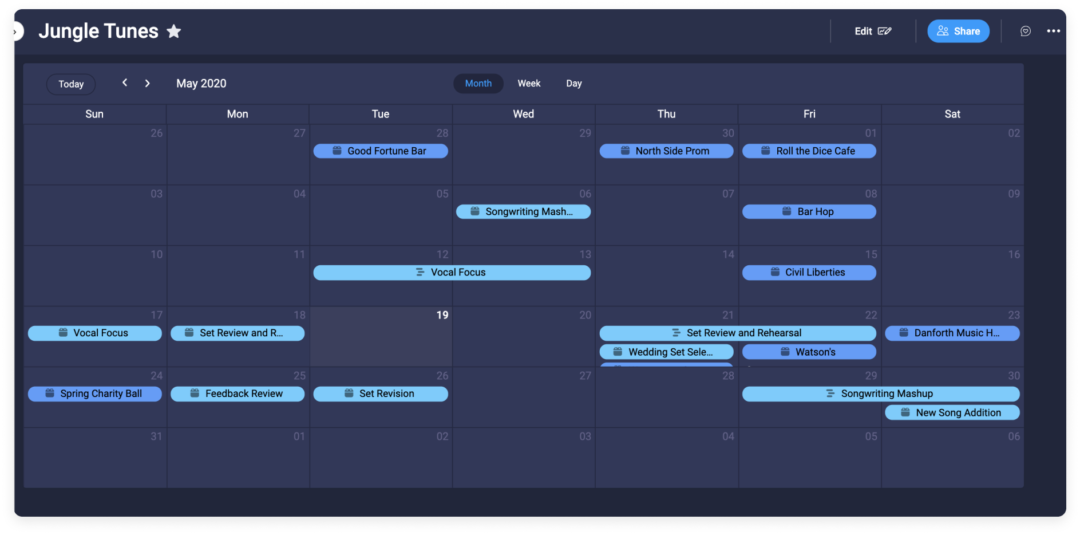How to simplify your work day with organization apps
Blog: Monday Project Management Blog
Everyone could use a bit more organization in their lives. Right?
The answer to better organization? Organization apps, of course.
There are many “flavors” or organization apps — from managing files to calendar tools to daily checklists. Oh, and there is also monday.com which pulls together all organization apps into one platform. More on that later.
Let’s break down some of the various organization app categories.
You get an organization app. You get an organization app. You get an organization app.
When it comes to organization apps, there is literally an app for everyone.
Literally.
I would not recommend searching “organization apps” on Google. It’s overwhelming.
Let’s discuss a few high-level categories of organization apps.
Calendar apps
Early on in my professional career, my boss said to me, “if it’s not on the calendar, it doesn’t exist.” Years later, I can comfortably say I 100% agree with him.
Calendars are an integral part of most people’s lives.
Simply put, a calendar (or scheduling) app is a type of productivity app that offers an electronic version of a calendar.
Google Calendar, Outlook, Apple Calendar, Calendly, Any.do. Basically, any app that includes functionality to schedule time, block out events, list birthdays, and so on.

There are calendar apps for families, for sales reps, and for teams within an organization.
At monday.com, we provide a few options for calendar apps.
- Integrate with Outlook or Google Calendar
- Add the Calendar widget
- Add the Calendar view
Want more on calendar apps? We blogged about it here.
Reminder apps
Hey Siri: Remind me to pick my son up from school.
Hey Google: Remind me to take the turkey out of the oven.
We all lead busy lives and need to be reminded of events — things that are happening in the future, are due soon, or must take place immediately.
Reminder apps alert users about significant events — upcoming/approaching or past due. They are sometimes, but not always, integrated into to-do list apps and calendar apps.
Siri and Google and Apple, and other big companies have integrated reminder apps into their products, but there are also stand-alone reminder apps — apps to remind you to move, apps to remind you to wake up, apps to remind you to step away from your laptop!
At monday.com, we call reminders “alert reminders” — pop-ups that notify you of an approaching deadline and can help keep you on track!
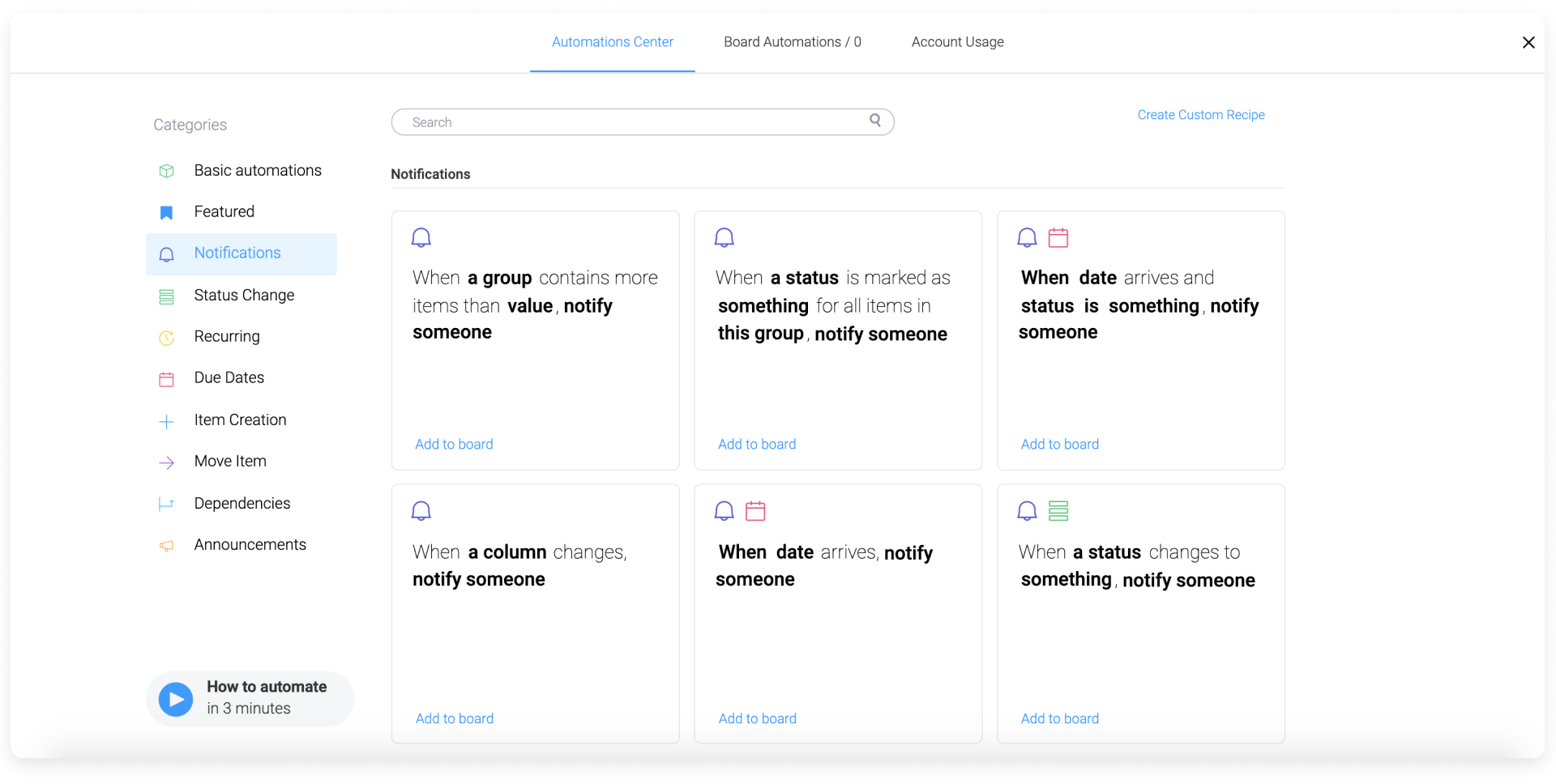
Here is how to get more done with reminder apps.
Storage apps
With an exponential amount of data being created each day (hour, minute, second), it’s crucial to find a place to store all of these files — documents, pictures, charts, graphs, infographics, and so on.
Most storage apps of today are online, in the cloud.
Examples include Box.com, Dropbox, Google Drive, Microsoft OneDrive, iCloud, and pCloud, to name a few.
Most software solutions also include space to store files.
At monday.com, you can integrate online storage solutions like box.com, Dropbox, or Google Drive. Once integrated, you can upload your files, share them with your teammates, and collaborate on them all together.
Here is what it could look like inside monday.com:
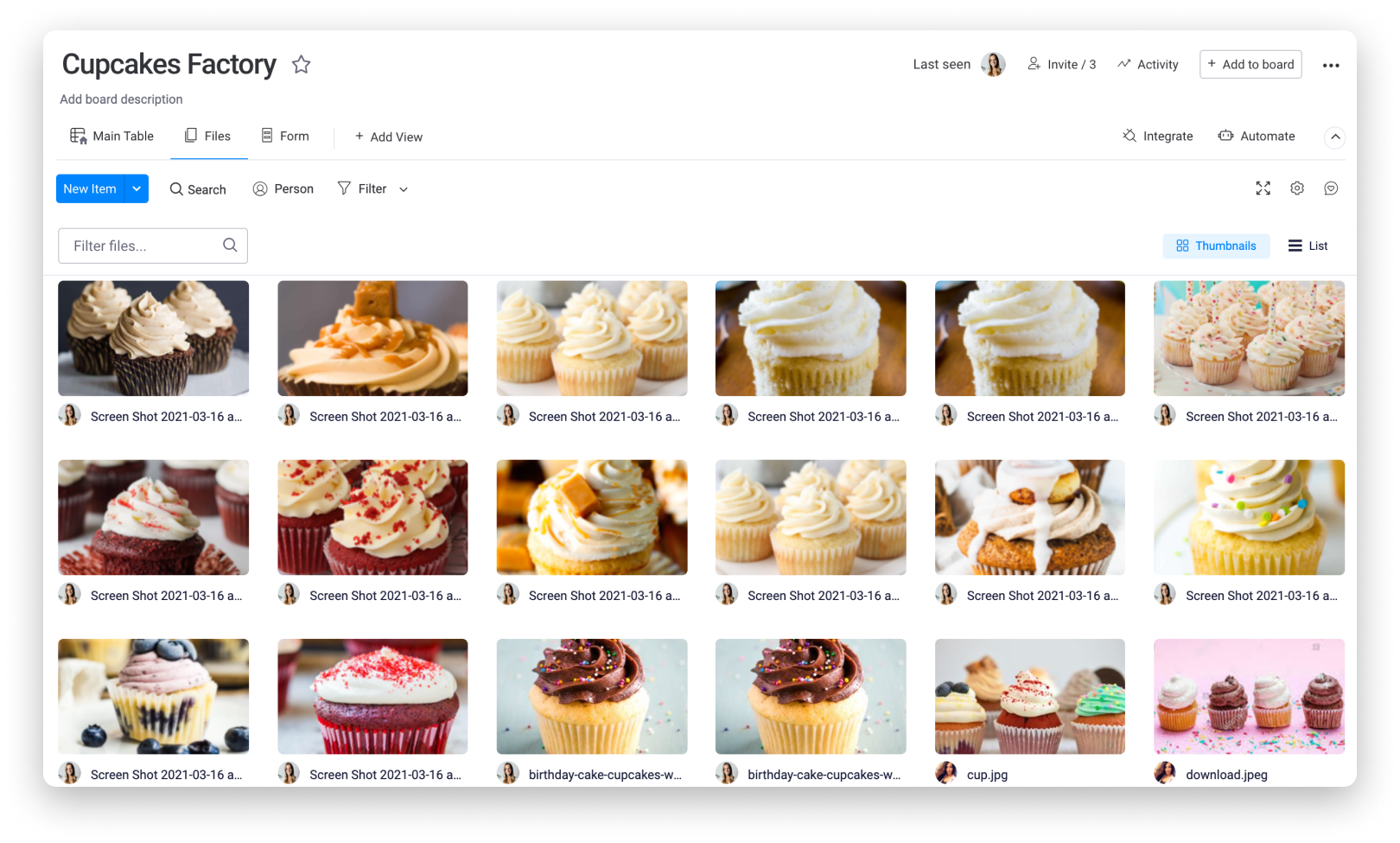
Want to learn more about file storage at monday.com? Read this.
Time tracking apps
A time-tracking app is a software solution that lets you log the time you spend working on tasks and projects.
As discussed here, time-tracking apps can be standalone products integrated within other programs such as a task manager app or a clock app, or custom-built apps within a larger platform, such as monday.com.
Here is what time-tracking might look like inside a monday.com board:
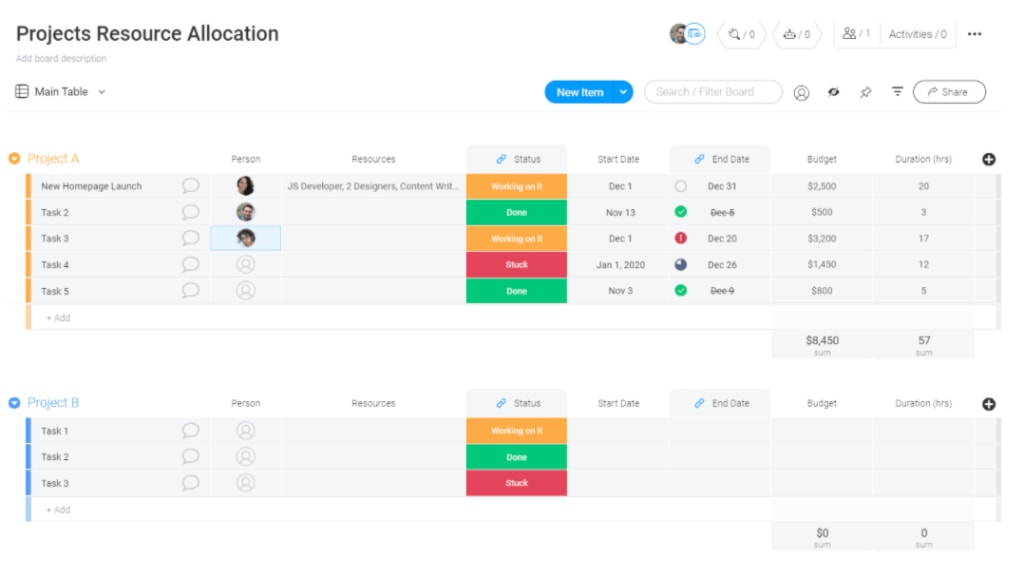
Want to get fancy? With monday.com, you can add a button or toggle to start and stop time tracking.
![]()
We even give you the ability to dig into the time-tracking analytics:
![]()
Read more about time-tracking apps here.
To-do list apps
A to-do list helps keep track of everything you have to, well, do.
There are countless to-do apps, including Wunderlist, Microsoft ToDo, Google Keep, Remember the Milk, Evernote, Todoist, Google Tasks, and Any.do
Some people even use their calendar or email as their to-do list! (Guilty as charged over here).
At monday.com, we have templates that serve as to-do lists. For example, our Weekly To-Do List Template helps you see what needs your immediate attention and communicate with stakeholders and colleagues all in one place.
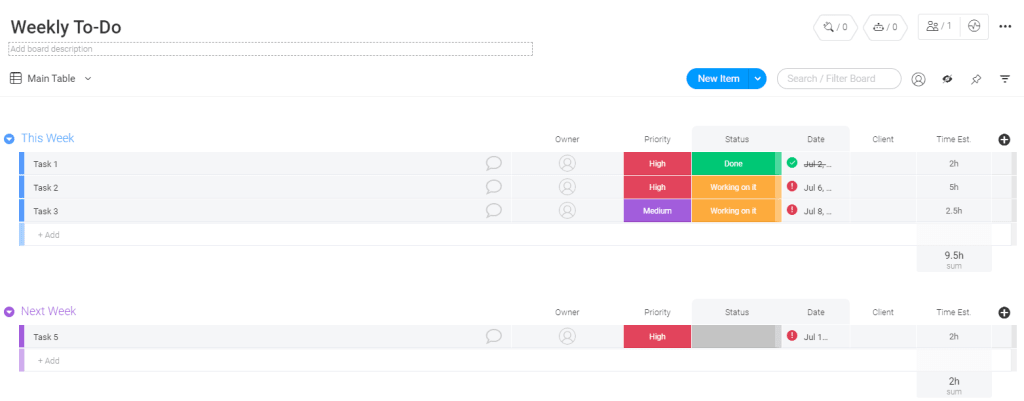
Here is an article about some of the many benefits of to-do lists.
Password management apps
Passwords can be an immense pain.
So many websites. So many logins. So many passwords.
How can anyone remember it all?
True story: I was just helping my mother-in-law reset her iCloud password AGAIN the other day. She has a printed/handwritten one-pager with all of her login information on it!
With passwords management apps like Dashlane, 1Password, and LastPass (to name a few), there is no need to remember your passwords!
LastPass offers a streamlined and secure SSO with monday.com. Details here.
Communication apps
Miscommunication at work (or in life, for that matter) can have substantial negative consequences.
It’s imperative to find a communication app that helps your team better manage real-time communication efforts.
SMS. iMessage. Slack. Cisco Jabber. MS Teams. Hangout. WhatsApp. Facebook Messenger. And on and on and on. All of these are real-time communication and collaboration apps that help individuals, teams, and organizations.
The list of communication and collaboration apps is plentiful.
At monday.com, we are all in when it comes to the importance of real-time collaboration and communication.
We offer an integration with Slack as well as one with MS Teams. We also offer many ways to communicate within monday.com boards.
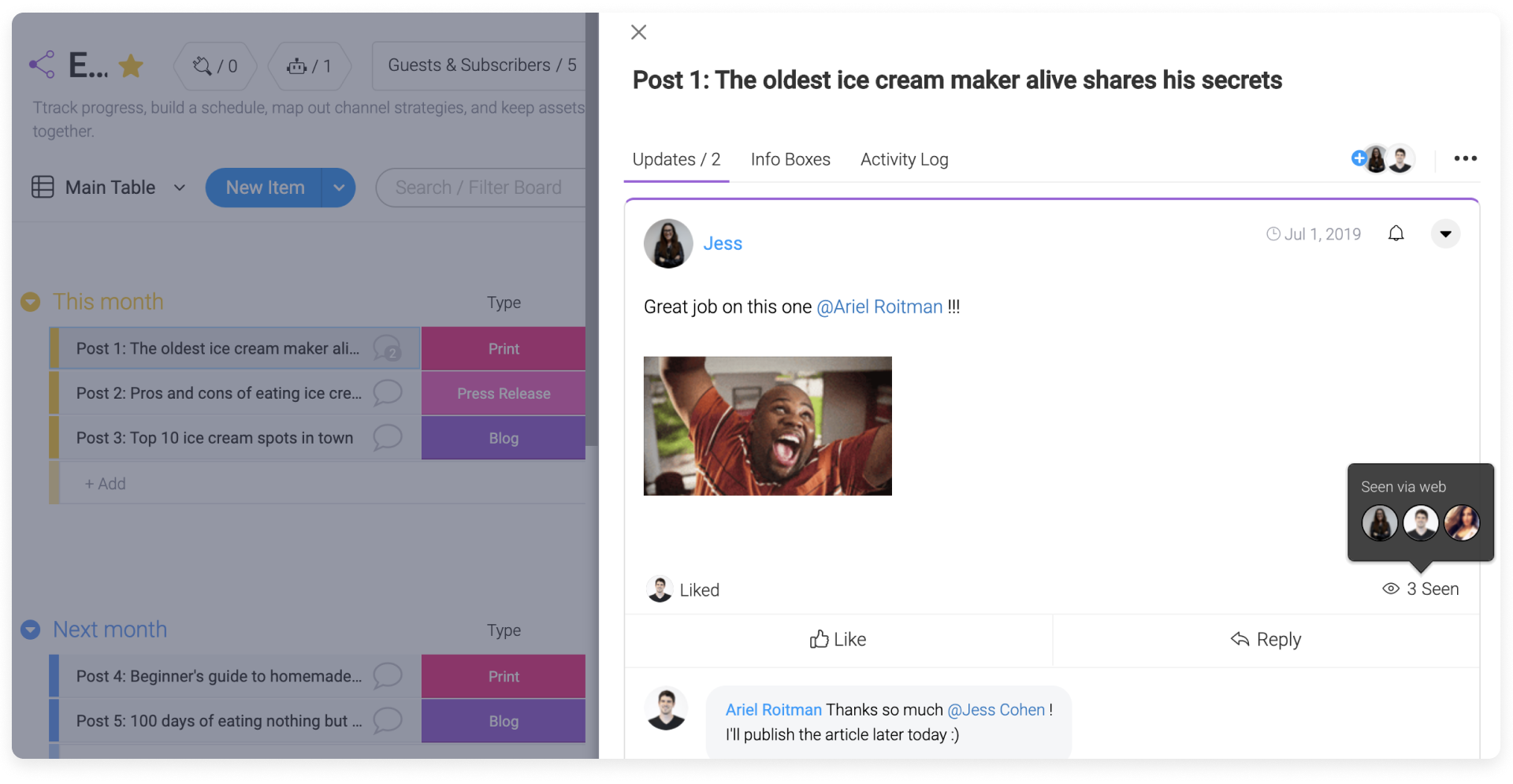
From tagging or mentioning individual teammates to alerting an entire team, you can do it all in monday.com.
Project management apps
The one organization app that brings it all together? Project management apps.
These apps help individuals create to-do lists, communicate with team members, assign tasks, and analyze progress and KPIs throughout a project (and more).
As discussed here, some of the many benefits of a project management app include:
- Seamless team collaboration and shared task lists
- Communication in real-time (notes, comments, files)
- Budget monitoring, so you don’t go over
- Time tracking to improve productivity
- Centralized file storing enabling everyone to see and access what they need
- Task delegation, with tags, files, due dates, descriptions, and more
- Cloud-based organization, so your team can work from wherever they are
monday.com is the ultimate organization app
Okay. So technically monday.com is not an app.
We like to think of ourselves as a Work Operating System (Work OS), a visual platform that manages everything. We help teams plan, organize, and track all work in one place.
Our Apps Marketplace includes a searchable database of ready-made apps that expand the capabilities of your monday.com platform and fit the unique needs of your business’s workflows, processes, or projects.
You can even develop your own monday.com apps.
Are you ready to organize your apps, tasks, projects, and overall work day into one single-source of truth Work OS platform? If so, now is the time to try monday.com for your team and see why 125,000 others love it.
The post How to simplify your work day with organization apps appeared first on monday.com Blog.
Leave a Comment
You must be logged in to post a comment.