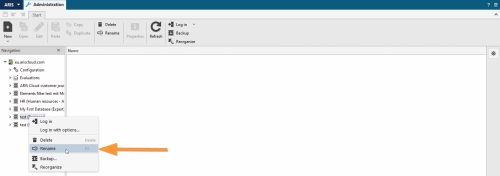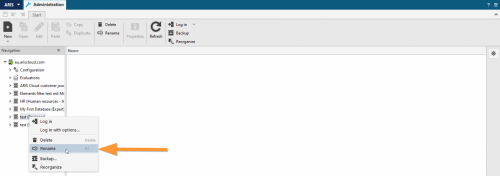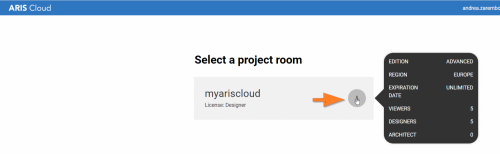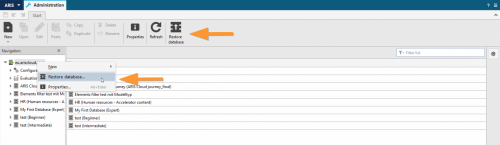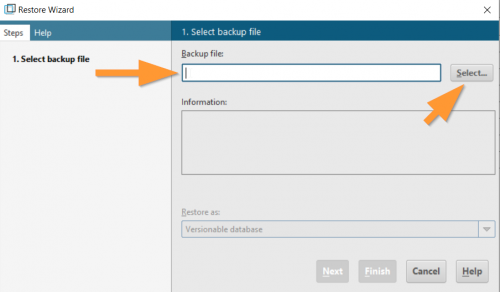How to restore a database in ARIS Advanced
Blog: Aris BPM Blog
In my previous post I have shown you how to backup your database. Today I will show you how you can restore it. Make sure your user account has been assigned the administration rights. Once you have done a backup of your database you can restore it anytime you want. Make sure you have access to the adb file of the database . If you want to use “new” database and the previous one too, you must rename it in Administration tab.
Then follow the procedure:
1. Select a project room and start PLADMIN.
2. Click Navigation button if it is not activated yet (panel bar on the right)
3. To restore a database, do the right click on server on which you want to create the database and choose restore database…or use the icon on panel bar.
4. The restore window will open. Enter the path and name of the database you want to restore in box. Or use select button.
5. Enter the database password, if requested.
6. Click finish.
Now, your database is available on selected server.
Hints/notes:
- If you are restoring the database of previous version, enter the password of the system user system.
Leave a Comment
You must be logged in to post a comment.