How to Radically Improve Your Sales With a Sales Process Template
Blog: The Process Street Blog

Etymologically-speaking, the word “template” has an interesting history. Our modern usage of it is linked to the Proto-Indo-European word “tempos”, which means “to stretch”. Specifically, though, it refers to time and the stretching of it.
As time-bound human beings, making use of templates allows us to have more time each day. By completing recurring processes and actions far faster overall whether they’re marketing processes or sales processes, we’re able to, in a way, cheat time itself.
For sales teams, templates are a necessity for both cheating time and doing great work, repeatedly.
Seeing as 20% of sales staff turnover happens within the first 45 days, there needs to be a thorough, documented template for how to onboard staff properly. Similarly, for the sales process itself, there needs to be a sales process template (or better yet, templates).
With such playbooks at hand, it could help your team become high performers by a whopping 33%!
That’s why, in this Process Street post, I’ll discuss what a sales process template is, provide you with a stellar sales process template, and tell you how you can use more or even build your own templates from scratch.
Just read through the following sections:
- What is a sales process template?
- Why sales lead qualification is the most important sales process
- Have sales reps utilize a template for every stage of the sales process
- Use Process Street to revolutionize your sales team!
Or, if you can’t wait and want to start using the aforementioned stellar sales process template, here’s our MEDDIC Sales Process Checklist Template:
Click here to get the MEDDIC Sales Process Checklist Template!
Carry on reading to find out how to cheat time further. 
What is a sales process template?

A sales process template is a document that helps sales staff, whether new or experienced, complete the sales process on a repeated basis.
The sales process, as a whole, usually includes a myriad of separate but successive sales processes (which, for the sake of clarity, I’ll refer to as ‘stages’):
- Prospecting
- Qualifying
- Researching
- Presenting
- Handling objections
- Closing
- And following-up and handing off.
When it comes to undergoing the sales process, having a sales process template is certainly useful. Firstly, it means there’s a set way sales staff go about it, and ensures best practices are standardized and followed.
Secondly, it means newly-hired sales staff can get the same results as the pros who have been in the sales game for years. That’s because a sales process template defines what to do, when, why, and most importantly, how. So, by following the outlined steps and completing them as required, ramp-up time for recent hires is severely reduced, enabling them to achieve outstanding results much, much sooner.
Pretty nifty, right?
But the niftiness doesn’t end there: There’s something even better than having only one template for the sale process…
It’s having a template for every stage of the sales process.
As already mentioned, the sales process as a whole is made up of 5-7 stages (or, separate processes). But each stage (prospecting, qualifying, and so on) can’t be done in one step and one step alone. Multiple steps need to be undertaken for the stage in question to be completed properly.
That’s where the problem lies with all-in-one sales process templates; they’re either woefully large, or they aren’t covering all the stages that need to be covered in the necessary amount of detail.
A solution to both problems is having a sales process template for each stage (or process) within the sale process. By doing so, the lengthy sales process as a whole is cut into manageable chunks, and it means sales reps aren’t skimping out on crucial parts of the overall process, either!
While I’d certainly advocate for creating a sales process template that can be used for each stage of the sales process, there’s one stage you absolutely, undeniably need a standalone template for: Sales lead qualification.
Why sales lead qualification is the most important sales process
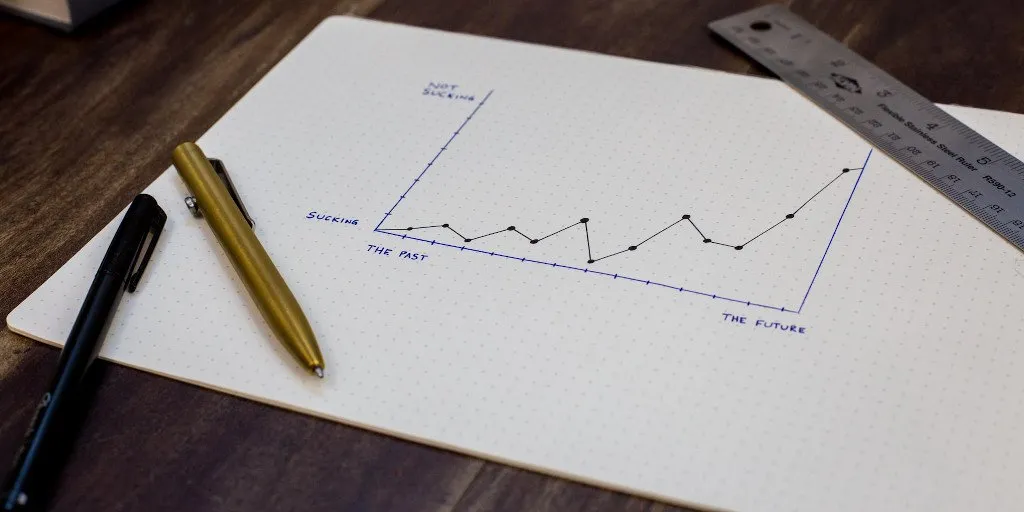
Storytime.
When I was still a university student, one of my first jobs was helping an eco-friendly company sell solar panels. They were a green alternative for electricity production, while also greatly cutting homeowners’ electricity bills down. A win-win situation all around.
My role involved prospecting, using Google Maps to identify which roofs had the potential to have solar panels put upon them. I’d note down the addresses we could potentially sell to in an Excel spreadsheet, and then pass that spreadsheet onto the full-time sales reps for them to contact and qualify the homeowners.
Prospecting was easy. In fact, I even had a documented process (albeit in Microsoft Word) to follow. It meant I could do my job mostly from home.
But qualifying, presenting, and closing sales — which the full-time sales reps were in charge of — wasn’t as easy, apparently. And it wasn’t too long until the company went bust and had to move out of its swanky office in central London.
After my last shift, I had a drink with one of the full-time sales reps I befriended. He said it was no surprise the company didn’t survive, telling me about all their internal failures over the years. What stuck out most, though, was him saying their team leaders often weren’t in the office and were taking time off due to stress. To boot, the other reps were often wrongly qualifying leads as prospects when sales team leaders weren’t present.
In this instance, multiple things went drastically wrong.
But imagine if the sales reps did have good, useful templates to follow and use for going about their parts of the sales process. All the sales reps would have been able to do good work, even when managers, leaders, and other higher-ups weren’t around. In fact, by qualifying and later selling the product better thanks to the helpful, thorough templates, the company in question could still be around today.
After all, as Rachel Clapp Miller quite rightly says:
“Qualification helps a seller to maximize his/her efforts. The same benchmarks can also be just as effective at indicating when it’s time to walk away. When you try to qualify a deal, and the information you collect tells you that the opportunity isn’t a good fit, move on.
Remember, the time you spend trying to turn around a dwindling deal is valuable time that you aren’t spending on qualifying better opportunities.” – Rachel Clapp Miller, Why is Qualification So Important to Your Sales Process?
The main takeaway is this: Templates are good, especially for sales teams, and especially when undergoing the sales qualification process as part of the overall sales process.
Speaking of which, I want to now introduce you to MEDDIC and Process Street’s MEDDIC Sales Process Checklist Template.
A rundown of the MEDDIC Sales Process Checklist Template — a standout sales process template
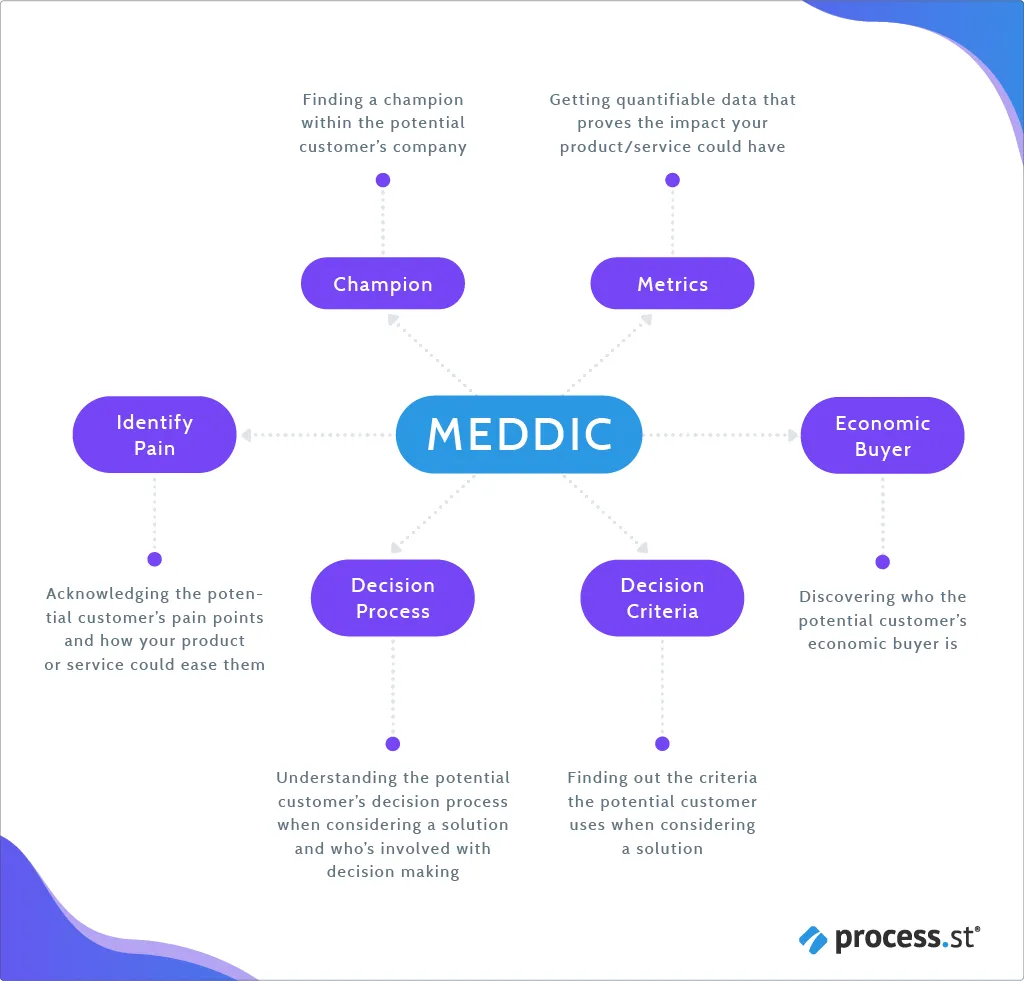
MEDDIC is an acronym that stands for metrics, economic buyer, decision criteria, decision process, identify pain, and champion. It’s both a methodology and process that makes sales qualification streamlined and simple for all sales reps.
The flow, as I outline in my post MEDDIC: How to Get Higher Close Rates and Masterfully Qualify Leads (Free Template!) which goes into MEDDIC in in-depth detail, is this:
- Metrics: Getting quantifiable data that proves the impact your product/service could have
- Economic buyer: Discovering who the potential customer’s economic buyer is
- Decision criteria: Finding out the criteria the potential customer uses when considering a solution
- Decision process: Understanding the potential customer’s decision process when considering a solution and who’s involved with decision-making
- Identify pain: Acknowledging the potential customer’s pain points and how your product/service could ease them
- Champion: Finding a champion within the potential customer’s company.
It’s by following the MEDDIC flow that sales reps can qualify sales leads expertly, ensuring they’re always selling to the right clients and wasting nobody’s time down the line.
In my opinion, the sales qualification process is the most important sales process of the overall sales process. That’s because sales qualification is, in a way, a gateway process. It confirms which leads are worthy of pursuing, thereby highering close rates.
But what’s a process without it being documented as a template?
Nothing.
In this instance, without using the below checklist template, sales reps won’t go about sales qualification correctly, human error will creep in one way or another, and it’ll be harder for new hires to get up to speed, too.
Don’t let your company be like the now-extinct energy company I worked for.
Sign up to Process Street’s business process management software for free and add the MEDDIC Sales Process Checklist Template to your account today!
Click here to get the MEDDIC Sales Process Checklist Template!
Have sales reps utilize a template for every stage of the sales process
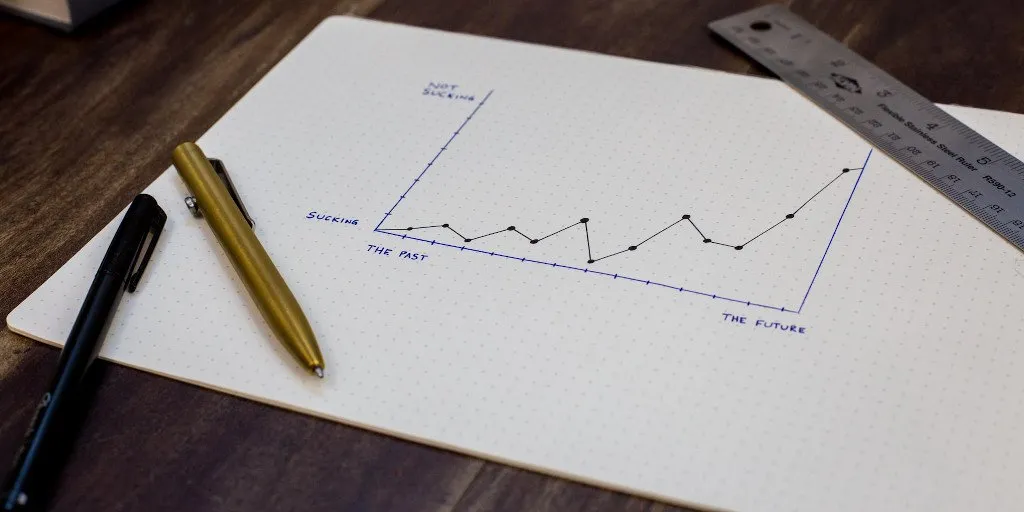
By now, I’m sure you’ve realized how important sales qualification is, and how your sales reps can improve qualification with a sales process template — more specifically, the MEDDIC Sales Process Checklist Template.
Why should sales qualification get all the fun, though? What about prospecting, researching, presenting, handling objecting, closing, following up and handing off?
All these sales processes deserve their own scalable sales process templates, too.
That’s why, in the rest of this section, I’ll tell you how to utilize templates for each stage, and even present you with free checklist templates that are ready for the taking!
How’s that for cheating time?
Sales process template: Prospecting
The prospecting sales process kicks off the entire sales process, seeing as it’s where potential leads are sourced.
In my role at the now-defunct solar panel company, I used Google Maps to source early-stage leads. More common methods of prospecting leads are to scrape for emails or use social media sites to collect early-stage lead info.
How any given sales team goes about prospecting differs, and it’s dependent on sales team size, what kind of funding and revenue the business has, and what it is that’s being sold, exactly. But, either way, it’s something reps need to do correctly.
Why?
After conducting their own research, the team at HubSpot found that an astonishing 72% of companies with less than 50 new opps per month didn’t achieve their revenue goals!
Astonishing sales statistics, right?
To ensure your sales reps are prospecting in a way that ensures they’re getting a lot of quality leads through the door — and quickly, too — there’s our Weekly Sales Prospecting Checklist Template.
Launched by sales reps on a weekly basis, it starts with the user reviewing last week’s progress, then aiming to improve upon those prospecting efforts. This is made possible by tasks that instruct the sales rep to use LinkedIn’s Sales Navigator, search across Twitter for keywords, and browse online marketplaces.
After hundreds of leads are sourced, they’re categorized by cadence (high value, mid-range value, and entry-level prospect) and passed onto the sales team.
Simple.
Here’s to putting the pro in prospecting.
Click here to get the Weekly Sales Prospecting Checklist Template!
Sales process template: Researching
After the prospect stage but before research takes place, qualifying needs to happen. Seeing as I’ve already gone over the MEDDIC Sales Process Checklist Template in detail, though, I’ve skipped straight to talking about the research sales process!
Once leads have been qualified and those that are promising move onto becoming prospects, you want to give your sales reps the best possible chance of making each prospect a fully-fledged customer and closed sale.
Needless to say, spending a little time researching has a huge payoff.
As Sam Aparicio, the CEO of Ring.io, says:
“Preparation has always been one of the big keys to success in sales.
Sound planning inspires confidence, and careful research is a great way to show your prospect that you’ve taken the time to understand their needs on a fundamental level.
Thanks to social media and a host of innovative online services, every sales rep has the tools they need to conduct meaningful research before a big call or meeting.” – Sam Aparicio, How to Research Your Sales Leads & Prospects in 15 Minutes
Supercharged with workflow automation features such as stop tasks, approvals, and role assignments, our Company Research Checklist Template is a go-to, innovative resource for repeated company research.
In terms of its flow, the sales rep who launched the checklist will first be asked to check through the CRM for any existing data — perhaps another team member has already spoken with somebody inside the prospect company, for instance.
Then, the sales rep undergoes nitty-gritty website, social media, and financial research on the prospect company. With all the gathered data, the sales rep will then update the CRM and create an all-encompassing research document.
Research doesn’t have to be a lengthy bore.
Not anymore.
Click here to get the Company Research Checklist Template!
Sales process template: Presenting
The presentation stage is when the prospect is shown the product or service, how it works, why your product or service is better than competitors’, and why it’d make life far easier for the employees of the prospect company.
A presentation or demonstration is an inherently time-consuming process. That’s why presentations should only be given to promising prospects, where there’s a real chance for your sales reps to close the sale. Luckily, thanks to the prospecting and qualifying checklist templates that have been utilized, the prospects collected at this point will be promising ones indeed.
Speaking of templates, here’s another — but this time for preparing and delivering the sales presentation itself!
The information gathered from the previous research stage will come in handy here, as the checklist prompts users to identify buyer problems and pain points, determine value propositions, and consider negatives about competitors’ products or services. Plus, the user will recall customer success stories (which is essential, seeing as 63% of people remember stories while only 5% remember individual statistics).
Use as-is or edit this checklist template to suit your teams’ needs perfectly.
Click here to get the Sales Presentation Template!
Sales process template: Handling objections
“It seems like a great product, but I’m just not sure about the price tag…”
“We’re already using [competitor product], and swapping to yours may be confusing for our team…”
“[Competitor product feature] works perfectly for our needs, and it seems yours may not hit the mark so well…”
Objections from prospects are to be expected. At least, they’re expected by sales reps who are worth their salt.
But how can objections be worked through successfully each and every time? And what about newer sales reps, who may have limited or no experience of handling objections?
You guessed it: With a template.
On top of using our ready-made, ready-to-go checklist templates, you can create your very own from scratch with Process Street.
For this specific stage, you could create a handling objections preparation checklist template, where the sales rep considers what objections could come up and then create a plan of action for how to work through or counter them when they’re talking to the prospect.
Because as Steli Efti, the CEO of Close, says:
“If you’re tired of losing deals to responses like, “Your price is too high,” “Now isn’t a good time,” or, “We’ll buy if you add these features,” it’s time to get serious about overcoming objections. Instead of hoping your prospects won’t have objections (they always will), spend some time preparing for them in advance.” – Steli Efti, Overcoming objections in sales: 40+ examples, tactics, and rebuttals
How you want to create your handling objections checklist template, though, is ultimately down to you.
For some insider tips and tricks on creating (and editing) templates yourself, watch the following video.
Sales process template: Closing
In 2018, 30% of salespeople said closing deals had gotten harder since 2015.
Although 2018 seems like yesterday, the truth of the matter is that closing deals has gotten even harder since then, too. And to make matters trickier, 75% of companies say their top priority is closing more and more deals.
So, when it comes to the closing stage, sales reps will need to make sure they’ve done everything in their power — including completing small tasks like providing a quote or drawing up an SLA — so that the prospect definitely becomes a fully-fledged customer.
The tasks in our Closing the Sales Checklist covers everything that needs to be, well, covered.
Dive in to get closer to closing deals.
Click here to get the Closing the Sale Checklist Template!
Sales process template: Following-up and handing off
The goal of the sales process overall is to close deals.
But just because a deal has been closed, that doesn’t mean that the overall process has ended.
The final stage concerns following-up with the prospect-turned-customer to double-check they’ve rightfully received their purchase, but also handing them off to the service team.
After all, long-term customers are what’s needed for any business’ long-term survival.
That’s because:
- Retention is cheaper than acquisition
- Loyal customers are more profitable
- Loyal customers purchase more frequently
- Long-term customers are more open to marketing
- And long-term, loyal customers can help you pin down future needs more easily.
And it’s the customer service team that’ll keep them on board. So, to transition the new customer into one that’ll use your product or service in the long-term, use the Sales to Service Handoff Process Checklist Template.
Flow-wise, the sales rep will add all the information the account manager taking over will need to know. From the deal size and contract length, to clarifying previous pain points and why the customer made the switch.
Easy, huh?
Click here to get the Sales to Service Handoff Process Checklist Template!
There you have it.
A plethora of powerful checklist templates for sales reps to knock the sales process as a whole — and each individual stage — out of the park.
Imagine what can happen if your team doesn’t use templates only for the sales process, but for every process your sales team undertakes…
Use Process Street to revolutionize your sales team!
Process Street is superpowered checklists.
If you document workflows, business processes, and integral procedures as templates, an infinite number of checklists can then be launched from those templates. With checklist templates, teams across the globe can say goodbye to errors and poor quality work, and hello to completing actions, tasks, and processes efficiently and effectively.
For a visual introduction to our BPM and workflow software, watch the video below.
As already mentioned, your team can take full control of the sales process with our ready-made sales process templates.
You can level-up your sales employee onboarding, client onboarding, and much, much more, too!
Whether your team uses ready-made templates or ones that have been built by your team themselves, in-built workflow features make collaborating on and completing processes simple.
The features in question include (but aren’t limited to):
- Stop tasks

- Conditional logic

- Dynamic due dates

- Task permissions

- Task assignments

- Role assignments

- Embed widget

- Webhooks

- Approvals

- And much more!

To see how some of these work in action, watch the webinar below.
Ready to get started?
Sign up for free today.
Additional reading material on templates, SOPs, and sales
Let’s not beat around the bush here: There’s a lot of content out there regarding sales and getting better at selling.
But with our insider knowledge, you can rest assured that we’re not sprouting mumbo-jumbo. Our posts on all-things templates and sales alike are thoroughly-written, and jam-packed with useful, actionable information.
To start, make your way through this reading list, which includes details on how to best use Process Street, documenting processes and SOPs, and then bolstering your sales efforts afterward:
- Getting Started with Process Street
- What is BPM? The Ultimate Guide to Getting Started
- 9 Benefits of Business Process Management (BPM) and Why You’ll Love It
- What is an SOP? 16 Essential Steps to Writing Standard Operating Procedures (With Templates)
- 30+ Free SOP Templates to Make Recording Processes Quick and Painless
- Ultimate SOP Guide: Standard Operating Procedures Made Easy (Free Templates!)
- ISO: Everything You Need to Know (Ultimate Guide + Free Templates)
- ISO 9001: The Ultimate QMS Guide (Basics, Implementation, ISO Templates)
- ISO 19011:2018 Basics (8 Free Management System Audit Checklists)
- What is an ISO Audit? Free ISO 9000 Self-Audit Checklist (ISO 9004:2018)
- Every To Do List Template You Need (The 21 Best Templates)
- 6 Checklists to Perfect your New Employee Onboarding Process
- 11 Free Templates to Perfect Your Sales Onboarding Processes
- Sales Processes: 20 Checklists to Increase Sales in Your Business and Perfect Your Sales Process
- 9 Tips to Improve Sales Process Adoption in Your Organization
- Managing Your Sales Funnel With Process Street
- How to Nail a Relationship Marketing Strategy for Your Business Success
- The Ultimate List of Sales Automation Tools [Updated]
- How To Handle Sales With Fewer Employees
- Sales Titles Which Are Trending in 2020
- 8 Customer Intimacy Strategies for Companies of Any Size
With those posts to read through and the plethora of sale process templates to use, I’d best wrap up this post.
I can’t wait to see how much better your sales team will perform with everything you’ve learned and been given here.
Do you use templates yourself? If so, do you have any extra tips for how the Process Street community can make their sales process-related templates even better? Share your tips via the comment section. 
