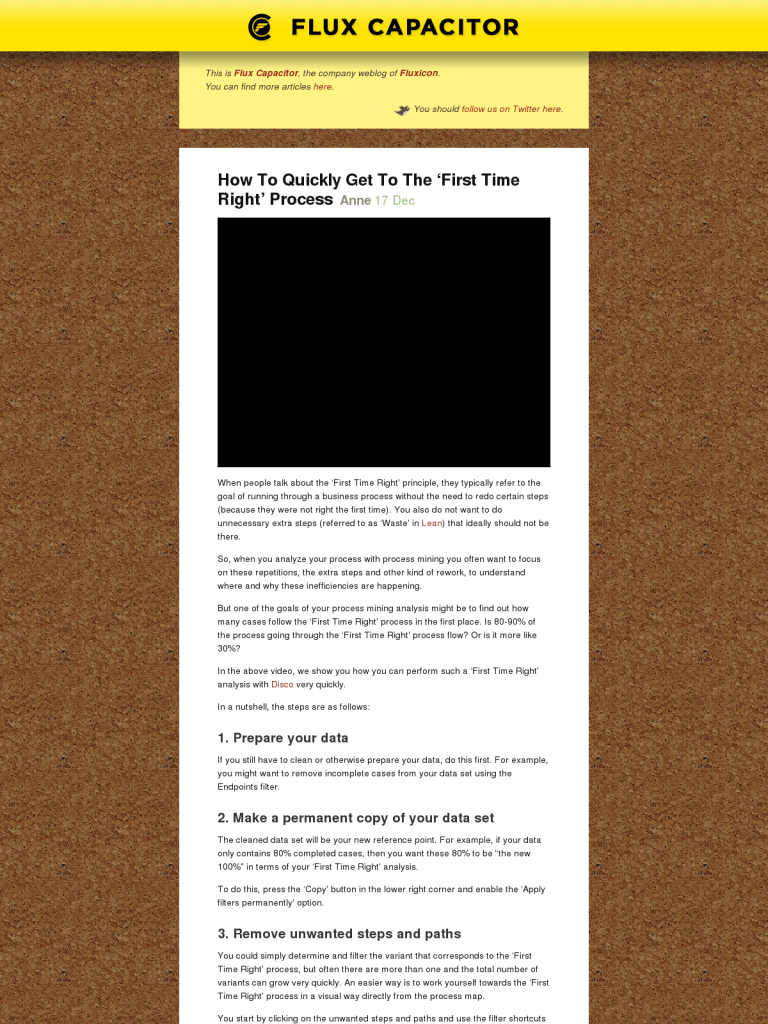How To Quickly Get To The ‘First Time Right’ Process
When people talk about the ‘First Time Right’ principle, they typically refer to the goal of running through a business process without the need to redo certain steps (because they were not right the first time). You also do not want to do unnecessary extra steps (referred to as ‘Waste’ in Lean) that ideally should not be there.
So, when you analyze your process with process mining you often want to focus on these repetitions, the extra steps and other kind of rework, to understand where and why these inefficiencies are happening.
But one of the goals of your process mining analysis might be to find out how many cases follow the ‘First Time Right’ process in the first place. Is 80-90% of the process going through the ‘First Time Right’ process flow? Or is it more like 30%?
In the above video, we show you how you can perform such a ‘First Time Right’ analysis with Disco very quickly.
In a nutshell, the steps are as follows:
1. Prepare your data
If you still have to clean or otherwise prepare your data, do this first. For example, you might want to remove incomplete cases from your data set using the Endpoints filter.
2. Make a permanent copy of your data set
The cleaned data set will be your new reference point. For example, if your data only contains 80% completed cases, then you want these 80% to be “the new 100%” in terms of your ‘First Time Right’ analysis….
Leave a Comment
You must be logged in to post a comment.