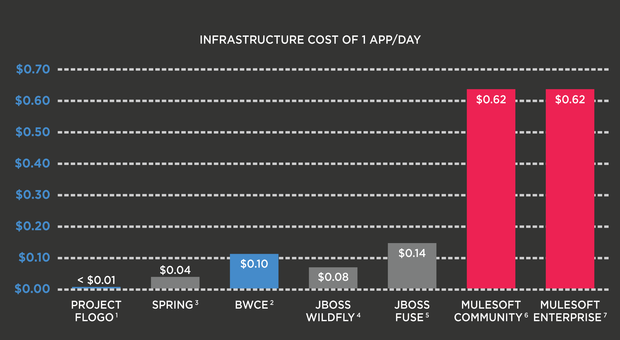How to Lower the Cost of Running Your Apps
Blog: The Tibco Blog
Hint – it’s in the framework you choose to build your app
Because the space is so new, many vendors haven’t optimized their integration development platforms to build applications for containers and they don’t make it easy to assess the costs of running applications in these environments. In many cases, most developers won’t realize the financial implications of a less than ideal development strategy until later, when they are hit for a bill that is often several times what they expected. And that price will only go up the more apps you run. Just because an environment or framework is more expensive does not mean it is cost-optimized for running in containers. It is necessary to do an exhaustive analysis to determine these costs for every framework.
So, to help make your decisions easier, we evaluated the cost to run those apps and compared them. In our tests, there is no appreciable difference in run time between the apps created with the frameworks tested, hence this is not a factor contributing to differences in cost.
The comparison process we used
We started an Amazon EC2 instance, ran a docker container of each of the following leading frameworks: TIBCO BusinessWorks® Container Edition, JBOSS, Mulesoft, Spring, and Project Flogo, and checked how much memory each used (this was done with the ‘docker stats’ command). And then, we calculated the EC2 instance cost to run each.
You can see the results of the test here on our page Lower the Cost of Running Your Apps. This should help you when assessing which framework to use to build your apps.
Leave a Comment
You must be logged in to post a comment.