How to Keep Workplace Data Management under Control
Blog: Comidor Blog
Data is all around us these days. We keep it everywhere – in the offices and storage rooms, on the cloud, in emails or printed out on our desks, etc. It grows exponentially from the moment when you open a business to the day when it closes.
IDC has forecasted that, by 2025, the global data sphere will get to 175 zettabytes. Even so, most of the corporate data remain unstructured, and businesses still struggle with workplace data management.
If you own or manage a business, workplace data management is one of your most critical activities. This article is created to help you with this matter – and teach you how to manage your data properly.
Consent management: things you need to know
The first and most important thing regarding workplace data management is how you process and store data. If you are handling sensitive customer information, it is your obligation to keep it safe and require consent to store or use it. This is not only vital for the success of your brand, but it will also keep you out of big legal troubles.
There are things you need to know about the consent management process like different rules and regulations that you need to apply, as well as their importance, and actionable data on how you can ask and comply with consent requirements.
 At the most basic level, consent management of data tells your customers how you’ll collect and use your data. It is the user’s choice to decide whether or not they’ll give you consent or refuse it. Compliant consent management for businesses consists of implementing many practices but most importantly, your framework needs to ensure compliance with existing data privacy laws.
At the most basic level, consent management of data tells your customers how you’ll collect and use your data. It is the user’s choice to decide whether or not they’ll give you consent or refuse it. Compliant consent management for businesses consists of implementing many practices but most importantly, your framework needs to ensure compliance with existing data privacy laws.
It is not just the consumer that demands transparency in privacy and data today – it is also the laws in the states and countries where you do business. Research shows that consumers are very careful these days, and 87% of respondents don’t do business with a company that gives away sensitive data without asking for permission.
Data storage: plan your workplace data management carefully
Workplace data management depends greatly on where you’ll put that data. Let’s say that you’ve taken all the necessary measures to get consent. You’ve collected some information. Where do you store it? Will your storage be safe and easily accessible? Will it hold all the data you have?
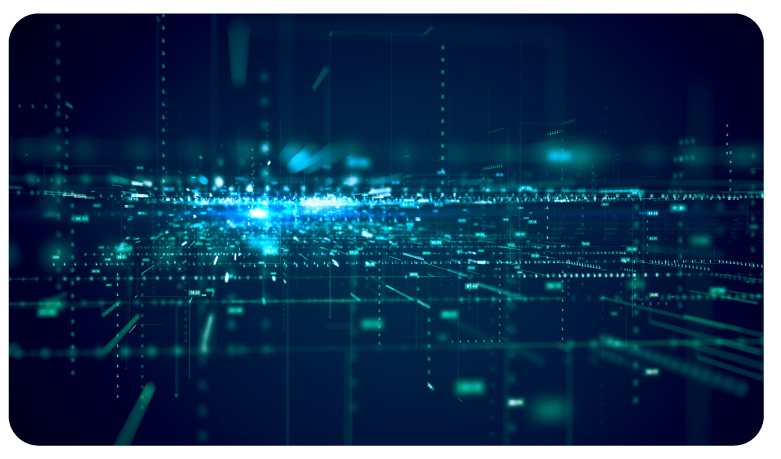 You have two options for this – you can keep your data inside the company or use a cloud-based system. If you decide to keep it inside, you can choose to store it in a physical form i.e. printed documentation, or in a program.
You have two options for this – you can keep your data inside the company or use a cloud-based system. If you decide to keep it inside, you can choose to store it in a physical form i.e. printed documentation, or in a program.
The idea is to choose a secure and accessible solution, as well as have a backup plan. Many businesses combine different places to store that data. You could pick a quality cloud platform to back up the data you store in your offices, or keep some of your documentation offline in a different location.
Prioritizing data security above all
Even if you have consent to collect, store and use data, it is still your responsibility to make sure that information is safe. Data must be secured. That’s what your reputation depends on, and so does the survival of your business.
If you decided to collect data including personal information, banking details, and more, you need to prioritize its security above all. Regardless of where you store it – physically or virtually, you need to find ways to keep it safe.
One good option for this is data encryption. This will ensure that, in the case where your system is hacked, the hacker won’t be able to encrypt the information without the code that only you have.
That being said, make sure to invest in multi-layered security. What does this include?
It includes multi-factor authentication, firewalls, and anti-virus software. And, of course, don’t forget to invest in regular security training for your company’s team.
Safeguard against data loss
Sometimes you do your best and add many barriers for criminals and yet, they find a way to get to your data. Even the most successful and wealthy businesses have been victims of cyber attacks.
 But, have you come up with a solution to a potential hack of workplace data?
But, have you come up with a solution to a potential hack of workplace data?
The solution is backup. In case your data gets stolen – or even lost, you should have a way to retrieve it. Back it up in the cloud, but also put it on external storage tools like hard drives or USB drives, or save it on network-attached storage.
Smart maintenance: set a regular schedule for the management of data
The potential risks to your data can grow bigger with time unless you set a regular maintenance schedule. The things that were secure yesterday can be very vulnerable today. If you want to keep workplace data management under control, you need to properly maintain your systems to detect and eliminate any risks of a breach.
Wrapping up
Management of data requires many strategies, tools, and a lot of effort on your behalf. Data is one of the biggest parts of your company, which means that your success and reputation depend on how you handle this. Hopefully, this article helped you to create an effective workplace data management strategy.
Author bio
Nadica Metuleva is a freelance writer who’s passionate about creating quality, original content. She holds a Master’s degree in English teaching and a Bachelor’s degree in translation. With 8 years of experience in the freelance writing industry, Nadica has become proficient in creating content that captivates the audience, drives growth, and educates.
Get a free demo of Comidor platform and explore all your automation opportunities
The post How to Keep Workplace Data Management under Control appeared first on Comidor Low-code Automation Platform.
Leave a Comment
You must be logged in to post a comment.







