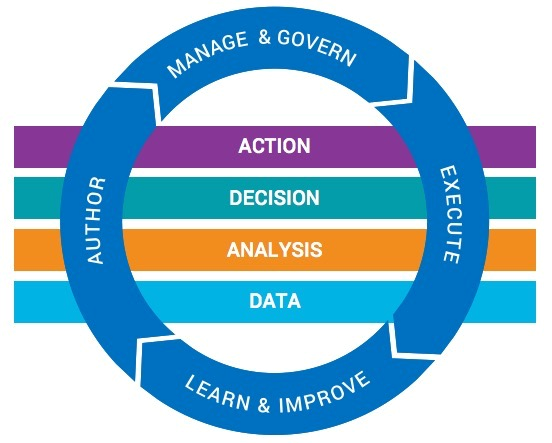How to Innovate Like a Start-Up with Decisions Management & Prescriptive Analytics
Blog: Enterprise Decision Management Blog

For decades, businesses have been leveraging technology to automate large parts of their operations – accounting, manufacturing, supply chains and customer relationships. In the most recent chapter of this story, business and government agencies have been doing amazing things with cloud computing, Big Data and analytics. However, it is estimated that 85 percent of organizations are still unable to exploit Big Data for competitive advantage.
There is a gap between the promise of Big Data and the reality. While there is indeed a ton of available data, it’s still hard for most companies to parlay it into useful insights, let alone operationalize it within their business decisions. After all why should you bother with analytics without actions?
Today we are introducing a major leap-forward in the practice of prescriptive analytics and decision management. The latest version of FICO® Decision Management Suite provides everything businesses of all sizes need to rapidly develop innovative analytic applications and improve business agility – just like a start-up. It takes advantage of technological advances to bridge this gap between Big Data expectations and reality. The revamped FICO® Decision Management Suite is so big, as a matter of fact, that we decided to call this evolution 2.0. The expanded suite enables businesses to operationalize decisions rapidly and collaboratively by:
- Engaging team members in crucial points in the decision process through a unified and intuitive user interface that leverages the recently codified DMN standard. The latest version of FICO® Decision Management Platform accelerates how business decisions are put into operation by coordinating and orchestrating the process. With an overhauled user experience to unify user interaction, authoring tools and management with a similar set of menus and iconography, a subject matter expert can model a decision with FICO® DMN Modeler (announced earlier this month) and put it into production through the Decision Management Platform without the need to involve IT. This will shorten the time it takes to get trained on and use new tools and functionality.
- Simplifying and centralizing the decision management process through FICO® Strategy Director, a new tool that helps users structure the decision flow. Strategy Director gives managers the ability to codify a decision, model it and optimize it, test it through champion/challenger testing, modify it and improve it to ensure the best outcomes. With the addition of FICO® Decision Management Platform – Streaming, business can filter and aggregate batch and streaming data from hundreds of sources and analyze it on the fly. It will also enable businesses to better manage analytic and decision models authored in the suite and provide a better mechanism for performing and reporting on streaming data insights. The Decision Management Suite also includes FICO® Customer Communications Services, which brings the decision right to the end-customer in real time.
- Giving businesses the ability to record and store decisions so they can be reused, modified and improved. FICO® Decision Central™ provides the necessary infrastructure to manage, audit, report and update decision logic along with predictive models, treating decisions – and any resource that informs decisions – as assets.
FICO Decision Management Suite 2.0 also includes new Security Information and Event Management (SIEM) services that capture and analyze machine data and system log files. The suite also offers a text and unstructured analytics capability to add rich text analytics functionality to the predictive analytics already supported in the suite, as well as expanded and enhanced SAS and PMML translation and execution. The new suite will make it not only faster to create new applications but also easier to simulate new strategies and analytics and deploy machine learning to quickly improve existing strategies.
As significant as the changes are, it is also important to note what hasn’t changed. The FICO Decision Management Suite is still open and integratable. Customers can pick and choose which sets of functionality they want from FICO and which they may want from other vendors. Customers can continue to use analytic modeling tools from SAS or IBM, visualization tools from Tableau, Domo, or countless other vendors, or even technologies from open source projects. We’ve designed the suite to easily integrate with and leverage 3rd party tools and technologies. We’ve even baked in an analytic execution layer that can save customers money when executing PMML, SPML, Python, or Java code created in other tools.
The original launch of the FICO Decision Management Suite in 2013 represented a sea change in analytic and decision logic authoring and application development. The 2016 evolution of the Decision Management Suite represents a further separation in FICO’s solution offerings from anything yet available from any company. We are finding with our customers, that our prescriptive analytics and decision technology is enabling them to innovate like start-ups. We believe this holistic approach to decision making will succeed where a lot of Big Data deployments have failed.
The post How to Innovate Like a Start-Up with Decisions Management & Prescriptive Analytics appeared first on FICO.
Leave a Comment
You must be logged in to post a comment.