How to Do More in Less Time with Workflow Automation
Blog: The Data Center
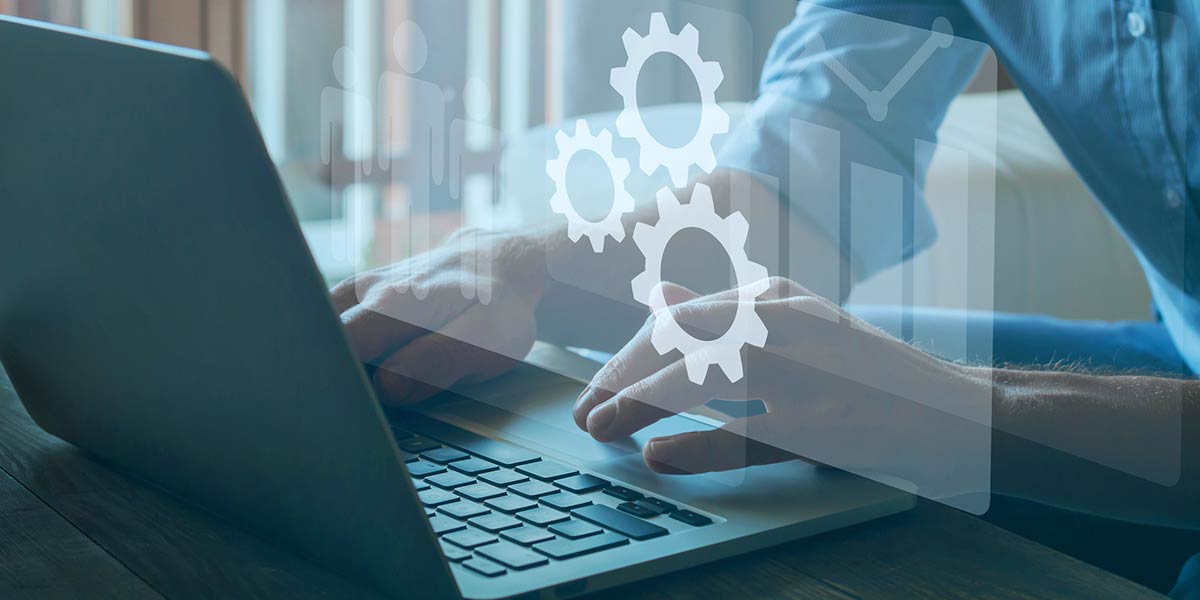
Maybe your business already utilizes workflow automation and you have an inkling that you might not be getting the most bang for your buck. Or maybe your organization is just beginning to research how such a tool can enhance its operations. Whatever the case may be, it is important to realize that not every solution is the same.
Workflow automation software has certainly evolved in its functionality, deployment options, and level of integration, but there are several key features that set the true best-of-breed solutions apart from those that leave your staff feeling a bit let down.
So what should you expect from a workflow automation solution, and just how much can the right selection streamline your operations and improve efficiency?
What Should Workflow Automation Bring to Your Business?
At the most fundamental level, workflows capture the sequencing of tasks and functions that your business executes on a regular basis, such as employee onboarding, invoice processing, and even patient tracking. Workflow software takes these functions and automates the flow of work into a process that provides more visibility into the sequencing of the tasks, rules, responsibilities, inputs and outputs, and reporting.
Once in place, the workflow software can help to increase communication around the completion of tasks and use business rules to validate data and check for such issues as task dependencies, which can prevent unnecessary delays or incomplete work. To enable these functions, many workflow automation solutions are able to directly (through APIs) or indirectly (through manual data feeds) integrate with other enterprise systems that organizations have to provide a more comprehensive and efficient automated representation of a process.
What Features Set Some Workflow Automation Solutions Apart?
Finding the right solution for your organization does not end here, however, because there are a number of features that some workflow automation platforms can offer that others can’t. Two workflow automation solutions can look quite similar, but there are differences.
Comprehensive Rules Engine
Are your employees completing all of the right steps in the right way? Are processes moving forward without all of the necessary inputs? Are you able to build in logic and statements to accurately route workflows to replicate your business?
The depth and breadth of a workflow solution’s rules engine is one of the major differentiators among the options you see on the market. For example, Decisions has an integrated rules engine that makes workflows more interactive, smarter, and more flexible. Workflows can be set up with statement rules to trigger actions or display data, truth tables that can compare inputs and decide outcomes, expressions that can use mathematical symbols, and rule sets that bring together multiple rule types to work together to drive outcomes.
Native System Integration
Similarly, modern workflow automation platforms are able to handle integrations with a wide range of applications and systems that organizations may have in place. A process may have inputs from operational data, sales metrics, HR systems, and more. A workflow solution should be able to talk to these other systems in real time to facilitate collaboration and move data easily.
Intuitive Reporting and Workflow Presentation
A third defining feature is the ability of a workflow automation tool to facilitate the design and presentation of reports and process data. Organizations should be able to easily sort information to find trends, structure data to match business metrics, and collect, filter, and display data in recurring or ad-hoc reports. Even better, the ability to view workflows and reporting metrics across multiple platforms—browsers, mobile devices, and email—should be second nature.
Why Is the Decisions Platform the Best Value for Your Business?
In addition to offering all of the features mentioned above, Decisions is known for its no-code environment, which offers a highly flexible and adaptable business process management application that users at every level can refine.
Decisions understands that organizations are constantly evolving and growing, and their processes should, too. Being able to make processes match the reality of business operations shouldn’t take countless hours, expert developer assistance, and multi-phased functionality testing.
With a solution like Decisions, end users can be empowered to adjust workflow business logic without having to be programmers. The Flow Designer allows users to drag and drop components in a workflow, and the Form Designer helps to create dynamic, customizable forms or input existing ones, both in a no-code environment. Anything more than this is a waste of your staff’s time and your organization’s money.
Take the Next Step
Keeping your business ahead of the curve takes technology that is adaptable, innovative, and easy to use. Decisions takes the frustration out of creating, monitoring, and improving your business processes by empowering end users while removing developer bottlenecks. Want to see Decisions for yourself? Request a demo today.
The post How to Do More in Less Time with Workflow Automation appeared first on Decisions Blog.
Leave a Comment
You must be logged in to post a comment.









